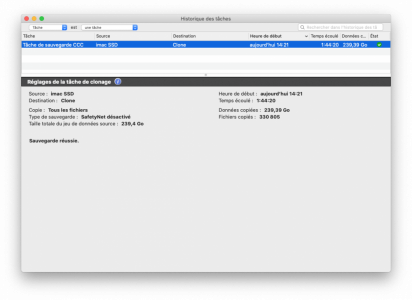Bloc de code:
iMac-Salon:~ nr$ diskutil ap resizeContainer disk3 350g jhfs+ SOS 0b ; diskutil ap convert disk2s6 ; diskutil list external
Started APFS operation
Aligning shrink delta to 69 779 607 552 bytes and targeting a new physical store size of 349 999 996 928 bytes
Determined the minimum size for the targeted physical store of this APFS Container to be 13 287 555 072 bytes
Resizing APFS Container designated by APFS Container Reference disk3
The specific APFS Physical Store being resized is disk2s5
Verifying storage system
Performing fsck_apfs -n -x -S /dev/disk2s5
Checking the container superblock
Checking the EFI jumpstart record
Checking the space manager
Checking the space manager free queue trees
Checking the object map
Checking volume
Checking the APFS volume superblock
The volume Clone - Données was formatted by hfs_convert (1412.101.1) and last modified by apfs_kext (1412.101.1)
Checking the object map
Checking the snapshot metadata tree
Checking the snapshot metadata
Checking the extent ref tree
Checking the fsroot tree
Checking volume
Checking the APFS volume superblock
The volume Clone was formatted by diskmanagementd (1412.101.1) and last modified by apfs_kext (1412.101.1)
Checking the object map
Checking the snapshot metadata tree
Checking the snapshot metadata
Checking the extent ref tree
Checking the fsroot tree
Verifying allocated space
The volume /dev/disk2s5 appears to be OK
Storage system check exit code is 0
Shrinking APFS Physical Store disk2s5 from 419 779 604 480 to 349 999 996 928 bytes
Shrinking APFS data structures
Shrinking partition
Modifying partition map
Initialized /dev/rdisk2s6 as a 65 GB case-insensitive HFS Plus volume with a 8192k journal
Mounting disk
1 new disk created or changed due to APFS operation
Disk from APFS operation: disk2s6
Finished APFS operation
Converting the volume on disk2s6 to an APFS Volume on an APFS Container
Started APFS operation on disk2s6 SOS
Converting HFS Volume to an APFS Container which will export one APFS Volume
The target is the Journaled HFS+ volume "SOS" backed by the GPT partition disk2s6
The target is a data disk; it is not a macOS system disk
Found APFS EFI driver /usr/standalone/i386/apfs.efi to install into the APFS Container
The target is not encrypted
Unmounting disk2s6
Starting conversion from HFS to APFS
Performing apfs_hfs_convert -x --verbose=0x400 --efi /usr/standalone/i386/apfs.efi /dev/disk2s6
Reporting pre-conversion statistics
Reporting post-conversion statistics
Successfully finished conversion from HFS to APFS
Successful conversion in commit mode so will switch type to APFS
Setting type of disk2s6 to APFS
Changing the physical disk partition type in shared mode
Partition modification attempt count was 1
Opening and closing disk2s6 to terminate old content driver
Expecting the new APFS Container at Physical Store disk2s6
Confirmed existence of new unencrypted APFS Volume disk5s1
Mounting APFS Volume disk5s1
APFS Volume mount attempt result was 0
Exiting conversion operations with error code 0
Disk from APFS operation: disk5s1
Finished APFS operation on disk2s6 SOS
/dev/disk2 (external, physical):
#: TYPE NAME SIZE IDENTIFIER
0: GUID_partition_scheme *1.0 TB disk2
1: EFI EFI 209.7 MB disk2s1
2: Apple_CoreStorage TIMEMACHINE 499.9 GB disk2s2
3: Apple_Boot Boot OS X 134.2 MB disk2s3
4: Apple_APFS Container disk4 80.0 GB disk2s4
5: Apple_APFS Container disk3 350.0 GB disk2s5
6: Apple_APFS Container disk5 69.8 GB disk2s6
/dev/disk3 (synthesized):
#: TYPE NAME SIZE IDENTIFIER
0: APFS Container Scheme - +350.0 GB disk3
Physical Store disk2s5
1: APFS Volume Clone - Données 942.1 KB disk3s1
2: APFS Volume Clone 11.0 GB disk3s2
/dev/disk4 (synthesized):
#: TYPE NAME SIZE IDENTIFIER
0: APFS Container Scheme - +80.0 GB disk4
Physical Store disk2s4
1: APFS Volume HD_EXT 34.7 GB disk4s1
/dev/disk5 (synthesized):
#: TYPE NAME SIZE IDENTIFIER
0: APFS Container Scheme - +69.8 GB disk5
Physical Store disk2s6
1: APFS Volume SOS 1.0 MB disk5s1
Offline
Logical Volume TIMEMACHINE on disk2s2
61038CB4-37DF-4476-BB1F-FBD2897154B2
Locked Encrypted