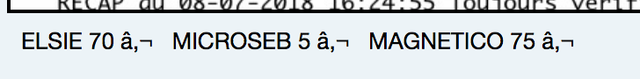J'ai mis les fichiers, et ma demande
https://workupload.com/file/KLhkMb8
Merci
Voici le code utilisé (mais demande est plus evoluée que ce qu'il fait actuellement)
https://workupload.com/file/KLhkMb8
Merci
Voici le code utilisé (mais demande est plus evoluée que ce qu'il fait actuellement)
Bloc de code:
############################################################################################
#### SORTIE DES STATS VERS FICHIER TEXTE (nombre de tirages gagnants triés decroissant + etoiles) #####
############################################################################################
# compte combien occurence d'un même pseudo
awk '! /^[[:space:]]*$/ {print $(8)}' /Users/xxx/Desktop/KENODATA/RESULTATSHISTORIQUE.txt | sort -f |uniq -c | sort -r -n | tr -d '\n' > /Users/xxx/Desktop/KENODATA/RESULTATSTATS.txt
## Ajout du mot "CLASSEMENT : " avant les PSEUDOS
cat /Users/xxx/Desktop/KENODATA/RESULTATSTATS.txt > /Users/xxx/Desktop/KENODATA/RESULTATSTATS-tmp.txt
sed 's/^/ NOMBRE DE GRILLES GAGNANTES DES 100 DERNIERS TIRAGES: /' /Users/xxx/Desktop/KENODATA/RESULTATSTATS-tmp.txt > /Users/xxx/Desktop/KENODATA/RESULTATSTATS-tmp1.txt
sed "s/ / /g" /Users/xxx/Desktop/KENODATA/RESULTATSTATS-tmp1.txt > /Users/xxx/Desktop/KENODATA/RESULTATSTATS-tmp2.txt
cat /Users/xxx/Desktop/KENODATA/RESULTATSTATS-tmp2.txt > /Users/xxx/Desktop/KENODATA/RESULTATSTATS.txt
rm -f /Users/xxx/Desktop/KENODATA/RESULTATSTATS-tmp.txt
rm -f /Users/xxx/Desktop/KENODATA/RESULTATSTATS-tmp1.txt
rm -f /Users/xxx/Desktop/KENODATA/RESULTATSTATS-tmp2.txt