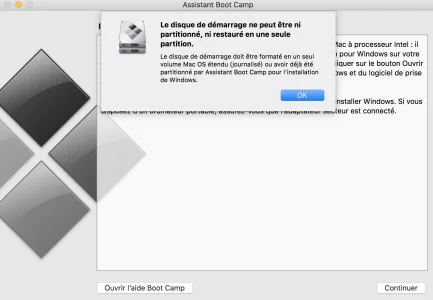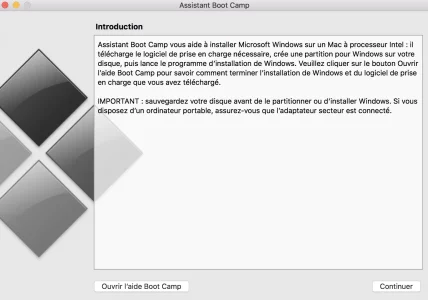Dernière édition par un modérateur:
Vous utilisez un navigateur non à jour ou ancien. Il ne peut pas afficher ce site ou d'autres sites correctement.
Vous devez le mettre à jour ou utiliser un navigateur alternatif.
Vous devez le mettre à jour ou utiliser un navigateur alternatif.
Désinstaller Windows/Bootcamp
- Créateur du sujet AppleSpirit
- Date de début
Je peux purement et simplement détruire la partition via utilitaire de disque ? Ou je risque de faire une bêtise ?
M
Membre supprimé 1060554
Invité
Va à : Applications > Utilitaires > lance le «Terminal». Dans la fenêtre ouverte > saisis la commande (informative) :
Bloc de code:
diskutil list- tu vas voir s'afficher le tableau des disques attachés au Mac (en interne / externe) > avec leurs paramètres de tables de partition > partitions > Conteneur apfs si présent
Poste ce tableau ici en copier-coller (pas de capture) > mais attention ! > avant de faire ton coller -->
- dans la page de ce fil de MacGé > presse le bouton ⌹ (carré avec un + inscrit - juste au milieu de la largeur de la fenêtre totale) dans la barre de menus au-dessus du champ de saisie d'un message > menu : </> Code > par ⌘V colle dans la fenêtre Code > presse le bouton Insérer (ce procédé permet un affichage fenêtré qui économise l'espace de page en respectant la mise en forme des tableaux du «Terminal» --> d'où une plus grande lisibilité)
=> ces informations donneront une idée de la configuration du disque. Et je pourrais te passer les commandes ad hoc.
Bloc de code:
Last login: Sun Jan 7 00:52:10 on ttys000
mbpdemacbookpro:~ pro$ diskutil list
/dev/disk0 (internal):
#: TYPE NAME SIZE IDENTIFIER
0: GUID_partition_scheme 251.0 GB disk0
1: EFI EFI 314.6 MB disk0s1
2: Apple_APFS Container disk1 133.7 GB disk0s2
3: Microsoft Basic Data BOOTCAMP 116.5 GB disk0s3
4: Windows Recovery 503.3 MB disk0s4
/dev/disk1 (synthesized):
#: TYPE NAME SIZE IDENTIFIER
0: APFS Container Scheme - +133.7 GB disk1
Physical Store disk0s2
1: APFS Volume Macintosh HD 114.1 GB disk1s1
2: APFS Volume Preboot 20.6 MB disk1s2
3: APFS Volume Recovery 506.6 MB disk1s3
4: APFS Volume VM 1.1 GB disk1s4
mbpdemacbookpro:~ pro$
M
Membre supprimé 1060554
Invité
Passe les commandes (l'une après l'autre) :
=> si tu n'as pas eu de message d'erreur > repasse un :
et poste le tableau pour vérification.
Bloc de code:
diskutil eraseVolume free null disk0s4
diskutil eraseVolume free null disk0s3
diskutil ap resizeContainer disk1 0b- la 1ère supprime la partition n°4
- la 2è supprime la partition n°3
- la 3è récupère l'espace libéré au Conteneur apfs et à sa partition d'inscription disk0s2
=> si tu n'as pas eu de message d'erreur > repasse un :
Bloc de code:
diskutil listet poste le tableau pour vérification.
D'accord, si je lance ces commandes on est bien d'accord que le résultat sera d'avoir la situation initiale d'usine c'est-à-dire une seule partition MAC OS sans aucune trace de bootcamp ?
M
Membre supprimé 1060554
Invité
Oui - exactement.
- si des erreurs dans le système de fichiers apfs ne font pas avorter la 3è commande --> auquel cas tu le signales.
Bloc de code:
Last login: Sun Jan 7 18:07:52 on ttys000
mbpdemacbookpro:~ pro$ diskutil eraseVolume free null disk0s4
Started erase on disk0s4
Unmounting disk
Finished erase on disk0
mbpdemacbookpro:~ pro$ diskutil eraseVolume free null disk0s3
Started erase on disk0s3 BOOTCAMP
Unmounting disk
Finished erase on disk0
mbpdemacbookpro:~ pro$ diskutil ap resizeContainer disk1 0b
Started APFS operation
Resizing APFS Container designated by APFS Container Reference disk1
Verifying storage system
Using live mode
Performing fsck_apfs -n -x -l /dev/disk0s2
Checking volume
Checking the container superblock
Checking the EFI jumpstart record
Checking the space manager
Checking the object map
Checking the APFS volume superblock
Checking the object map
Checking the fsroot tree
Checking the snapshot metadata tree
Checking the extent ref tree
Checking the snapshots
Checking the APFS volume superblock
Checking the object map
Checking the fsroot tree
Checking the snapshot metadata tree
Checking the extent ref tree
Checking the snapshots
Checking the APFS volume superblock
Checking the object map
Checking the fsroot tree
Checking the snapshot metadata tree
Checking the extent ref tree
Checking the snapshots
Checking the APFS volume superblock
Checking the object map
Checking the fsroot tree
Checking the snapshot metadata tree
Checking the extent ref tree
Checking the snapshots
Verifying allocated space
warning: Overallocation Detected on Main device: (30903177+1) bitmap address (786508)
The volume /dev/disk0s2 appears to be OK
Storage system check exit code is 0
Growing APFS Physical Store disk0s2 from 133 657 763 840 to 250 685 575 168 bytes
Modifying partition map
Growing APFS data structures
Finished APFS operation
mbpdemacbookpro:~ pro$
M
Membre supprimé 1060554
Invité
Je pense que la question est réglée.
Repasse une commande :
Repasse une commande :
Bloc de code:
diskutil list- et poste le tableau pour confirmation.
Bloc de code:
Last login: Sun Jan 7 18:17:34 on ttys000
mbpdemacbookpro:~ pro$ diskutil list
/dev/disk0 (internal):
#: TYPE NAME SIZE IDENTIFIER
0: GUID_partition_scheme 251.0 GB disk0
1: EFI EFI 314.6 MB disk0s1
2: Apple_APFS Container disk1 250.7 GB disk0s2
/dev/disk1 (synthesized):
#: TYPE NAME SIZE IDENTIFIER
0: APFS Container Scheme - +250.7 GB disk1
Physical Store disk0s2
1: APFS Volume Macintosh HD 126.3 GB disk1s1
2: APFS Volume Preboot 20.6 MB disk1s2
3: APFS Volume Recovery 506.6 MB disk1s3
4: APFS Volume VM 2.1 GB disk1s4
mbpdemacbookpro:~ pro$Pardon je précise que je viens de créer une machine virtuelle avec parallel desktop au cas où tu devais noter quelque chose d'anormal dans les partitions...
M
Membre supprimé 1060554
Invité
Tout est en ordre.
La partition principale du disque (disk0s2) fait à nouveau 250,7 Go. Et c'est sur elle que s'inscrit le Conteneur apfs disk1 d'une capacité identique de 250,7 Go. RAS.
La partition principale du disque (disk0s2) fait à nouveau 250,7 Go. Et c'est sur elle que s'inscrit le Conteneur apfs disk1 d'une capacité identique de 250,7 Go. RAS.
Rebonjour macomaniac et pardon de re-ouvrir ce fil. J'ai besoin de faire exactement la même chose sur une autre machine (un macbook air early 2015), voici le résultat de la commande diskutil list.
Est-ce que tu pourrais me dire quelles commandes je dois taper pour supprimer complètement la partition Windows et recouvrer l'état de partitionnement d'usine ?
Merci pour ton aide !
Bloc de code:
Last login: Sat Feb 17 20:12:18 on console
You have new mail.
macbook-air-de-x:~ x$ diskutil list
/dev/disk0 (internal):
#: TYPE NAME SIZE IDENTIFIER
0: GUID_partition_scheme 251.0 GB disk0
1: EFI EFI 314.6 MB disk0s1
2: Apple_APFS Container disk1 120.5 GB disk0s2
3: Apple_Boot 134.2 MB disk0s3
4: Microsoft Basic Data BOOTCAMP 129.6 GB disk0s4
5: Windows Recovery 471.9 MB disk0s5
/dev/disk1 (synthesized):
#: TYPE NAME SIZE IDENTIFIER
0: APFS Container Scheme - +120.5 GB disk1
Physical Store disk0s2
1: APFS Volume Macintosh HD 79.6 GB disk1s1
2: APFS Volume Preboot 19.8 MB disk1s2
3: APFS Volume Recovery 506.6 MB disk1s3
4: APFS Volume VM 1.1 GB disk1s4
macbook-air-de-x:~ x$Est-ce que tu pourrais me dire quelles commandes je dois taper pour supprimer complètement la partition Windows et recouvrer l'état de partitionnement d'usine ?
Merci pour ton aide !
M
Membre supprimé 1060554
Invité
Passe les commandes :
Bloc de code:
diskutil eraseVolume free null disk0s3
diskutil eraseVolume free null disk0s4
diskutil eraseVolume free null disk0s5
diskutil ap resizeContainer disk1 0b- les 3 premières suppriment les partitions n°3-4-5 (la n°3 est parasite aussi avec un Conteneur apfs)
- la 4è récupère l'espace libéré au Conteneur apfs
=> si tu n'as pas eu de message d'erreur > repasse un :
Bloc de code:
diskutil list- et poste le tableau pour vérification.
Pardon pour le retard, voici les résultats :
Bloc de code:
Last login: Sat Mar 10 22:34:57 on console
You have new mail.
macbook-air-de-x:~ x$ diskutil eraseVolume free null disk0s3
Started erase on disk0s3 BOOTCAMP
Unmounting disk
Finished erase on disk0
macbook-air-de-x:~ x$ diskutil eraseVolume free null disk0s4
Started erase on disk0s4
Unmounting disk
Finished erase on disk0
macbook-air-de-x:~ x$ diskutil eraseVolume free null disk0s5
Unable to find disk for disk0s5
macbook-air-de-x:~ x$ diskutil ap resizeContainer disk1 0b
Started APFS operation
Resizing APFS Container designated by APFS Container Reference disk1
Verifying storage system
Using live mode
Performing fsck_apfs -n -x -l /dev/disk0s2
Checking volume
Checking the container superblock
Checking the EFI jumpstart record
Checking the space manager
Checking the object map
Checking the APFS volume superblock
Checking the object map
Checking the fsroot tree
Checking the snapshot metadata tree
Checking the extent ref tree
Checking the snapshots
Checking snapshot 1 of 1
Checking the APFS volume superblock
Checking the object map
Checking the fsroot tree
Checking the snapshot metadata tree
Checking the extent ref tree
Checking the snapshots
Checking the APFS volume superblock
Checking the object map
Checking the fsroot tree
Checking the snapshot metadata tree
Checking the extent ref tree
Checking the snapshots
Checking the APFS volume superblock
Checking the object map
Checking the fsroot tree
Checking the snapshot metadata tree
Checking the extent ref tree
Checking the snapshots
Verifying allocated space
warning: Overallocation Detected on Main device: (21137498+1) bitmap address (219217)
The volume /dev/disk0s2 appears to be OK
Storage system check exit code is 0
Growing APFS Physical Store disk0s2 from 120 649 129 984 to 250 685 575 168 bytes
Modifying partition map
Growing APFS data structures
Finished APFS operation
macbook-air-de-x:~ x$ diskutil list
/dev/disk0 (internal):
#: TYPE NAME SIZE IDENTIFIER
0: GUID_partition_scheme 251.0 GB disk0
1: EFI EFI 314.6 MB disk0s1
2: Apple_APFS Container disk1 250.7 GB disk0s2
/dev/disk1 (synthesized):
#: TYPE NAME SIZE IDENTIFIER
0: APFS Container Scheme - +250.7 GB disk1
Physical Store disk0s2
1: APFS Volume Macintosh HD 80.3 GB disk1s1
2: APFS Volume Preboot 19.8 MB disk1s2
3: APFS Volume Recovery 509.8 MB disk1s3
4: APFS Volume VM 1.1 GB disk1s4
macbook-air-de-x:~ x$
M
Membre supprimé 1060554
Invité
Tout a parfaitement fonctionné. RAS.
Magnifique, merci beaucoup ! Maintenant j'aimerais formater entièrement le SSD et réinstaller High Sierra comme s'il sortait d'usine. Existe-t-il une commande qui permette de le faire via le Terminal ?
M
Membre supprimé 1060554
Invité
Redémarre ton Mac les 3 touches ⌘⌥R (cmd alt R) tenues pressées ensemble = démarrage via internet qui fait télécharger en RAM un OS de secours depuis l'AppStore et démarre le Mac dessus - en mode indépendant du disque. Cet OS de secours permet de ré-installer l'OS public le plus récent = High Sierra. Quand tu as l'écran aux 4 Utilitaires macOS > tu as un Terminal à la barre de menus supérieure de l'écran > menu Utilitaires.
Donc passe la commande :
(mets "Macintosh HD" avec des "")
Si tu n'as pas obtenu de message d'erreur (signe que la commande est passée) --> quitte le Terminal > et lance l'option : "Ré-installer macOS" à destination du volume Macintosh HD.
- courte spéculation : le disque physique du SSD sera indexé comme disk0 > l'image-disque en RAM contenant l'OS de secours démarré sera indexée comme disk1 --> donc le Conteneur apfs devrait être exporté par le kernel de l'OS de secours avec l'index de disque virtuel disk2
Donc passe la commande :
Bloc de code:
diskutil ap deleteContainer disk2 "Macintosh HD"- cette commande supprime l'apfs > reformate la partition-support disk0s2 en jhfs+ > remonte un volume vide intitulé Macintosh HD
Si tu n'as pas obtenu de message d'erreur (signe que la commande est passée) --> quitte le Terminal > et lance l'option : "Ré-installer macOS" à destination du volume Macintosh HD.
Bonjour les gens!
Voilà, je me permets de réouvrir ce fil pour éviter d'en lancer un nouveau sur le même sujet.
J'ai bien suivi les indications données par Macomaniac ci-dessus, et j'ai pu effacer deux partitions de mon disque dur, mais avant de tout bousiller dans un dernier effort d'autonomie, je voudrais m'assurer de la bonne commande à taper pour récupérer l'espace libéré au conteneur principal.
Je vous livre ci-dessous mes actions dans le terminal, dites-moi si un nouveau diskutil est nécessaire pour éclairer vos pas.
En vous remerciant grandement !
Voilà, je me permets de réouvrir ce fil pour éviter d'en lancer un nouveau sur le même sujet.
J'ai bien suivi les indications données par Macomaniac ci-dessus, et j'ai pu effacer deux partitions de mon disque dur, mais avant de tout bousiller dans un dernier effort d'autonomie, je voudrais m'assurer de la bonne commande à taper pour récupérer l'espace libéré au conteneur principal.
Je vous livre ci-dessous mes actions dans le terminal, dites-moi si un nouveau diskutil est nécessaire pour éclairer vos pas.
Bloc de code:
Last login: Wed Mar 14 17:46:56 on ttys000
MacBook-Pro-de-steftb:~ steftb$ diskutil list
/dev/disk0 (internal, physical):
#: TYPE NAME SIZE IDENTIFIER
0: GUID_partition_scheme *128.0 GB disk0
1: EFI EFI 209.7 MB disk0s1
2: Apple_CoreStorage Macintosh 127.2 GB disk0s2
3: Apple_Boot Recovery HD 650.0 MB disk0s3
/dev/disk1 (internal, physical):
#: TYPE NAME SIZE IDENTIFIER
0: GUID_partition_scheme *1.0 TB disk1
1: EFI EFI 209.7 MB disk1s1
2: Apple_HFS DATA 927.2 GB disk1s2
3: Microsoft Basic Data WIN 7 40.2 GB disk1s3
4: Apple_HFS Sans titre 32.2 GB disk1s4
/dev/disk2 (internal, virtual):
#: TYPE NAME SIZE IDENTIFIER
0: Apple_HFS Macintosh +126.8 GB disk2
Logical Volume on disk0s2
CC414AB8-73EE-40B4-866C-8F2D74550AD0
Unencrypted
/dev/disk3 (external, physical):
#: TYPE NAME SIZE IDENTIFIER
0: FDisk_partition_scheme *2.0 TB disk3
1: Windows_NTFS GRENIER 1.0 TB disk3s1
2: Apple_HFS PHOTOS 999.9 GB disk3s2
MacBook-Pro-de-steftb:~ steftb$ diskutil cs list
CoreStorage logical volume groups (1 found)
|
+-- Logical Volume Group B4FAB881-F5E3-4680-9509-8409C485DF62
=========================================================
Name: Macintosh
Status: Online
Size: 127175917568 B (127.2 GB)
Free Space: 18907136 B (18.9 MB)
|
+-< Physical Volume 823C7161-8513-48E4-BEE7-50EAB8048F88
| ----------------------------------------------------
| Index: 0
| Disk: disk0s2
| Status: Online
| Size: 127175917568 B (127.2 GB)
|
+-> Logical Volume Family 6FCF642D-7CF8-47DE-BFD3-7EF19CCF3634
----------------------------------------------------------
Encryption Type: None
|
+-> Logical Volume CC414AB8-73EE-40B4-866C-8F2D74550AD0
---------------------------------------------------
Disk: disk2
Status: Online
Size (Total): 126804688896 B (126.8 GB)
Revertible: Yes (no decryption required)
LV Name: Macintosh
Volume Name: Macintosh
Content Hint: Apple_HFS
MacBook-Pro-de-steftb:~ steftb$ diskutil eraseVolume free null disk1s4
Started erase on disk1s4 Sans titre
Unmounting disk
Error: -69877: Couldn't open device
MacBook-Pro-de-steftb:~ steftb$ diskutil list
/dev/disk0 (internal, physical):
#: TYPE NAME SIZE IDENTIFIER
0: GUID_partition_scheme *128.0 GB disk0
1: EFI EFI 209.7 MB disk0s1
2: Apple_CoreStorage Macintosh 127.2 GB disk0s2
3: Apple_Boot Recovery HD 650.0 MB disk0s3
/dev/disk1 (internal, physical):
#: TYPE NAME SIZE IDENTIFIER
0: GUID_partition_scheme *1.0 TB disk1
1: EFI EFI 209.7 MB disk1s1
2: Apple_HFS DATA 927.2 GB disk1s2
3: Microsoft Basic Data WIN 7 40.2 GB disk1s3
4: Apple_HFS Sans titre 32.2 GB disk1s4
/dev/disk2 (internal, virtual):
#: TYPE NAME SIZE IDENTIFIER
0: Apple_HFS Macintosh +126.8 GB disk2
Logical Volume on disk0s2
CC414AB8-73EE-40B4-866C-8F2D74550AD0
Unencrypted
/dev/disk3 (external, physical):
#: TYPE NAME SIZE IDENTIFIER
0: FDisk_partition_scheme *2.0 TB disk3
1: Windows_NTFS GRENIER 1.0 TB disk3s1
2: Apple_HFS PHOTOS 999.9 GB disk3s2
MacBook-Pro-de-steftb:~ steftb$ diskutil eraseVolume free null disk1s4
Started erase on disk1s4 Sans titre
Unmounting disk
Finished erase on disk1
MacBook-Pro-de-steftb:~ steftb$ diskutil eraseVolume free null disk1s3
Started erase on disk1s3 WIN 7
Unmounting disk
Finished erase on disk1En vous remerciant grandement !
Sujets similaires
- Réponses
- 20
- Affichages
- 3K
- Réponses
- 2
- Affichages
- 1K
- Réponses
- 4
- Affichages
- 1K
- Réponses
- 4
- Affichages
- 2K
- Réponses
- 1
- Affichages
- 1K
Share: