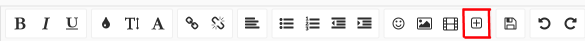Slt! j'ai essayé d'installer windows 10 sur MBP avec bootcamp tout se passait bien et entre temps un message apparait pour dire que l'espace est insuffisant. en tapant diskutil list dans le terminale je vois qu'il y'a une partition bootcamp 101Go(que j'avais alloué pour la creation de windows). Maintenant j'ai voulu supprimé la partition bootcamp pour avoir mon disque dure unique de départ(500Go, actuellement 391Go) . En faisant des recherche sur le forum j'ai pu supprimé la partie bootcamp à l'aide du terminal mais je n'ai pas la totalité de mon disk dur de départ 500Go.
L'objectif finale c'est d'arriver à installer windows 10.
voici ce que donne la commande diskutil list. comme vous pouvez le constater la partie bootcamp(101Go a disparue)
/dev/disk0 (internal):
#: TYPE NAME SIZE IDENTIFIER
0: GUID_partition_scheme 500.3 GB disk0
1: EFI EFI 314.6 MB disk0s1
2: Apple_APFS Container disk1 391.0 GB disk0s2
/dev/disk1 (synthesized):
#: TYPE NAME SIZE IDENTIFIER
0: APFS Container Scheme - +391.0 GB disk1
Physical Store disk0s2
1: APFS Volume Macintosh HD 68.5 GB disk1s1
2: APFS Volume Preboot 22.3 MB disk1s2
3: APFS Volume Recovery 530.9 MB disk1s3
4: APFS Volume VM 1.1 GB disk1s4
L'objectif finale c'est d'arriver à installer windows 10.
voici ce que donne la commande diskutil list. comme vous pouvez le constater la partie bootcamp(101Go a disparue)
/dev/disk0 (internal):
#: TYPE NAME SIZE IDENTIFIER
0: GUID_partition_scheme 500.3 GB disk0
1: EFI EFI 314.6 MB disk0s1
2: Apple_APFS Container disk1 391.0 GB disk0s2
/dev/disk1 (synthesized):
#: TYPE NAME SIZE IDENTIFIER
0: APFS Container Scheme - +391.0 GB disk1
Physical Store disk0s2
1: APFS Volume Macintosh HD 68.5 GB disk1s1
2: APFS Volume Preboot 22.3 MB disk1s2
3: APFS Volume Recovery 530.9 MB disk1s3
4: APFS Volume VM 1.1 GB disk1s4