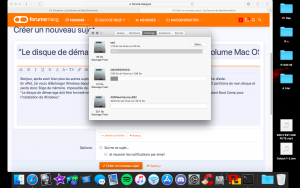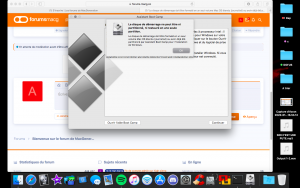Bonjour, je cherche un moyen de récupérer une partition unique, le téléchargement via Boot Camp a planté et je n'ai pas pu récupérer ma partition.
Voici des screens, j'ai cherché parmi les sujets mais après de multiples tentatives seules je galère. :c
Merci d'avance pour l'assistance
Voici des screens, j'ai cherché parmi les sujets mais après de multiples tentatives seules je galère. :c
Merci d'avance pour l'assistance