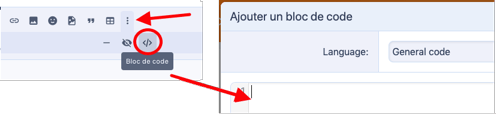Bonjour à tous,
Suite à une mise jour macOS High Sierra 10.13 vers Big Sur, j'ai rencontré des soucis au redémarrage du Mac. Voici le message d'erreur : the path/system/installation/packages/osinstall.mpkg appears to be missing or damaged.
J'ai effectué des manips sur le Terminal pour lister les disques durs, volumes... Voilà les résultats qu'on me retourne :
--> Pouvez-vous m'aider et de me donner les instructions à faire pour ne pas perdre mes données. Merci d'avance pour votre
Elias
--------------------------------
Note du modérateur de service (ici Aliboron) :
Merci de mettre les copies de compte-rendus de Terminal entre des balises de "Bloc de code". On les trouve dans la barre d'outils, en dessous des trois petits points :
Suite à une mise jour macOS High Sierra 10.13 vers Big Sur, j'ai rencontré des soucis au redémarrage du Mac. Voici le message d'erreur : the path/system/installation/packages/osinstall.mpkg appears to be missing or damaged.
J'ai effectué des manips sur le Terminal pour lister les disques durs, volumes... Voilà les résultats qu'on me retourne :
Bloc de code:
Last login: Fri Jul 23 11:23:23 on console
MacBook:~ eldot$ diskutil list
/dev/disk0 (internal):
#: TYPE NAME SIZE IDENTIFIER
0: GUID_partition_scheme 251.0 GB disk0
1: EFI EFI 314.6 MB disk0s1
2: Apple_APFS Container disk1 250.7 GB disk0s2
/dev/disk1 (synthesized):
#: TYPE NAME SIZE IDENTIFIER
0: APFS Container Scheme - +ERROR disk1
Physical Store disk0s2
1: APFS Volume Macintosh HD ERROR disk1s1
2: APFS Volume Preboot ERROR disk1s2
3: APFS Volume Recovery ERROR disk1s3
4: APFS Volume VM ERROR disk1s4
MacBook:~ eldot$ diskutil info /volumes/"macintosh HD"
Device Identifier: disk1s1
Device Node: /dev/disk1s1
Whole: No
Part of Whole: disk1
Volume Name: Macintosh HD
Mounted: Yes
Mount Point:
Partition Type: 41504653-0000-11AA-AA11-00306543ECAC
File System Personality: APFS
Type (Bundle): apfs
Name (User Visible): APFS
Owners: Enabled
OS Can Be Installed: No
Media Type: Generic
Protocol: PCI-Express
SMART Status: Not Supported
Volume UUID: 10F70C3A-1A47-4E56-BF9F-2BD31A41CABD
Disk / Partition UUID: 10F70C3A-1A47-4E56-BF9F-2BD31A41CABD
Disk Size: 250.7 GB (250685575168 Bytes) (exactly 489620264 512-Byte-Units)
Device Block Size: 4096 Bytes
Volume Total Space: 250.7 GB (250685575168 Bytes) (exactly 489620264 512-Byte-Units)
Volume Used Space: 117.5 GB (117548965888 Bytes) (exactly 229587824 512-Byte-Units) (46.9%)
Volume Available Space: 133.1 GB (133136609280 Bytes) (exactly 260032440 512-Byte-Units) (53.1%)
Allocation Block Size: 4096 Bytes
Read-Only Media: No
Read-Only Volume: No
Device Location: Internal
Removable Media: Fixed
Solid State: Yes
MacBook:~ eldot$ ls /volumes/"macintosh HD"
Applications home
Library installer.failurerequests
Network macOS Install Data
System net
Users private
Volumes sbin
bin tmp
cores usr
dev var
etc
MacBook:~ eldot$ bless --info /volumes/"macinstosh HD"
No mount point for /volumes/macinstosh HD
Can't get mount point for /volumes/macinstosh HD
MacBook:~ eldot$ bless --info /volumes/"macintosh HD"
/sbin/mount returned non-0 exit status
Couldn't mount preboot volume /dev/disk1s2
This is an APFS volume. The preboot volume in its container
cannot be accessed. Try mounting the preboot volume (/dev/disk1s2)
or running as root.
MacBook:~ eldot$--> Pouvez-vous m'aider et de me donner les instructions à faire pour ne pas perdre mes données. Merci d'avance pour votre
Elias
--------------------------------
Note du modérateur de service (ici Aliboron) :
Merci de mettre les copies de compte-rendus de Terminal entre des balises de "Bloc de code". On les trouve dans la barre d'outils, en dessous des trois petits points :
Dernière édition par un modérateur: