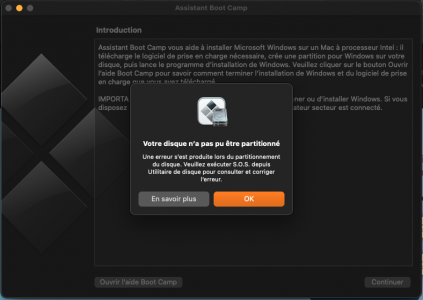Bonsoir à tous,
Après moult recherches, je viens avec un problème qui j'ai l'impression revient régulièrement ! Je n'arrive pas à installer Windows sur mon MacBook Pro 16 qui tourne sous Big Sur.
Le message d'erreur :
Voici le résultat de la commande diskutil list :
Merci pour votre aide !
Après moult recherches, je viens avec un problème qui j'ai l'impression revient régulièrement ! Je n'arrive pas à installer Windows sur mon MacBook Pro 16 qui tourne sous Big Sur.
Le message d'erreur :
Voici le résultat de la commande diskutil list :
Bloc de code:
/dev/disk0 (internal, physical):
#: TYPE NAME SIZE IDENTIFIER
0: GUID_partition_scheme *1.0 TB disk0
1: EFI EFI 314.6 MB disk0s1
2: Apple_APFS Container disk1 1.0 TB disk0s2
/dev/disk1 (synthesized):
#: TYPE NAME SIZE IDENTIFIER
0: APFS Container Scheme - +1.0 TB disk1
Physical Store disk0s2
1: APFS Volume MacOS - Données 464.0 GB disk1s1
2: APFS Volume MacOS 15.1 GB disk1s2
3: APFS Snapshot com.apple.os.update-... 15.1 GB disk1s2s1
4: APFS Volume Preboot 402.1 MB disk1s3
5: APFS Volume Recovery 613.7 MB disk1s4
6: APFS Volume VM 3.2 GB disk1s5
/dev/disk2 (disk image):
#: TYPE NAME SIZE IDENTIFIER
0: GUID_partition_scheme +549.8 GB disk2
1: EFI EFI 209.7 MB disk2s1
2: Apple_HFS Ma base 549.4 GB disk2s2
/dev/disk4 (disk image):
#: TYPE NAME SIZE IDENTIFIER
0: Apple_partition_scheme +40.9 MB disk4
1: Apple_partition_map 32.3 KB disk4s1
2: Apple_HFS Bit Slicer 40.9 MB disk4s2
/dev/disk5 (disk image):
#: TYPE NAME SIZE IDENTIFIER
0: CCCOMA_X64FRE_FR-FR... +6.3 GB disk5Merci pour votre aide !
Dernière édition par un modérateur: