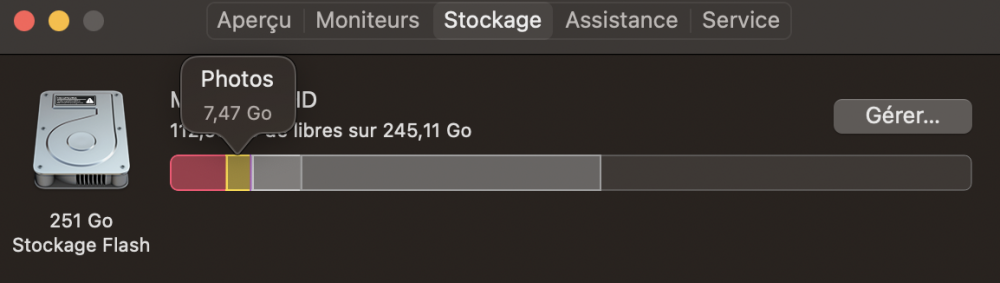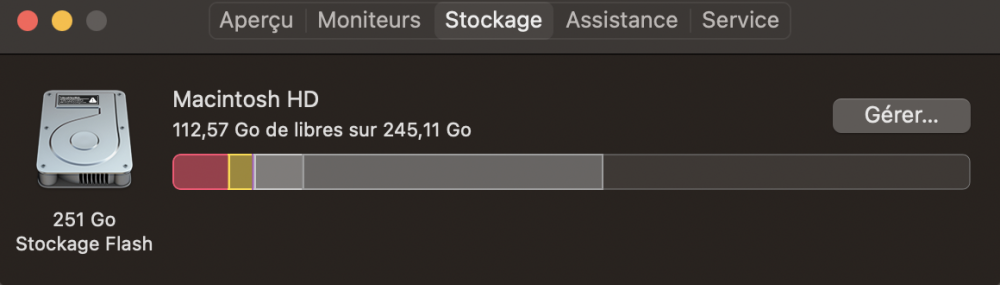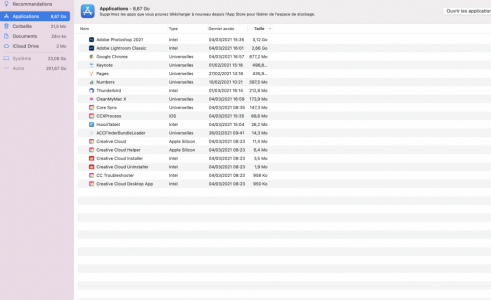MacBook-Pro:~ adrien$ sudo du -sh /System/Volumes/Data/App*/*
Password:
17M /System/Volumes/Data/Applications/1Blocker.app
535M /System/Volumes/Data/Applications/Adobe Acrobat Reader DC.app
2,2G /System/Volumes/Data/Applications/Adobe Photoshop CC 2018
2,9M /System/Volumes/Data/Applications/Amphetamine Enhancer.app
5,8M /System/Volumes/Data/Applications/Amphetamine.app
1,1G /System/Volumes/Data/Applications/Antidote
4,6M /System/Volumes/Data/Applications/AnyList.app
8,6M /System/Volumes/Data/Applications/AppLocker.app
60M /System/Volumes/Data/Applications/Audacity.app
25M /System/Volumes/Data/Applications/BetterZip.app
250M /System/Volumes/Data/Applications/Communicator.app
177M /System/Volumes/Data/Applications/Discord.app
79M /System/Volumes/Data/Applications/DiskAid.app
75M /System/Volumes/Data/Applications/Epson Software
15M /System/Volumes/Data/Applications/EtreCheck.app
354M /System/Volumes/Data/Applications/Firefox.app
78M /System/Volumes/Data/Applications/GoToMeeting.app
837M /System/Volumes/Data/Applications/Google Chrome.app
29M /System/Volumes/Data/Applications/IMA PROTECT.app
27M /System/Volumes/Data/Applications/IPgroove.app
321M /System/Volumes/Data/Applications/Keynote.app
32M /System/Volumes/Data/Applications/Logi Options.app
5,3M /System/Volumes/Data/Applications/MediaInfo.app
28M /System/Volumes/Data/Applications/Mega IPTV.app
1,9G /System/Volumes/Data/Applications/Microsoft Excel.app
1,6G /System/Volumes/Data/Applications/Microsoft PowerPoint.app
2,2G /System/Volumes/Data/Applications/Microsoft Word.app
192M /System/Volumes/Data/Applications/Molotov.app
1,1M /System/Volumes/Data/Applications/MuteMyMic.app
230M /System/Volumes/Data/Applications/Numbers.app
130M /System/Volumes/Data/Applications/OnScreen Control.app
3,6M /System/Volumes/Data/Applications/OnyX.app
266M /System/Volumes/Data/Applications/Pages.app
904K /System/Volumes/Data/Applications/Radio Silence.app
33M /System/Volumes/Data/Applications/Roborock.app
15M /System/Volumes/Data/Applications/Safari.app
11M /System/Volumes/Data/Applications/Sidify Music Converter.app
307M /System/Volumes/Data/Applications/Spotify.app
21M /System/Volumes/Data/Applications/The Unarchiver.app
13M /System/Volumes/Data/Applications/Transmission.app
194M /System/Volumes/Data/Applications/Utilities
125M /System/Volumes/Data/Applications/VLC.app
573M /System/Volumes/Data/Applications/WhatsApp.app
24M /System/Volumes/Data/Applications/iMazing HEIC Converter.app
2,1G /System/Volumes/Data/Applications/iMovie.app