Bonjour, suite à un probleme de surchauffe et de ralentissement du mac, j'ai fait check avec avast a décelé plusieurs "PUP-gen" qui n'ont jamais été trouvé par Malwares Bytes auparavant...(ce qui me rassure c'est que ces infections sont récentes car j'avais déja fait un check complet avec avast il y a peu).
Face a tous ces problèmes récents, j'ai décidé de partir sur une clean install. Seulement un nouveau problème se pose à moi : j'ai effacé une partition windows car je souhaiterais retrouver les 500g de mon ssd de démarrage mais cette partition est introuvable. Elle a bien été supprimé pr l'assistant bootcamp mais à ce que j'ai pu lire elle s'est transformé en "free space" et je ne sais pas jouer du tableau de commande.. comme chaque cas est différent je voudrais être guidé par qq un qui s'y connait.
Grosso modo j'aimerais retrouver cette espace, puis je pars sur le classique Commande+R je formate le ssd et je reinstalle Mojave proprement. Chronologiquement je me dis que c'est le plus sain mais mes connaissances en informatique sont limitées.
Il s'agit d'un macbook pro mi 2012 A1278 I5 16Go ram 500SSD + 500HDD
Je vous mets une capture de ce que me dit l'utilitaire de disque lorsque je fais l'éxecution du S.O.S et aussi ce que m'affiche diskutil :
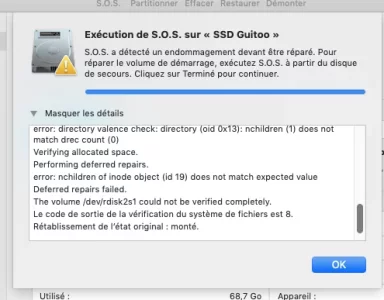
Merci grandement pr votre aide
Note de la modération: pas trop de rapport avec les portables Mac, je déplace dans le forum adéquat.
Face a tous ces problèmes récents, j'ai décidé de partir sur une clean install. Seulement un nouveau problème se pose à moi : j'ai effacé une partition windows car je souhaiterais retrouver les 500g de mon ssd de démarrage mais cette partition est introuvable. Elle a bien été supprimé pr l'assistant bootcamp mais à ce que j'ai pu lire elle s'est transformé en "free space" et je ne sais pas jouer du tableau de commande.. comme chaque cas est différent je voudrais être guidé par qq un qui s'y connait.
Grosso modo j'aimerais retrouver cette espace, puis je pars sur le classique Commande+R je formate le ssd et je reinstalle Mojave proprement. Chronologiquement je me dis que c'est le plus sain mais mes connaissances en informatique sont limitées.
Il s'agit d'un macbook pro mi 2012 A1278 I5 16Go ram 500SSD + 500HDD
Je vous mets une capture de ce que me dit l'utilitaire de disque lorsque je fais l'éxecution du S.O.S et aussi ce que m'affiche diskutil :
Bloc de code:
/dev/disk0 (internal, physical):
#: TYPE NAME SIZE IDENTIFIER
0: GUID_partition_scheme *500.1 GB disk0
1: EFI EFI 209.7 MB disk0s1
2: Apple_APFS Container disk2 379.0 GB disk0s2
/dev/disk1 (internal, physical):
#: TYPE NAME SIZE IDENTIFIER
0: GUID_partition_scheme *500.1 GB disk1
1: EFI EFI 209.7 MB disk1s1
2: Apple_HFS HDD Guitoo 499.8 GB disk1s2
/dev/disk2 (synthesized):
#: TYPE NAME SIZE IDENTIFIER
0: APFS Container Scheme - +379.0 GB disk2
Physical Store disk0s2
1: APFS Volume SSD Guitoo 68.7 GB disk2s1
2: APFS Volume Preboot 24.0 MB disk2s2
3: APFS Volume Recovery 510.0 MB disk2s3
4: APFS Volume VM 1.1 GB disk2s4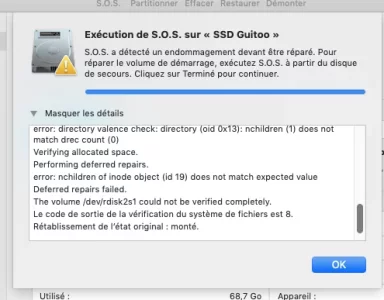
Merci grandement pr votre aide
Note de la modération: pas trop de rapport avec les portables Mac, je déplace dans le forum adéquat.
Dernière édition par un modérateur:

