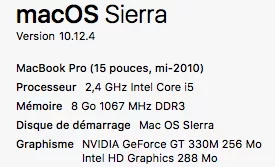Bonjour à tous,
Mon mac plante et redémarre de façon très récurrente. J'ai fait un test matériel récemment et à priori aucun problème matériel.
Voici le rapport lors du redémarrage.
Je n'y comprend pas grand chose, mais je pense que ça doit venir de la carte graphique.
Si quelqu'un peut m'éclairer à ce sujet, à force ça me rend dingue !!!
Merci
Mon mac plante et redémarre de façon très récurrente. J'ai fait un test matériel récemment et à priori aucun problème matériel.
Voici le rapport lors du redémarrage.
Je n'y comprend pas grand chose, mais je pense que ça doit venir de la carte graphique.
Si quelqu'un peut m'éclairer à ce sujet, à force ça me rend dingue !!!
Merci
Bloc de code:
Anonymous UUID: C10C6530-3E05-F2FC-5DF7-E009A5C9F921
Mon Apr 17 12<08<21 2017
*** Panic Report ***
panic(cpu 0 caller 0xffffff7f9387780b): "GPU Panic: mux-regs 5 3 7f 0 0 0
severity 3 switch-state 0 EG power-state 0 3D 0 HDA 0 : \n"@/Library/Caches/
com.apple.xbs/Sources/AppleGraphicsControl/AppleGraphicsControl-3.14.41/
src/AppleMuxControl/kext/GPUPanic.cpp:143
Backtrace (CPU 0), Frame : Return Address
0xffffff911abbb0a0 : 0xffffff80102ec3ec
0xffffff911abbb120 : 0xffffff7f9387780b
0xffffff911abbb190 : 0xffffff7f912452fd
0xffffff911abbb250 : 0xffffff7f91311076
0xffffff911abbb290 : 0xffffff7f913110e1
0xffffff911abbb310 : 0xffffff7f9158c7f0
0xffffff911abbb430 : 0xffffff7f91332be1
0xffffff911abbb450 : 0xffffff7f9124bef4
0xffffff911abbb500 : 0xffffff7f91249930
0xffffff911abbb6f0 : 0xffffff7f9124bb27
0xffffff911abbb7e0 : 0xffffff7f92da7f78
0xffffff911abbb870 : 0xffffff7f92da7cc5
0xffffff911abbb8b0 : 0xffffff7f92da7be5
0xffffff911abbb8f0 : 0xffffff7f92da4a4a
0xffffff911abbb920 : 0xffffff7f92da6160
0xffffff911abbb940 : 0xffffff7f92da6c27
0xffffff911abbb960 : 0xffffff7f92dd8890
0xffffff911abbb9a0 : 0xffffff7f92da343c
0xffffff911abbb9d0 : 0xffffff7f92d908f2
0xffffff911abbba20 : 0xffffff7f92d8f321
0xffffff911abbba40 : 0xffffff7f92db2731
0xffffff911abbba70 : 0xffffff80108e57d4
0xffffff911abbbb20 : 0xffffff80108e3cf0
0xffffff911abbbb80 : 0xffffff80108ecc81
0xffffff911abbbcc0 : 0xffffff80103c01f8
0xffffff911abbbdd0 : 0xffffff80102f166c
0xffffff911abbbe30 : 0xffffff80102cdff1
0xffffff911abbbe80 : 0xffffff80102e2667
0xffffff911abbbf10 : 0xffffff80103ed0d8
0xffffff911abbbfb0 : 0xffffff801029dd66
Kernel Extensions in backtrace:
com.apple.driver.AppleMuxControl(3.14.41)[7D69C554-
B5D7-364C-8C83-096AD30B49FF]@0xffffff7f93868000->0xffffff7f9387cfff
dependency: com.apple.driver.AppleGraphicsControl(3.14.41)
[36E87B0A-B4FB-3072-AFF8-29BA084E38D8]@0xffffff7f93860000
dependency: com.apple.iokit.IOACPIFamily(1.4)
[4F7FB6AD-2498-3F71-827C-ED7AA4BF2511]@0xffffff7f90e06000
dependency: com.apple.iokit.IOPCIFamily(2.9)[C6E3195E-A0D7-3B71-
B5F4-9EE9E182D4FC]@0xffffff7f90b32000
dependency: com.apple.iokit.IOGraphicsFamily(514.10)[E197EF14-
F55B-3B9C-B903-91258C9CA382]@0xffffff7f9119c000
dependency: com.apple.driver.AppleBacklightExpert(1.1.0)
[D25516DE-78B7-3C89-915C-447DEDAEFA56]@0xffffff7f93863000
com.apple.nvidia.classic.NVDAResmanTesla(10.0.2)
[C9A3682D-9EE9-3570-B8D9-2F1AE0F332F7]@0xffffff7f911f4000-
>0xffffff7f9145cfff
dependency: com.apple.iokit.IOPCIFamily(2.9)[C6E3195E-A0D7-3B71-
B5F4-9EE9E182D4FC]@0xffffff7f90b32000
dependency: com.apple.iokit.IONDRVSupport(514.10)
[79375D6E-7C89-3F2B-8AE2-186CAE5C2801]@0xffffff7f911e4000
dependency: com.apple.iokit.IOGraphicsFamily(514.10)[E197EF14-
F55B-3B9C-B903-91258C9CA382]@0xffffff7f9119c000
com.apple.nvidia.classic.NVDANV50HalTesla(10.0.2)
[51B677B0-3288-360A-B0E7-213640716598]@0xffffff7f91468000-
>0xffffff7f91710fff
dependency: com.apple.nvidia.classic.NVDAResmanTesla(10.0.2)
[C9A3682D-9EE9-3570-B8D9-2F1AE0F332F7]@0xffffff7f911f4000
dependency: com.apple.iokit.IOPCIFamily(2.9)[C6E3195E-A0D7-3B71-
B5F4-9EE9E182D4FC]@0xffffff7f90b32000
com.apple.GeForceTesla(10.0.2)[68BF937DCB5A-
379E-963C-4B1B4D8AE986]@0xffffff7f92d78000->0xffffff7f92e3efff
dependency: com.apple.iokit.IOPCIFamily(2.9)[C6E3195E-A0D7-3B71-
B5F4-9EE9E182D4FC]@0xffffff7f90b32000
dependency: com.apple.iokit.IONDRVSupport(514.10)
[79375D6E-7C89-3F2B-8AE2-186CAE5C2801]@0xffffff7f911e4000
dependency: com.apple.iokit.IOGraphicsFamily(514.10)[E197EF14-
F55B-3B9C-B903-91258C9CA382]@0xffffff7f9119c000
dependency: com.apple.nvidia.classic.NVDAResmanTesla(10.0.2)
[C9A3682D-9EE9-3570-B8D9-2F1AE0F332F7]@0xffffff7f911f4000
BSD process name corresponding to current thread: WindowServer
Mac OS version:
16E195
Kernel version:
Darwin Kernel Version 16.5.0: Fri Mar 3 16<52<33 PST 2017;
root:xnu-3789.51.2~3/RELEASE_X86_64
Kernel UUID: 06F94FD7-451F-34A1-B13C-D68FF7EDE0A0
Kernel slide: 0x0000000010000000
Kernel text base: 0xffffff8010200000
__HIB text base: 0xffffff8010100000
System model name: MacBookPro6,2 (Mac-F22586C8)
System uptime in nanoseconds: 313818328043
last loaded kext at 149972727948: com.apple.filesystems.msdosfs 1.10 (addr
0xffffff7f93a21000, size 69632)
loaded kexts:
com.github.osxfuse.filesystems.osxfuse 3.5.3
com.apple.filesystems.msdosfs 1.10
com.apple.driver.AudioAUUC 1.70
com.apple.driver.AppleHWSensor 1.9.5d0
com.apple.driver.AppleTyMCEDriver 1.0.2d2
com.apple.driver.AGPM 110.23.17
com.apple.filesystems.autofs 3.0
com.apple.driver.AppleMikeyHIDDriver 131
com.apple.driver.AppleMikeyDriver 279.48
com.apple.driver.AppleHDAHardwareConfigDriver 279.48
com.apple.driver.AppleHDA 279.48
com.apple.driver.AppleUpstreamUserClient 3.6.4
com.apple.driver.pmtelemetry 1
com.apple.iokit.IOUserEthernet 1.0.1
com.apple.GeForceTesla 10.0.2
com.apple.driver.AppleIntelHDGraphics10.0.2
com.apple.iokit.IOBluetoothSerialManager 5.0.4f18
com.apple.Dont_Steal_Mac_OS_X 7.0.0
com.apple.driver.AppleBacklight 170.9.14
com.apple.driver.AppleOSXWatchdog 1
com.apple.driver.AppleFIVRDriver 4.1.0
com.apple.driver.AppleIntelHDGraphicsFB 10.0.2
com.apple.driver.AppleMCCSControl 1.3.1
com.apple.nvidia.NVDAStartup 10.1.6
com.apple.driver.AppleHV 1
com.apple.driver.AppleSMCPDRC 1.0.0
com.apple.driver.AppleSMCLMU 208
com.apple.driver.AppleLPC 3.1
com.apple.driver.AppleMuxControl3.14.41
com.apple.driver.ACPI_SMC_PlatformPlugin 1.0.0
com.apple.driver.AppleIntelSlowAdaptiveClocking4.0.0
com.apple.driver.SMCMotionSensor 3.0.4d1
com.apple.driver.AppleFileSystemDriver 3.0.1
com.apple.AppleFSCompression.AppleFSCompressionTypeDataless 1.0.0d1
com.apple.AppleFSCompression.AppleFSCompressionTypeZlib 1.0.0
com.apple.BootCache 40
com.apple.filesystems.hfs.kext 366.50.19
com.apple.iokit.IOBluetoothUSBDFU 5.0.4f18
com.apple.driver.AppleUSBStorageCoexistentDriver 404.50.6
com.apple.driver.AppleUSBCardReader 404.50.6
com.apple.driver.AppleIRController 341.2
com.apple.driver.AppleUSBTCKeyEventDriver 252
com.apple.driver.AppleUSBTCButtons 252
com.apple.driver.AppleUSBTCKeyboard 252
com.apple.iokit.SCSITaskUserClient 394.50.1
com.apple.iokit.IOAHCIBlockStorage 295.20.1
com.apple.driver.AppleFWOHCI 5.5.5
com.apple.driver.AirPort.Brcm4331 800.20.24
com.apple.iokit.AppleBCM5701Ethernet 10.2.9
com.apple.driver.AirPort.Brcm4360 1150.9.1a2
com.apple.driver.AppleAHCIPort 326
com.apple.driver.AppleSmartBatteryManager 161.0.0
com.apple.driver.AppleACPIButtons 5.0
com.apple.driver.AppleRTC 2.0
com.apple.driver.AppleHPET 1.8
com.apple.driver.AppleSMBIOS 2.1
com.apple.driver.AppleACPIEC 5.0
com.apple.driver.AppleAPIC 1.7
com.apple.driver.AppleIntelCPUPowerManagementClient 219.0.0
com.apple.nke.applicationfirewall 172
com.apple.security.quarantine 3
com.apple.security.TMSafetyNet 8
com.apple.driver.AppleIntelCPUPowerManagement 219.0.0
com.apple.AppleGraphicsDeviceControl 3.14.41
com.apple.kext.triggers 1.0
com.apple.driver.DspFuncLib 279.48
com.apple.kext.OSvKernDSPLib 525
com.apple.iokit.IOSurface 159.6
com.apple.nvidia.classic.NVDANV50HalTesla 10.0.2
com.apple.nvidia.classic.NVDAResmanTesla 10.0.2
com.apple.iokit.IOSerialFamily 11
com.apple.driver.AppleSMBusController 1.0.18d1
com.apple.driver.AppleSSE 1.0
com.apple.driver.AppleSMBusPCI 1.0.14d1
com.apple.driver.AppleBacklightExpert 1.1.0
com.apple.iokit.IONDRVSupport 514.10
com.apple.driver.AppleGraphicsControl3.14.41
com.apple.driver.IOPlatformPluginLegacy 1.0.0
com.apple.driver.IOPlatformPluginFamily 6.0.0d8
com.apple.iokit.IOSlowAdaptiveClockingFamily 1.0.0
com.apple.driver.AppleHDAController 279.48
com.apple.iokit.IOGraphicsFamily 514.10
com.apple.iokit.IOHDAFamily 279.48
com.apple.iokit.IOAudioFamily 205.15
com.apple.vecLib.kext 1.2.0
com.apple.iokit.IOFireWireIP 2.2.7
com.apple.driver.AppleSMC 3.1.9
com.apple.filesystems.hfs.encodings.kext 1
com.apple.iokit.BroadcomBluetoothHostControllerUSBTransport 5.0.4f18
com.apple.iokit.IOBluetoothHostControllerUSBTransport 5.0.4f18
com.apple.iokit.IOBluetoothHostControllerTransport 5.0.4f18
com.apple.iokit.IOBluetoothFamily 5.0.4f18
com.apple.iokit.IOUSBMassStorageClass 4.0.4
com.apple.iokit.IOSCSIBlockCommandsDevice 394.50.1
com.apple.iokit.IOUSBMassStorageDriver 131.50.1
com.apple.driver.AppleUSBMultitouch 258
com.apple.driver.usb.IOUSBHostHIDDevice 1.1
com.apple.driver.usb.cdc 5.0.0
com.apple.driver.usb.networking 5.0.0
com.apple.driver.usb.AppleUSBHostCompositeDevice 1.1
com.apple.driver.usb.AppleUSBHub 1.1
com.apple.iokit.IOSCSIMultimediaCommandsDevice 394.50.1
com.apple.iokit.IOBDStorageFamily 1.8
com.apple.iokit.IODVDStorageFamily 1.8
com.apple.iokit.IOCDStorageFamily 1.8
com.apple.driver.AppleXsanScheme 3
com.apple.iokit.IOAHCISerialATAPI266.50.1
com.apple.iokit.IOSCSIArchitectureModelFamily 394.50.1
com.apple.iokit.IOFireWireFamily 4.6.6
com.apple.iokit.IOEthernetAVBController 1.0.3b4
com.apple.iokit.IO80211Family 1200.12.2
com.apple.driver.mDNSOffloadUserClient 1.0.1b8
com.apple.iokit.IONetworkingFamily 3.2
com.apple.driver.corecapture 1.0.4
com.apple.driver.AppleUSBMergeNub 9
Model: MacBookPro6,2, BootROM MBP61.0057.B17, 2 processors, Intel Core i5,
2,4 GHz, 8 GB, SMC 1.58f17
Graphics: Intel HD Graphics, Intel HD Graphics, Built-In
Graphics: NVIDIA GeForce GT 330M, NVIDIA GeForce GT 330M, PCIe, 256 MB
Memory Module: BANK 0/DIMM0, 4 GB, DDR3, 1067 MHz, 0x80CE,
0x202020202020202020202020202020202020
Memory Module: BANK 1/DIMM0, 4 GB, DDR3, 1067 MHz, 0x0702,
0x35313236345931303647000000004D544900
AirPort: spairport_wireless_card_type_airport_extreme (0x14E4, 0x93),
Broadcom BCM43xx 1.0 (5.106.98.100.24)
Bluetooth: Version 5.0.4f18, 3 services, 27 devices, 1 incoming serial ports
Network Service: Wi-Fi, AirPort, en1
Serial ATA Device: Hitachi HTS545032B9SA02, 320,07 GB
Serial ATA Device: MATSHITADVD-R UJ-898
USB Device: USB 2.0 Bus
USB Device: Hub
USB Device: Samsung M3 Portable
USB Device: IR Receiver
USB Device: Built-in iSight
USB Device: USB 2.0 Bus
USB Device: Hub
USB Device: Card Reader
USB Device: Apple Internal Keyboard / Trackpad
USB Device: BRCM2070 Hub
USB Device: Bluetooth USB Host Controller
Thunderbolt Bus:
Dernière édition par un modérateur: