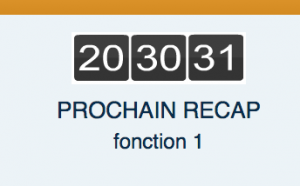Bonjour
J'ai un script (en 2 parties) qui affiche un compte a rebours.
Il y'a 1 condition pour l'execution du script :
- Si l'heure est entre 14h16 et 21h15 la 1ere partie du script s'execute, sinon, si l'heure est entre 21h16 et 14h15 la partie N° 2 s'execute.
J'ai vu qu'il yavait ca :
Quelles instructions faut-il mettre a la place de "Instruction" pour que mes conditions soient executées ?
Merci
Voici la partie du script qui affiche le compte a rebours en question a 14h15 :
J'ai un script (en 2 parties) qui affiche un compte a rebours.
Il y'a 1 condition pour l'execution du script :
- Si l'heure est entre 14h16 et 21h15 la 1ere partie du script s'execute, sinon, si l'heure est entre 21h16 et 14h15 la partie N° 2 s'execute.
J'ai vu qu'il yavait ca :
Bloc de code:
if (condition) {
Instruction
}
else {
Instruction
}Quelles instructions faut-il mettre a la place de "Instruction" pour que mes conditions soient executées ?
Merci
Voici la partie du script qui affiche le compte a rebours en question a 14h15 :
Bloc de code:
<!-- AFFICHAGE COMPTE A REBOURS pour RECAP -->
<html>
<head>
<meta name="viewport" content="width=device-width, initial-scale=1">
<style>
p {
text-align: center;
font-size: 12px;
margin-top:0px;
}
</style>
</head>
<body>
PROCHAIN RECAP
<p id="demo"></p>
<script>
// Set the date we're counting down to
var countDownDate = new Date("Sep 5, 2018 14:15:00").getTime();
// Update the count down every 1 second
var x = setInterval(function() {
// Get todays date and time
var now = new Date().getTime();
// Find the distance between now an the count down date
var distance = countDownDate - now;
// Time calculations for days, hours, minutes and seconds
var hours = Math.floor((distance % (1000 * 60 * 60 * 24)) / (1000 * 60 * 60));
var minutes = Math.floor((distance % (1000 * 60 * 60)) / (1000 * 60));
var seconds = Math.floor((distance % (1000 * 60)) / 1000);
// Output the result in an element with id="demo"
document.getElementById("demo").innerHTML = hours + "h "
+ minutes + "m " + seconds + "s ";
// If the count down is over, write some text
if (distance < 0) {
clearInterval(x);
document.getElementById("demo").innerHTML = "RECAP de 14h15 effectué";
}
}, 1000);
</script>
</body>
</html>