Pour info, exporter la photo originale conserve la date de création comme date du fichier.trop de photos ... à la même date d'exportation et non à date de création
Vous utilisez un navigateur non à jour ou ancien. Il ne peut pas afficher ce site ou d'autres sites correctement.
Vous devez le mettre à jour ou utiliser un navigateur alternatif.
Vous devez le mettre à jour ou utiliser un navigateur alternatif.
Date des photos exportées de Photos vers Finder
- Créateur du sujet openfred
- Date de début
Pour info, exporter la photo originale conserve la date de création comme date du fichier.
Ben non, c'est le sujet de cette discussion.
Regarde mon post #1 : la date de création et de modification sont celles du jour (sur MBA M1)
Regarde mon post #6 : la date de modification est celle de prise de la photo (sur Mac Intel en MacOS 10.13.6)
Et bien sur mon Mac la date initiale est conservée, je viens de refaire un test :Ben non, c'est le sujet de cette discussion.
Regarde mon post #1 : la date de création et de modification sont celles du jour (sur MBA M1)
Regarde mon post #6 : la date de modification est celle de prise de la photo (sur Mac Intel en MacOS 10.13.6)
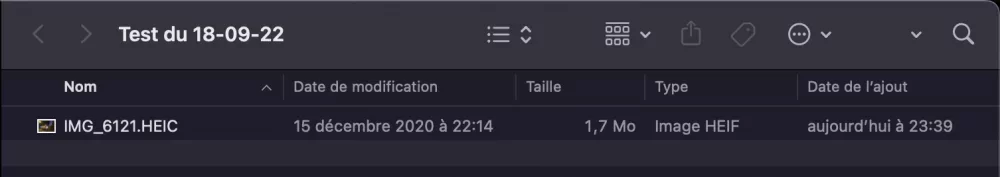
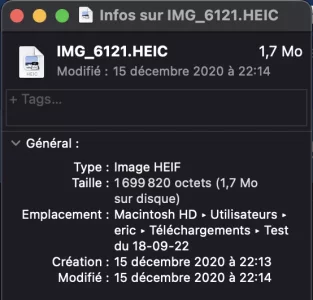
Mais de toute façon, lorsque tu réimportes dans une autre Photothèque, ce n'est pas la date du fichier qui est utilisée, c'est la date présente dans les métadatas de la photo, qui sont conservées lors de l'export (enfin chez moi tout au moins)
C'est marrant, je n'ai pas le meme comportement que toi sur mon Mac...
Dans l'exemple ci-dessous, j'ai ajouté les colonnes "Date de Création" et "Date d'ajout" dans le Finder, et toutes les dates sont pareils (et donc pas celles de la prise de vue).
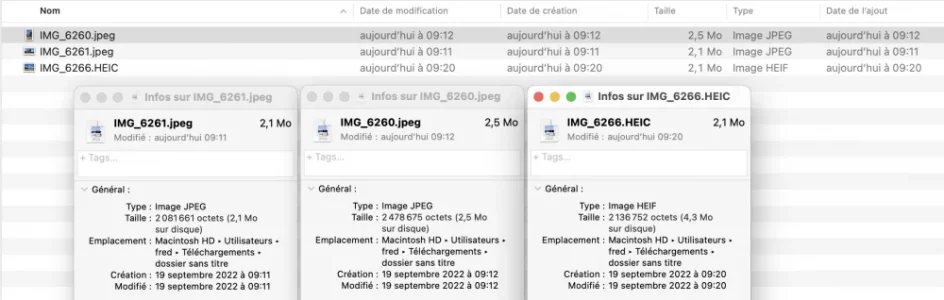
Après je suis d'accord avec toi, une fois que les photos sont remise dans Photos, les dates utilisées sont celles des informations Exif, et la photo va au bon endroit chronologiquement.
Mais subsiste quand même les soucis suivants :
Dans l'exemple ci-dessous, j'ai ajouté les colonnes "Date de Création" et "Date d'ajout" dans le Finder, et toutes les dates sont pareils (et donc pas celles de la prise de vue).
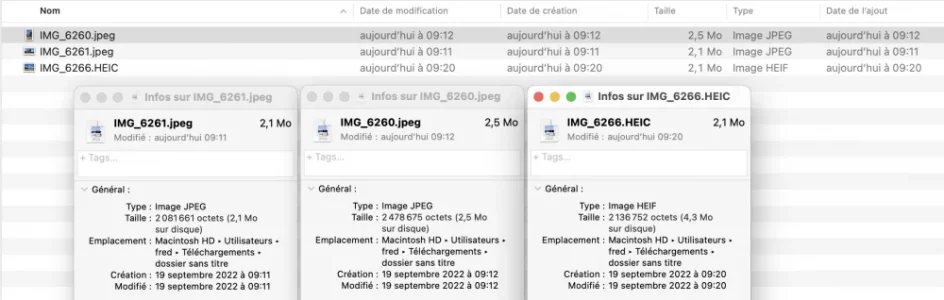
Après je suis d'accord avec toi, une fois que les photos sont remise dans Photos, les dates utilisées sont celles des informations Exif, et la photo va au bon endroit chronologiquement.
Mais subsiste quand même les soucis suivants :
- comportement différent entre ton Mac, mon Mac, et l'iMac de test que j'utilise
- pour quelqu'un qui veut finalement utiliser un simple gestionnaire de fichiers pour gérer ses photos, force est de constater que les dates sont mauvaises selon le Mac qu'il utilisera pour exporter de l'application Photos
- j'ai des très vieilles photos qui n'ont pas d'info Exif correctes, pourtant ce sont des photos numériques (pas des scans de photos analogiques)
Alors c'est encore plus curieux, mais la date du fichier exporté (par export original) n'est pas toujours la date de prise de vue, c'est en fait souvent une date décalée de plusieurs mois, mais sans que j'en comprenne la logique...C'est marrant, je n'ai pas le meme comportement que toi sur mon Mac...
Donc en fait il n'y a que les données Exif qui soient justes, je reconnais que ce n'est pas pratique.
Bonjour,
Vous mélangez les choses:
dans les exifs par exemple:
partie Fichier:
Partie photo: Qui sera différente selon l'appareil utilisé, ici un portable samsung.
Le but de mon script est de remplacer la date du fichier par la date de la photo, ce qui permet au finder de les trier , mais cette date pourra se retrouver changée de nouveau lors d'une copie et recréation de ce même fichier, c'est pourquoi il est judicieux de se servir de cette date dans le nom du fichier...
Vous mélangez les choses:
- Info concernant le fichier (vu et utilisé par le finder) créer par le finder lors de la manipulation du fichier
- Info de la photo, information incorporé par l'appareil dans la photo lors de la prise de vu (dont la date originale) qui est utilisée par les logiciels gestion des photos.
dans les exifs par exemple:
partie Fichier:
Bloc de code:
---- File ----
File Name : 20220724_121700.jpg
Directory : /Users/xxxxxxx/Desktop/PHOTO chez xxxxx Juillet 2022
File Size : 1132 kB
File Modification Date/Time : 2022:07:24 12:17:00+02:00
File Access Date/Time : 2022:08:27 14:16:49+02:00
File Inode Change Date/Time : 2022:08:13 10:24:41+02:00
File Permissions : -rwxrwxrwx
File Type : JPEG
File Type Extension : jpg
MIME Type : image/jpeg
Exif Byte Order : Little-endian (Intel, II)
Image Width : 4000
Image Height : 2250
Encoding Process : Baseline DCT, Huffman coding
Bits Per Sample : 8
Color Components : 3
Y Cb Cr Sub Sampling : YCbCr4:2:0 (2 2)Partie photo: Qui sera différente selon l'appareil utilisé, ici un portable samsung.
Bloc de code:
---- EXIF ----
Make : samsung
Camera Model Name : SM-A127F
Orientation : Horizontal (normal)
X Resolution : 72
Y Resolution : 72
Resolution Unit : inches
Software : A127FXXS5AVE1
Modify Date : 2022:07:24 12:16:59
Y Cb Cr Positioning : Centered
Exposure Time : 1/33
F Number : 2.0
Exposure Program : Program AE
ISO : 320
Exif Version : 0220
Date/Time Original : 2022:07:24 12:16:59
Create Date : 2022:07:24 12:16:59
Offset Time : +02:00
Offset Time Original : +02:00
Shutter Speed Value : 1
Aperture Value : 2.0
Exposure Compensation : 0
Max Aperture Value : 2.0
Metering Mode : Center-weighted average
Flash : No Flash
Focal Length : 4.6 mm
Color Space : sRGB
Exif Image Width : 4000
Exif Image Height : 2250
Exposure Mode : Auto
White Balance : Auto
Digital Zoom Ratio : 2.83
Focal Length In 35mm Format : 25 mm
Scene Capture Type : Standard
Image Unique ID : H48LLNIR0AM
Compression : JPEG (old-style)
Thumbnail Offset : 794
Thumbnail Length : 59213
Thumbnail Image : (Binary data 59213 bytes, use -b option to extract)
---- MakerNotes ----
Time Stamp : 2022:07:24 12:17:00+02:00
---- Composite ----
Aperture : 2.0
Image Size : 4000x2250
Megapixels : 9.0
Scale Factor To 35 mm Equivalent: 5.4
Shutter Speed : 1/33
Date/Time Original : 2022:07:24 12:16:59+02:00
Modify Date : 2022:07:24 12:16:59+02:00
Circle Of Confusion : 0.006 mm
Field Of View : 71.5 deg
Focal Length : 4.6 mm (35 mm equivalent: 25.0 mm)
Hyperfocal Distance : 1.91 m
Light Value : 5.4Le but de mon script est de remplacer la date du fichier par la date de la photo, ce qui permet au finder de les trier , mais cette date pourra se retrouver changée de nouveau lors d'une copie et recréation de ce même fichier, c'est pourquoi il est judicieux de se servir de cette date dans le nom du fichier...
Dernière édition:
Bonjour,
Je viens de tomber sur ce post, je souhaite aussi exporter mes photos iCloud (provenant de Photos) vers le Finder. Je souhaite aussi que le nom de la photo soit la date de la photo.
Avez-vous trouvé une solution ?
Ou si ce n'est pas possible via un export : comment toutes les renommer ? (da façon simple et automatisée, j'ai plus de 78 000 photos...) lol
Merci
Je viens de tomber sur ce post, je souhaite aussi exporter mes photos iCloud (provenant de Photos) vers le Finder. Je souhaite aussi que le nom de la photo soit la date de la photo.
Avez-vous trouvé une solution ?
Ou si ce n'est pas possible via un export : comment toutes les renommer ? (da façon simple et automatisée, j'ai plus de 78 000 photos...) lol
Merci
Bonjour,
Après avoir exporté tes photos dans le finder, tu pourras les renommer avec un script.
Voir là : https://forums.macg.co/threads/perte-des-dates-des-photos.1294818/page-7
le post #129
Relis bien les posts car il faut installer exiftool.
Si problèmes fais signe .
Après avoir exporté tes photos dans le finder, tu pourras les renommer avec un script.
Voir là : https://forums.macg.co/threads/perte-des-dates-des-photos.1294818/page-7
le post #129
Relis bien les posts car il faut installer exiftool.
Si problèmes fais signe .
Bonjour et un énorme merci pour ce fil qui semble répondre à mon problème. Je souhaite exporter toutes les photos de l'app "Photos" en conservant la date des photos d'origine en tant que date de création et de modification dans le Finder pour pouvoir les afficher chronologiquement dans un autre cloud que celui d'Apple.
J'ai donc exporter les photos en tant qu'originaux depuis "Photos" mais la date est celle d'aujourd'hui car tout était dans le cloud d'Apple et pas en local. Est-ce possible d'adapter le script pour qu'il remplace uniquement la date de modification et de création par celle de la photo d'origine sans toucher au nom du fichier ? Pour les photos et les vidéos ?
Un énorme merci d'avance.
J'ai donc exporter les photos en tant qu'originaux depuis "Photos" mais la date est celle d'aujourd'hui car tout était dans le cloud d'Apple et pas en local. Est-ce possible d'adapter le script pour qu'il remplace uniquement la date de modification et de création par celle de la photo d'origine sans toucher au nom du fichier ? Pour les photos et les vidéos ?
Un énorme merci d'avance.
Bonsoir,
Bien sur il suffit d'enlever la partie de renommage.
Le script devient:
Bien sur il suffit d'enlever la partie de renommage.
Le script devient:
Bloc de code:
-- remplace date du fichier par la date exif creation
tell application "Finder"
set Chemin to choose folder with prompt "Sélectionnez le dossier contenant les fichiers à redater"
my inspecter(Chemin)
end tell
on inspecter(un_dossier)
tell application "Finder"
-- traitement des fichiers :
set les_fichiers to files of un_dossier
repeat with chaque_fichier in les_fichiers
-- traitement d'un fichier
set lefichier to chaque_fichier
set AppleScript's text item delimiters to {""}
set nom to name of chaque_fichier --récupère le nom du fichier
set extens to document file nom in un_dossier --recupere l extension du fichier
set lextension to name extension of extens
set sauv to AppleScript's text item delimiters --sauvegarder la variable delimiteur
set AppleScript's text item delimiters to {"."} --récupère la partie avant le dernier "."
set elements to text items of nom
set nomcourt to (items 1 thru -2 of elements) as string
set ancien_nom to nomcourt
set AppleScript's text item delimiters to sauv --restaurer la variable delimiteur
set chaque_fichier to chaque_fichier as string
try
set datephoto to do shell script "/usr/local/bin/exiftool -DateTimeOriginal " & quoted form of POSIX path of chaque_fichier
if datephoto is "" then set datephoto to do shell script "/usr/local/bin/exiftool -CreationDate " & quoted form of POSIX path of chaque_fichier
if datephoto is "" then set datephoto to do shell script "/usr/local/bin/exiftool -CreateDate " & quoted form of POSIX path of chaque_fichier
on error
-- Ecrit un fichier erreur sur le bureau si erreur chargement date
set lelog to open for access ((path to desktop folder as text) & "les erreurs.txt") as text with write permission
write "Le fichier ne contient pas de date : " & chaque_fichier & return to lelog starting at eof
close access lelog
set datephoto to ""
end try
if length of datephoto > 20 then
set x to (length of datephoto) - 33
set DateOriginale to text -x thru -1 of datephoto
set ladate to text 1 thru 5 of DateOriginale
set lannee to ladate
set ladate to ladate & text 7 thru 8 of DateOriginale
set lemois to text 7 thru 8 of DateOriginale
set ladate to ladate & text 10 thru 11 of DateOriginale
set lejour to text 10 thru 11 of DateOriginale
set ladate to ladate & text 13 thru 14 of DateOriginale
set lheure to text 13 thru 14 of DateOriginale
set ladate to ladate & text 16 thru 17 of DateOriginale
set lesminutes to text 16 thru 17 of DateOriginale
set ladate to ladate & "." & text 19 thru 20 of DateOriginale
set lessecondes to text 19 thru 20 of DateOriginale
set newnom to lannee & "-" & lemois & "-" & lejour & " " & lheure & "." & lesminutes & "." & lessecondes
set xxx to ladate as string
if xxx is " 000000000000.00" then
-- Ecrit un fichier erreur sur le bureau si erreur chargement date(=0000...)
set lelog to open for access ((path to desktop folder as text) & "les erreurs.txt") as text with write permission
write "Le fichier ne contient pas de date : " & chaque_fichier & return to lelog starting at eof
close access lelog
else
do shell script "touch -t " & ladate & " " & quoted form of POSIX path of chaque_fichier
end if
end if
if datephoto is not "" then
else
set lelog to open for access ((path to desktop folder as text) & "les erreurs.txt") as text with write permission
write "Le fichier ne contient pas de date : " & chaque_fichier & return to lelog starting at eof
close access lelog
end if
end repeat
-- traitement des dossiers :
set les_dossiers to folders of un_dossier
repeat with chaque_dossier in les_dossiers
-- traitement d'un dossier
my inspecter(chaque_dossier)
end repeat
end tell
end inspecter
tell application "Finder"
(display dialog ("waouou ... Ca y est c'est fait !") buttons {"Salut !"})
end tellBonsoir et GRAND merci @zeltron54. J'ai testé avec succès avec un dossier qui contenait 10 photos. Avec 20K photos, cela semble mouliner en boucle. Le dossier contient aussi des fichiers vidéos, est-ce cela qui pose problème ou faut-il simplement être patient ? J'ai un M1 Max.
Dernière édition:
Etre patient c'est sur ! (20 000 photos) c'est un script, pas du langage machine ...
et en cas d'erreur tu auras un fichier texte "les erreurs.txt" qui sera créé sur le bureau et qui contiendra 1 ligne par erreur rencontrée.
As-tu ce fichier qui s'est créé sur ton bureau ?
Cela mouline depuis combien de temps ?
et en cas d'erreur tu auras un fichier texte "les erreurs.txt" qui sera créé sur le bureau et qui contiendra 1 ligne par erreur rencontrée.
As-tu ce fichier qui s'est créé sur ton bureau ?
Cela mouline depuis combien de temps ?
@zeltron54 Merci beaucoup pour ta réponse si rapide c'est vraiment super gentil. J'ai bien ce fichier qui s'est créé et l'erreur qui revient toujours est "Le fichier ne contient pas de date". J'ai bien attendu 20 minutes. Je découpe en plusieurs lots là. J'ai testé avec 50 vidéos et maintenant ça tourne avec 7K photos/vidéos. En tout cas un immense merci.
L'erreur fichier ne contient pas de date est parlante !
cette image provient soit d'un scan soit d'un appareil sans date soit d'une image transmise par internet et dont l'envoyeur à supprimer les exifs !
Quand à 20 minutes cela ne me paraît pas extraordinaire pour 20K. il me semble, de mémoire, que pour certaines personnes lors de la création de ce script ça avait dépassé 2 heures , mais suivant la matos et le nombre de dossiers, sous dossiers etc ....
cette image provient soit d'un scan soit d'un appareil sans date soit d'une image transmise par internet et dont l'envoyeur à supprimer les exifs !
Quand à 20 minutes cela ne me paraît pas extraordinaire pour 20K. il me semble, de mémoire, que pour certaines personnes lors de la création de ce script ça avait dépassé 2 heures , mais suivant la matos et le nombre de dossiers, sous dossiers etc ....
@zeltron54 les 7K fichiers ont été modifiés avec succès avec la date exif quand elle était dispo. Cela prend donc environ 30 min pour 7K fichiers avec un M1 Max. Merci pour tout vraiment. Je lance les 12K restants. Aucun sous dossier. Les images sans date proviennent sûrement de WhatsApp. Ce qui est frustrant c'est que "Photos" arrive à les classer correctement.
Il faudrait faire un test avec une de ces photos
tu lances le terminal qui est dans applications-->Utilitaires
Dans la fenêtre du terminal tu tapes :
suivi d'un espace et tu fais un glissé-déposé d'une de ces photos
et tu me postes le retour
On verra si une date est renseignée qui pourrait éventuellement être utilisée.
tu lances le terminal qui est dans applications-->Utilitaires
Dans la fenêtre du terminal tu tapes :
Bloc de code:
exiftool -get tu me postes le retour
On verra si une date est renseignée qui pourrait éventuellement être utilisée.
Merci beaucoup. Voici le résultat pour deux photos :
Fichier 1:
Fichier 1:
Fichier 2:---- ExifTool ----
ExifTool Version Number : 12.54
---- File ----
File Name : 7c62fd58-7945-4171-a3ca-0c5bc35e078b.jpg
Directory : /Users/koala/kDrive/Mes photos/Sans date
File Size : 343 kB
File Modification Date/Time : 2023:01:08 23:52:03+01:00
File Access Date/Time : 2023:01:10 06:59:33+01:00
File Inode Change Date/Time : 2023:01:10 06:54:41+01:00
File Permissions : -rw-------
File Type : JPEG
File Type Extension : jpg
MIME Type : image/jpeg
Image Width : 2048
Image Height : 1536
Encoding Process : Progressive DCT, Huffman coding
Bits Per Sample : 8
Color Components : 3
Y Cb Cr Sub Sampling : YCbCr4:2:0 (2 2)
---- JFIF ----
JFIF Version : 1.01
Resolution Unit : None
X Resolution : 1
Y Resolution : 1
---- Composite ----
Image Size : 2048x1536
Megapixels : 3.1
---- ExifTool ----
ExifTool Version Number : 12.54
---- File ----
File Name : IMG_6332.JPG
Directory : /Users/koala/kDrive/Mes photos/Sans date
File Size : 511 kB
File Modification Date/Time : 2023:01:08 21:36:39+01:00
File Access Date/Time : 2023:01:10 06:57:55+01:00
File Inode Change Date/Time : 2023:01:10 06:53:37+01:00
File Permissions : -rw-------
File Type : JPEG
File Type Extension : jpg
MIME Type : image/jpeg
Exif Byte Order : Big-endian (Motorola, MM)
Current IPTC Digest : d41d8cd98f00b204e9800998ecf8427e
Image Width : 1200
Image Height : 1600
Encoding Process : Baseline DCT, Huffman coding
Bits Per Sample : 8
Color Components : 3
Y Cb Cr Sub Sampling : YCbCr4:2:0 (2 2)
---- JFIF ----
JFIF Version : 1.01
---- EXIF ----
Orientation : Horizontal (normal)
X Resolution : 72
Y Resolution : 72
Resolution Unit : inches
Y Cb Cr Positioning : Centered
Exif Version : 0221
Components Configuration : Y, Cb, Cr, -
Flashpix Version : 0100
Color Space : sRGB
Exif Image Width : 1200
Exif Image Height : 1600
Scene Capture Type : Standard
Compression : JPEG (old-style)
Thumbnail Offset : 316
Thumbnail Length : 11909
Thumbnail Image : (Binary data 11909 bytes, use -b option to extract)
---- Photoshop ----
IPTC Digest : d41d8cd98f00b204e9800998ecf8427e
---- Composite ----
Image Size : 1200x1600
Megapixels : 1.9
Bonjour,
Malheureusement, on ne voie aucune date de prise de vue de ces photos, donc pas de possibilité en automatique.
Si tu n'as pas beaucoup de photos dans ce cas et que tu connais leurs dates de prise de vue, je peux te faire un petit script qui te permettra de les renseigner manuellement.
Malheureusement, on ne voie aucune date de prise de vue de ces photos, donc pas de possibilité en automatique.
Si tu n'as pas beaucoup de photos dans ce cas et que tu connais leurs dates de prise de vue, je peux te faire un petit script qui te permettra de les renseigner manuellement.
Il y en a quand même 1500 mais sur le nombre ça va. Merci encore 1000x pour ton aide.Bonjour,
Malheureusement, on ne voie aucune date de prise de vue de ces photos, donc pas de possibilité en automatique.
Si tu n'as pas beaucoup de photos dans ce cas et que tu connais leurs dates de prise de vue, je peux te faire un petit script qui te permettra de les renseigner manuellement.
Sujets similaires
- Réponses
- 9
- Affichages
- 3K
- Réponses
- 5
- Affichages
- 3K
- Réponses
- 2
- Affichages
- 2K
- Réponses
- 7
- Affichages
- 4K
- Réponses
- 10
- Affichages
- 2K

