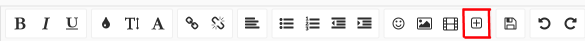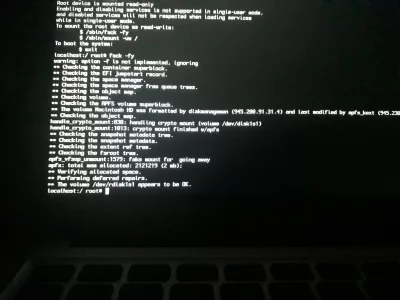Bonsoir,
Voulant installer Windows 10 en dual boot sur mon macbook air de 2017 j'ai téléchargé le fichier iso sur le site de Windows, puis me suis rendu dans bootcamp pour pouvoir partitionner mon disque cependant malgré un espace libre de 86,64 GO le message d'erreur est le suivant :
"Une erreur s’est produite lors du partitionnement du disque. Veuillez exécuter Utilitaire de disque pour consulter et corriger l’erreur."
De plus je ne comprends pas pourquoi il y a marqué le conteneur APFS disk1 sera partionné ainsi au lieu de macintosh HD, je ne sais pas ci cela a avoir avec mon problème.
Merci d'avance de votre aide
Note de la modération: pas trop de rapport avec les portables Mac, je déplace dans le forum adéquat.
Voulant installer Windows 10 en dual boot sur mon macbook air de 2017 j'ai téléchargé le fichier iso sur le site de Windows, puis me suis rendu dans bootcamp pour pouvoir partitionner mon disque cependant malgré un espace libre de 86,64 GO le message d'erreur est le suivant :
"Une erreur s’est produite lors du partitionnement du disque. Veuillez exécuter Utilitaire de disque pour consulter et corriger l’erreur."
De plus je ne comprends pas pourquoi il y a marqué le conteneur APFS disk1 sera partionné ainsi au lieu de macintosh HD, je ne sais pas ci cela a avoir avec mon problème.
Merci d'avance de votre aide
Note de la modération: pas trop de rapport avec les portables Mac, je déplace dans le forum adéquat.
Fichiers joints
Dernière édition par un modérateur: