Bien le bonjour,
Après avoir vraiment épluché tout le site à la recherche d'une solution ( qui fonctionne jamais..), je vous demande maintenant !
J'ai voulu supprimer ma partition Boot Camp, je la supprime donc dans l'utilitaire de disque, et au moment de re-dimensionner, POOF, erreur !
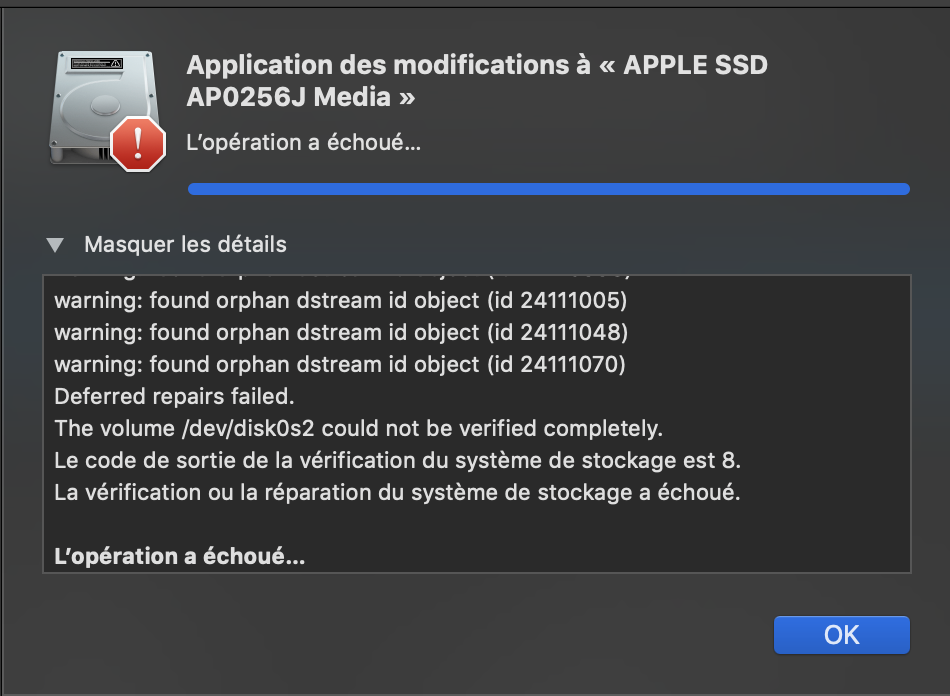
DONC, rendez-vous terminal, et diskutil list me donne ça ! (Avec pas mal de gigas manquants donc...)
C'est la crise.... Un peu d'aide stp ?
Merci beaucoup !!
Après avoir vraiment épluché tout le site à la recherche d'une solution ( qui fonctionne jamais..), je vous demande maintenant !
J'ai voulu supprimer ma partition Boot Camp, je la supprime donc dans l'utilitaire de disque, et au moment de re-dimensionner, POOF, erreur !
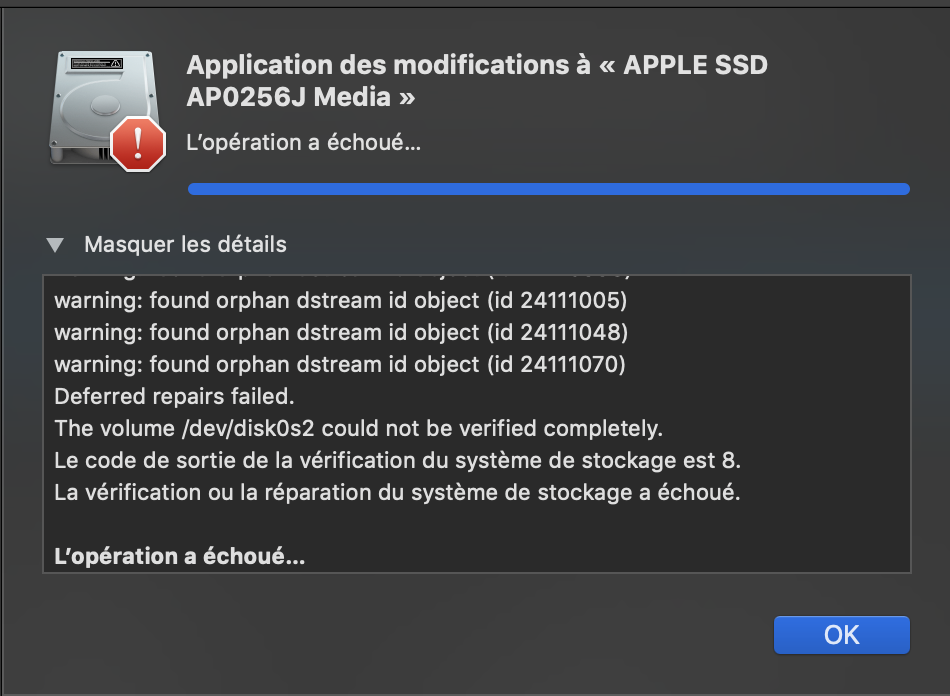
DONC, rendez-vous terminal, et diskutil list me donne ça ! (Avec pas mal de gigas manquants donc...)
Bloc de code:
MacBook-Pro-de-Guillaume-2:~ guillaumelochon$ diskutil list
/dev/disk0 (internal):
#: TYPE NAME SIZE IDENTIFIER
0: GUID_partition_scheme 251.0 GB disk0
1: EFI EFI 314.6 MB disk0s1
2: Apple_APFS Container disk1 159.0 GB disk0s2
3: Apple_KernelCoreDump 655.4 MB disk0s3
/dev/disk1 (synthesized):
#: TYPE NAME SIZE IDENTIFIER
0: APFS Container Scheme - +159.0 GB disk1
Physical Store disk0s2
1: APFS Volume SSD 112.8 GB disk1s1
2: APFS Volume Preboot 63.4 MB disk1s2
3: APFS Volume Recovery 1.0 GB disk1s3
4: APFS Volume VM 1.1 GB disk1s4
MacBook-Pro-de-Guillaume-2:~ guillaumelochon$C'est la crise.... Un peu d'aide stp ?
Merci beaucoup !!




