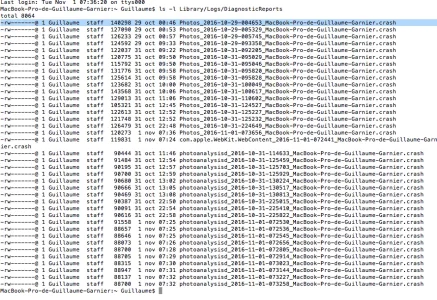Process: Photos [2205]
Path: /Applications/Photos.app/Contents/MacOS/Photos
Identifier: com.apple.Photos
Version: 2.0 (445.1.15)
Build Info: PhotoApp-445001015000000~2
Code Type: X86-64 (Native)
Parent Process: ??? [1]
Responsible: Photos [2205]
User ID: 501
Date/Time: 2016-11-01 07:36:47.741 +0100
OS Version: Mac OS X 10.12 (16A323)
Report Version: 12
Anonymous UUID: DF394286-FCCA-4623-0D7B-4DC0F72FDCAC
Sleep/Wake UUID: 127659E6-A5A9-4B82-9383-BF6F3E96DAA6
Time Awake Since Boot: 17000 seconds
Time Since Wake: 820 seconds
System Integrity Protection: enabled
Crashed Thread: 3 Dispatch queue: PADescriptionSupportImagePropertiesPromise
Exception Type: EXC_BAD_INSTRUCTION (SIGILL)
Exception Codes: 0x0000000000000001, 0x0000000000000000
Exception Note: EXC_CORPSE_NOTIFY
Termination Signal: Illegal instruction: 4
Termination Reason: Namespace SIGNAL, Code 0x4
Terminating Process: exc handler [0]
Application Specific Information:
Photo Foundation logging:
2016-11-01 07:36:33.999: Volume: RDVolume(0x608000c60280) modelId=1 uuid=9QJf+33sRvOvN4rXC8ysYw optimisticLock=0 tableName=RKVolume state=persisted: name: Macintosh HD diskUuid: 99503D2C-DA0E-3202-848B-94EB572AA194 isOnline: Yes doesn't have a bookmark (__58-[RDVolumeCache internalFindVolumeByBookmarkForVolumeURL:]_block_invoke:445)
2016-11-01 07:36:34.013: Volume: RDVolume(0x608000c60280) modelId=1 uuid=9QJf+33sRvOvN4rXC8ysYw optimisticLock=0 tableName=RKVolume state=persisted: name: Macintosh HD diskUuid: 99503D2C-DA0E-3202-848B-94EB572AA194 isOnline: Yes doesn't have a bookmark (__58-[RDVolumeCache internalFindVolumeByBookmarkForVolumeURL:]_block_invoke:445)
2016-11-01 07:36:34.137: Unable to get iCloud configuration: Error Domain=NSCocoaErrorDomain Code=4097 "connection to service named com.apple.CloudPhotosConfiguration" UserInfo={NSDebugDescription=connection to service named com.apple.CloudPhotosConfiguration}. Unable to migrate photo stream settings (__56-[IPXPhotoStreamSettingsMigrationTask checkForMigration]_block_invoke:77)
2016-11-01 07:36:41.258: libraryCreatedFace: RDModelNotification(0x6080002d7060): modelIds = RKFace : 4621 (-[RDVisionClient libraryCreatedFace:]:2182)