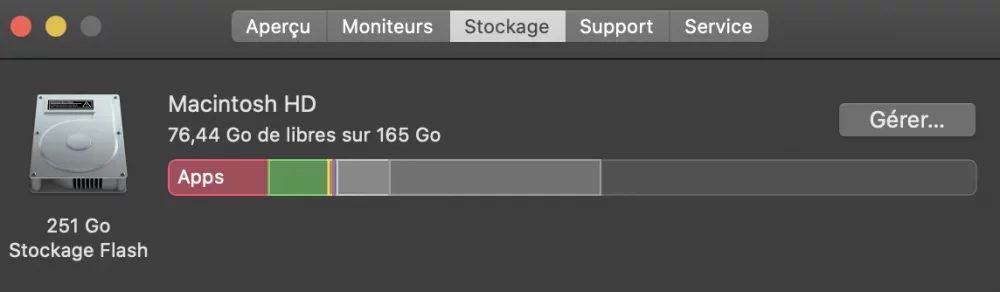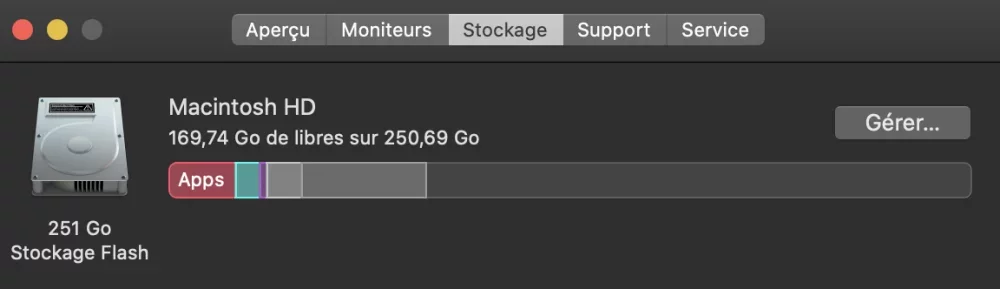Bonsoir, enchanté à tous !
Je cherche désespérément quelqu'un qui pourrait me sauver !!
Je rencontre un problème avec mon mac sous Catalina .
Je constate quelque choses plutôt étrange que je n'avais jamais eu jusqu'à ici sur l'utilisation d'un produit mac :
Je suis sur un MacBook Pro avec une capacité de 256 Go sur le SSD, et dorénavant celui ci n'affiche qu'une capacité de 165 Go.
Sur l'utilitaire de disque les deux disques présents sont :
Le machintosh HD et le Le machintosh HD-Donées/data. Ils affichent aussi une capacité de 165 Go l'un occupe 10 Go l'autre 75 Go en soit les deux cumulés correspondes parfaitement à la place que j'utilise sur le mbp. (J'ai mis plusieurs ScreenShots ci joint)
J'aimerais retrouver la pleine capacité de mes 256 Go mais pour le coup je suis perdu.
Un grand merci à celui qui saura m'aider !!
J'ai aussi dans le terminal effectué la commande "diskutil list" pour voir ce qu''il en était plus ou moins. Voila le tableau :
Je cherche désespérément quelqu'un qui pourrait me sauver !!
Je rencontre un problème avec mon mac sous Catalina .
Je constate quelque choses plutôt étrange que je n'avais jamais eu jusqu'à ici sur l'utilisation d'un produit mac :
Je suis sur un MacBook Pro avec une capacité de 256 Go sur le SSD, et dorénavant celui ci n'affiche qu'une capacité de 165 Go.
Sur l'utilitaire de disque les deux disques présents sont :
Le machintosh HD et le Le machintosh HD-Donées/data. Ils affichent aussi une capacité de 165 Go l'un occupe 10 Go l'autre 75 Go en soit les deux cumulés correspondes parfaitement à la place que j'utilise sur le mbp. (J'ai mis plusieurs ScreenShots ci joint)
J'aimerais retrouver la pleine capacité de mes 256 Go mais pour le coup je suis perdu.
Un grand merci à celui qui saura m'aider !!
J'ai aussi dans le terminal effectué la commande "diskutil list" pour voir ce qu''il en était plus ou moins. Voila le tableau :
Bash:
Last login: Sat Apr 25 23:40:06 on ttys000
hlodowig@MacBook-Pro-de-Hlodowig ~ % diskutil list
/dev/disk0 (internal, physical):
#: TYPE NAME SIZE IDENTIFIER
0: GUID_partition_scheme *251.0 GB disk0
1: EFI EFI 314.6 MB disk0s1
2: Apple_APFS Container disk1 165.0 GB disk0s2
/dev/disk1 (synthesized):
#: TYPE NAME SIZE IDENTIFIER
0: APFS Container Scheme - +165.0 GB disk1
Physical Store disk0s2
1: APFS Volume Preboot 83.5 MB disk1s2
2: APFS Volume Recovery 528.1 MB disk1s3
3: APFS Volume VM 2.1 GB disk1s4
4: APFS Volume Macintosh HD - Données 71.0 GB disk1s5
5: APFS Volume Macintosh HD 10.9 GB disk1s6
hlodowig@MacBook-Pro-de-Hlodowig ~ % diskutil ap list
APFS Container (1 found)
|
+-- Container disk1 E126AAA8-72D9-4A0E-8CD4-3555C1C843A1
====================================================
APFS Container Reference: disk1
Size (Capacity Ceiling): 165000749056 B (165.0 GB)
Capacity In Use By Volumes: 84849127424 B (84.8 GB) (51.4% used)
Capacity Not Allocated: 80151621632 B (80.2 GB) (48.6% free)
|
+-< Physical Store disk0s2 4FF4257E-FA56-4230-AD6B-903724972E4D
| -----------------------------------------------------------
| APFS Physical Store Disk: disk0s2
| Size: 165000749056 B (165.0 GB)
|
+-> Volume disk1s2 6D7D7609-7AD1-4BFD-A8C8-18930F5CB4F5
| ---------------------------------------------------
| APFS Volume Disk (Role): disk1s2 (Preboot)
| Name: Preboot (Case-insensitive)
| Mount Point: Not Mounted
| Capacity Consumed: 83496960 B (83.5 MB)
| FileVault: No
|
+-> Volume disk1s3 EF2E2605-302E-426E-B7B1-76B296D38CFB
| ---------------------------------------------------
| APFS Volume Disk (Role): disk1s3 (Recovery)
| Name: Recovery (Case-insensitive)
| Mount Point: Not Mounted
| Capacity Consumed: 528072704 B (528.1 MB)
| FileVault: No
|
+-> Volume disk1s4 CF1EA307-970D-447E-BB3A-B4DFFA667727
| ---------------------------------------------------
| APFS Volume Disk (Role): disk1s4 (VM)
| Name: VM (Case-insensitive)
| Mount Point: /private/var/vm
| Capacity Consumed: 2148552704 B (2.1 GB)
| FileVault: No
|
+-> Volume disk1s5 3295A1E2-173B-44F4-8147-56BEB5B6D25E
| ---------------------------------------------------
| APFS Volume Disk (Role): disk1s5 (Data)
| Name: Macintosh HD - Données (Case-insensitive)
| Mount Point: /System/Volumes/Data
| Capacity Consumed: 71015223296 B (71.0 GB)
| Encryption Progress: 0.0% (Paused) (Unlocked)
|
+-> Volume disk1s6 1CC0C374-B283-4D57-9316-AC5FD3DAE919
---------------------------------------------------
APFS Volume Disk (Role): disk1s6 (System)
Name: Macintosh HD (Case-insensitive)
Mount Point: /
Capacity Consumed: 10943291392 B (10.9 GB)
Encryption Progress: 0.0% (Paused) (Unlocked)
hlodowig@MacBook-Pro-de-Hlodowig ~ %Fichiers joints
Dernière édition par un modérateur: