Bonsoir,
Je fais appel à vous pour m'aider à résoudre des problèmes avec mon disque dur. J'ai un MacBook Pro 15" de mi-2012 et je tourne sous OS CATALINA. J'ai voulu partitioner mon disque pour BOOTCAMP. Je l'ai fait avec diskutility ce qui ne faut pas faire. J'ai essayé avec le terminal de supprimer une partition de mon Mac de 150 go. Maintenant il n'apparaît plus nul part et mon disque dur de 750 go à la base ne me donne que 600 Go.
Ci-dessous le résultat des lignes de commandes de terminal :
Last login: Tue Dec 24 17:36:14 on ttys000
jhecs@MacBook-Pro-de-Johnny ~ % diskutil list
/dev/disk0 (internal, physical):
#: TYPE NAME SIZE IDENTIFIER
0: GUID_partition_scheme *750.2 GB disk0
1: EFI EFI 209.7 MB disk0s1
2: Apple_APFS Container disk1 448.0 GB disk0s2
3: Microsoft Basic Data BOOTCAMP 151.7 GB disk0s3
/dev/disk1 (synthesized):
#: TYPE NAME SIZE IDENTIFIER
0: APFS Container Scheme - +448.0 GB disk1
Physical Store disk0s2
1: APFS Volume Macintosh HD - Données 11.8 GB disk1s1
2: APFS Volume Preboot 26.0 MB disk1s2
3: APFS Volume Recovery 525.4 MB disk1s3
4: APFS Volume VM 5.4 GB disk1s4
5: APFS Volume Macintosh HD 11.5 GB disk1s5
jhecs@MacBook-Pro-de-Johnny ~ % diskutil cs list
No CoreStorage logical volume groups found
jhecs@MacBook-Pro-de-Johnny ~ % df -H/
df: illegal option -- /
usage: df [-b | -H | -h | -k | -m | -g | -P] [-ailn] [-T type] [-t] [filesystem ...]
jhecs@MacBook-Pro-de-Johnny ~ % df -H /
Filesystem Size Used Avail Capacity iused ifree %iused Mounted on
/dev/disk1s5 448G 12G 419G 3% 484011 4374525069 0% /
jhecs@MacBook-Pro-de-Johnny ~ %
De plus Time Machine me sauvegarde tous ces éléments alors que sur mon disque dur original j'ai Macintosh HD :
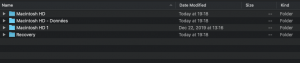
Merci de me dire s'il est encore possible de faire quelque chose pour arranger tout ça. Et tout fonctionne bien sur le mac
Merci à vous.
Je fais appel à vous pour m'aider à résoudre des problèmes avec mon disque dur. J'ai un MacBook Pro 15" de mi-2012 et je tourne sous OS CATALINA. J'ai voulu partitioner mon disque pour BOOTCAMP. Je l'ai fait avec diskutility ce qui ne faut pas faire. J'ai essayé avec le terminal de supprimer une partition de mon Mac de 150 go. Maintenant il n'apparaît plus nul part et mon disque dur de 750 go à la base ne me donne que 600 Go.
Ci-dessous le résultat des lignes de commandes de terminal :
Last login: Tue Dec 24 17:36:14 on ttys000
jhecs@MacBook-Pro-de-Johnny ~ % diskutil list
/dev/disk0 (internal, physical):
#: TYPE NAME SIZE IDENTIFIER
0: GUID_partition_scheme *750.2 GB disk0
1: EFI EFI 209.7 MB disk0s1
2: Apple_APFS Container disk1 448.0 GB disk0s2
3: Microsoft Basic Data BOOTCAMP 151.7 GB disk0s3
/dev/disk1 (synthesized):
#: TYPE NAME SIZE IDENTIFIER
0: APFS Container Scheme - +448.0 GB disk1
Physical Store disk0s2
1: APFS Volume Macintosh HD - Données 11.8 GB disk1s1
2: APFS Volume Preboot 26.0 MB disk1s2
3: APFS Volume Recovery 525.4 MB disk1s3
4: APFS Volume VM 5.4 GB disk1s4
5: APFS Volume Macintosh HD 11.5 GB disk1s5
jhecs@MacBook-Pro-de-Johnny ~ % diskutil cs list
No CoreStorage logical volume groups found
jhecs@MacBook-Pro-de-Johnny ~ % df -H/
df: illegal option -- /
usage: df [-b | -H | -h | -k | -m | -g | -P] [-ailn] [-T type] [-t] [filesystem ...]
jhecs@MacBook-Pro-de-Johnny ~ % df -H /
Filesystem Size Used Avail Capacity iused ifree %iused Mounted on
/dev/disk1s5 448G 12G 419G 3% 484011 4374525069 0% /
jhecs@MacBook-Pro-de-Johnny ~ %
De plus Time Machine me sauvegarde tous ces éléments alors que sur mon disque dur original j'ai Macintosh HD :
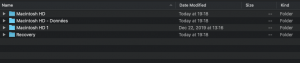
Merci de me dire s'il est encore possible de faire quelque chose pour arranger tout ça. Et tout fonctionne bien sur le mac
Merci à vous.


