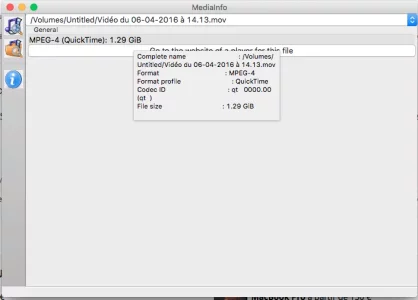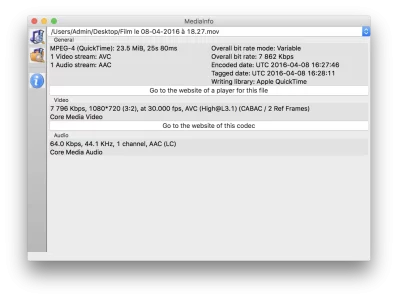Bonsoir à tous,
Je vous explique mon soucis, ma copine a passé un entretien téléphonique et pendant cet entretien elle s'est filmée avec son mac, surement avec Photo Booth.
Le problème est que lorsqu'elle a voulu revisionée la vidéo --> "Le document "xxx.mov" n'a pas pu être ouvert. Le fichier est peut être endommagé ou il s'agit d'un fichier vidéo incompatible avec Quicktime."
Je maitrise un peu l'informatique du coup j'ai tout de même essayé certaines options, en prenant soin de copier le fichier de base sur une clés pour éviter d'aggraver la situation, voici ce que j'ai déjà entrepris :
- Recherche différents forum, aucun ne répond vraiment à mon problème,
- Essaie logiciels comme Yodot (me dit que la video n'est pas vraiment une .mov), remov repair, stellar phoenix etc. Rien n'y fait.
J'ai également essayé de faire un transcodage sur VLC mais je ne comprends pas pourquoi le transcodage n'avance pas.
Si vous avez une idée ce serait vraiment sympa de votre part de la partager,
Je vous remercie donc tous déjà pour votre aide !
Je vous explique mon soucis, ma copine a passé un entretien téléphonique et pendant cet entretien elle s'est filmée avec son mac, surement avec Photo Booth.
Le problème est que lorsqu'elle a voulu revisionée la vidéo --> "Le document "xxx.mov" n'a pas pu être ouvert. Le fichier est peut être endommagé ou il s'agit d'un fichier vidéo incompatible avec Quicktime."
Je maitrise un peu l'informatique du coup j'ai tout de même essayé certaines options, en prenant soin de copier le fichier de base sur une clés pour éviter d'aggraver la situation, voici ce que j'ai déjà entrepris :
- Recherche différents forum, aucun ne répond vraiment à mon problème,
- Essaie logiciels comme Yodot (me dit que la video n'est pas vraiment une .mov), remov repair, stellar phoenix etc. Rien n'y fait.
J'ai également essayé de faire un transcodage sur VLC mais je ne comprends pas pourquoi le transcodage n'avance pas.
Si vous avez une idée ce serait vraiment sympa de votre part de la partager,
Je vous remercie donc tous déjà pour votre aide !