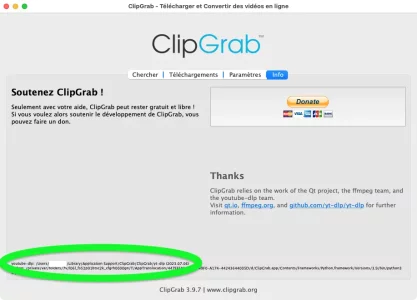Salut !
J’ai récupéré un MacBook Air (11 pouces, début 2015) et j’y ai fait un clean Install de Monterey 12.6.4.
J’essaie d’installer yt-dlp, mais je ne capte pas… ça marche pas.
J’ai essayé
Mais ça ne donne rien :
Et j’ai essayé avec python :
Mais ça ne marche pas :
Si quelqu’un a une solution, je suis preneur !
Igor
J’ai récupéré un MacBook Air (11 pouces, début 2015) et j’y ai fait un clean Install de Monterey 12.6.4.
J’essaie d’installer yt-dlp, mais je ne capte pas… ça marche pas.
J’ai essayé
Bloc de code:
brew install yt-dlpMais ça ne donne rien :
Bloc de code:
xxxx@MacBook-Air-de-xxxx ~ % brew install yt-dlp
Warning: No available formula with the name "git".
==> Searching for similarly named formulae and casks...
Warning: Error searching on GitHub: GitHub API Error: Requires authentication
The GitHub credentials in the macOS keychain may be invalid.
Clear them with:
printf "protocol=https\nhost=github.com\n" | git credential-osxkeychain erase
Create a GitHub personal access token:
https://github.com/settings/tokens/new?scopes=gist,repo,workflow&description=Homebrew
echo 'export HOMEBREW_GITHUB_API_TOKEN=your_token_here' >> ~/.zshrc
==> Casks
adobe-digital-editions gitfiend gitpigeon rowanj-gitx
deepgit gitfinder gitscout smartgit
digital gitfox gitter snagit
git-it github gittyup subgit
gitahead githubpulse gitup webplotdigitizer
gitblade gitify gitx xit
gitdock gitkraken logitech-presentation
gitee gitnote plotdigitizer
To install adobe-digital-editions, run:
brew install --cask adobe-digital-editions
Running `brew update --auto-update`...
Error: Can't create update lock in /usr/local/var/homebrew/locks!
Fix permissions by running:
sudo chown -R $(whoami) /usr/local/var/homebrew
Warning: No available formula with the name "yt-dlp".
==> Searching for similarly named formulae and casks...
Warning: Error searching on GitHub: GitHub API Error: Requires authentication
The GitHub credentials in the macOS keychain may be invalid.
Clear them with:
printf "protocol=https\nhost=github.com\n" | git credential-osxkeychain erase
Create a GitHub personal access token:
https://github.com/settings/tokens/new?scopes=gist,repo,workflow&description=Homebrew
echo 'export HOMEBREW_GITHUB_API_TOKEN=your_token_here' >> ~/.zshrc
Error: No formulae or casks found for yt-dlp.Et j’ai essayé avec python :
Bloc de code:
python3 -m pip install -U yt-dlpMais ça ne marche pas :
Bloc de code:
Defaulting to user installation because normal site-packages is not writeable
Requirement already satisfied: yt-dlp in ./Library/Python/3.11/lib/python/site-packages (2023.3.4)
Requirement already satisfied: mutagen in /Library/Frameworks/Python.framework/Versions/3.11/lib/python3.11/site-packages (from yt-dlp) (1.46.0)
Requirement already satisfied: pycryptodomex in /Library/Frameworks/Python.framework/Versions/3.11/lib/python3.11/site-packages (from yt-dlp) (3.16.0)
Requirement already satisfied: websockets in /Library/Frameworks/Python.framework/Versions/3.11/lib/python3.11/site-packages (from yt-dlp) (10.4)
Requirement already satisfied: certifi in /Library/Frameworks/Python.framework/Versions/3.11/lib/python3.11/site-packages (from yt-dlp) (2022.12.7)
Requirement already satisfied: brotli in /Library/Frameworks/Python.framework/Versions/3.11/lib/python3.11/site-packages (from yt-dlp) (1.0.9)Si quelqu’un a une solution, je suis preneur !
Igor