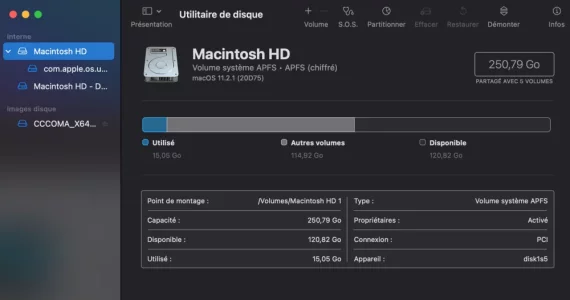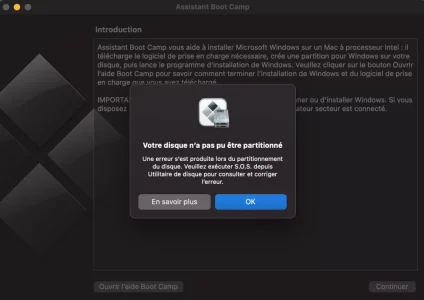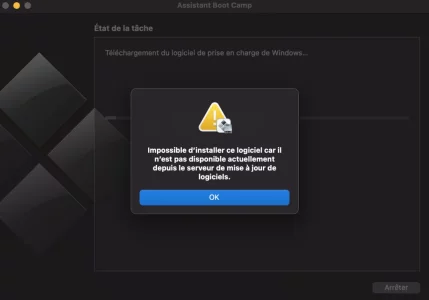Bonsoir,
Je viens de me créer un compte sur ce forum car j'ai vu que plusieurs de ses membres étaient calés dans le domaine et offrait des aides personnalisées.
Ayant vu que chaque réponses étaient spécifiques à chaque situation selon le retour de Terminal, je n'ai pas voulu jouer les apprentis informaticiens à mes risques.
J'essaie donc d'installer Windows 10 sur mon macbook pro mi-2015 sans succès. Un message d'erreur apparaît à chaque fois avant la fin de la jauge d'installation.
Aucune des manips d'Apple n'ont fonctionnées, j'en suis à l'étape "diskutil list" avec le résultat suivant :
Merci d'avance pour vos réponses
Je viens de me créer un compte sur ce forum car j'ai vu que plusieurs de ses membres étaient calés dans le domaine et offrait des aides personnalisées.
Ayant vu que chaque réponses étaient spécifiques à chaque situation selon le retour de Terminal, je n'ai pas voulu jouer les apprentis informaticiens à mes risques.
J'essaie donc d'installer Windows 10 sur mon macbook pro mi-2015 sans succès. Un message d'erreur apparaît à chaque fois avant la fin de la jauge d'installation.
Aucune des manips d'Apple n'ont fonctionnées, j'en suis à l'étape "diskutil list" avec le résultat suivant :
Bloc de code:
/dev/disk0 (internal, physical):
#: TYPE NAME SIZE IDENTIFIER
0: GUID_partition_scheme *251.0 GB disk0
1: EFI EFI 209.7 MB disk0s1
2: Apple_APFS Container disk1 250.8 GB disk0s2
/dev/disk1 (synthesized):
#: TYPE NAME SIZE IDENTIFIER
0: APFS Container Scheme - +250.8 GB disk1
Physical Store disk0s2
1: APFS Volume Macintosh HD - Données 111.2 GB disk1s1
2: APFS Volume Preboot 293.3 MB disk1s2
3: APFS Volume Recovery 613.7 MB disk1s3
4: APFS Volume VM 2.6 GB disk1s4
5: APFS Volume Macintosh HD 15.1 GB disk1s5
6: APFS Snapshot com.apple.os.update-... 15.1 GB disk1s5s1
/dev/disk2 (disk image):
#: TYPE NAME SIZE IDENTIFIER
0: CCCOMA_X64FRE_FR-FR... +6.3 GB disk2
macbook-pro-de-...:~ ...$Merci d'avance pour vos réponses
Dernière édition: