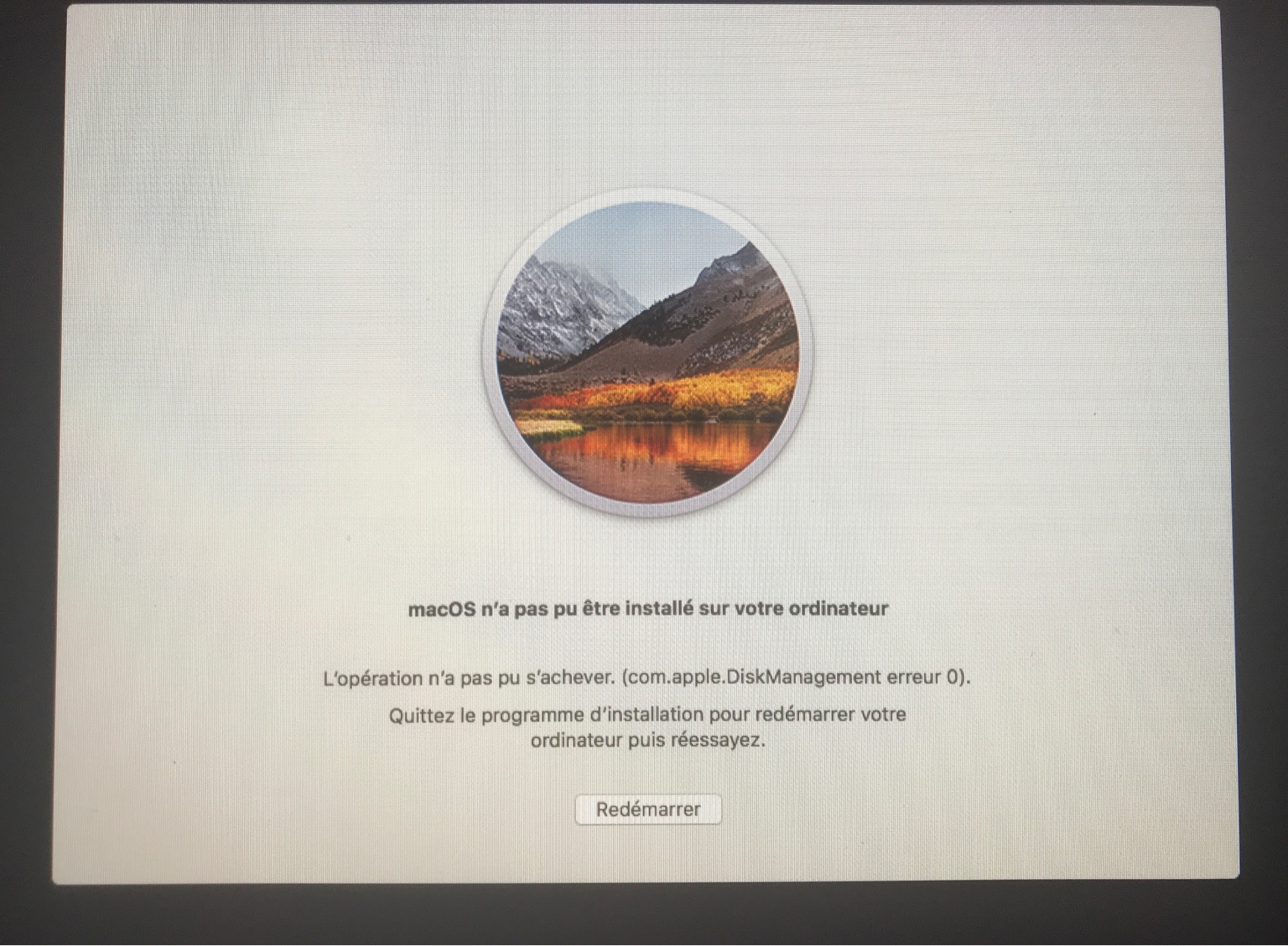L’installation de High Sierra a échoué avec ce message d’erreur.
com.apple.DiskManagement error 0
Voici ce que j’ai trouvé sur les forums d’Apple
1 - Start in recovery with ALT+CMD+R
2 - Go to disk utility
3 - Convert the volume to APFS
4 - Retart the installation
The install was really slow like 2/3h but in the end it worked without anything lost
Avant de faire des dégâts, j’aimerais savoir si quelqu’un a déjà rencontré ce problème et l’a résolu avec cette procédure? [emoji12]
com.apple.DiskManagement error 0
Voici ce que j’ai trouvé sur les forums d’Apple
1 - Start in recovery with ALT+CMD+R
2 - Go to disk utility
3 - Convert the volume to APFS
4 - Retart the installation
The install was really slow like 2/3h but in the end it worked without anything lost
Avant de faire des dégâts, j’aimerais savoir si quelqu’un a déjà rencontré ce problème et l’a résolu avec cette procédure? [emoji12]