Vous utilisez un navigateur non à jour ou ancien. Il ne peut pas afficher ce site ou d'autres sites correctement.
Vous devez le mettre à jour ou utiliser un navigateur alternatif.
Vous devez le mettre à jour ou utiliser un navigateur alternatif.
10.15 Catalina Fichiers suprimés mais espace non libéré
- Créateur du sujet skyop
- Date de début
M
Membre supprimé 1060554
Invité
Hello @ Macomaniac,
Malheureusement le problème ne s'est pas résolu.
Voici les snapshot que j'ai aujourd'hui.
Je ne sais pas quoi faire du coup :/
Malheureusement le problème ne s'est pas résolu.
Voici les snapshot que j'ai aujourd'hui.
Je ne sais pas quoi faire du coup :/
Bloc de code:
MacBook-Pro-de-Alan:~ adb$ diskutil ap listSnaps disk1s1
Snapshots for disk1s1 (6 found)
|
+-- AF600994-7734-4291-8213-26E2EAD34C7A
| Name: com.apple.TimeMachine.2020-04-27-082203.local
| XID: 12045646
| Purgeable: Yes
| NOTE: This snapshot limits the minimum size of APFS Container disk1
|
+-- C96D3779-97B2-42AD-AB6B-89C2CF1524B5
| Name: com.apple.TimeMachine.2020-04-27-092110.local
| XID: 12046275
| Purgeable: Yes
|
+-- 75548462-BA5C-4100-AF0B-F6F33C71D90A
| Name: com.apple.TimeMachine.2020-04-27-102118.local
| XID: 12047066
| Purgeable: Yes
|
+-- 794508A7-0166-4AB8-8749-1C4677B4A7E0
| Name: com.apple.TimeMachine.2020-04-27-112918.local
| XID: 12047825
| Purgeable: Yes
|
+-- 6C501721-97B6-4B67-8000-5CAC020859CE
| Name: com.apple.TimeMachine.2020-04-27-122248.local
| XID: 12048570
| Purgeable: Yes
|
+-- 1CBA236C-384B-418C-A28F-7D66939685D8
Name: com.apple.TimeMachine.2020-04-27-132157.local
XID: 12049418
Purgeable: YesTant que l'option Time Machine de sauvegarde automatique sera activée et tant que tu ne connecteras pas ton disque dur dédié à Time Machine, il y aura toutes les heures la création de snapshots.Je ne sais pas quoi faire du coup :/
D'accord c'est noté.
Je n'ai pas de problème a désactiver cette option.
Cependant, j'ai essayé de le faire mais je n'ai pas eu de gain de place effectif après l'avoir réalisée.
De plus, j'ai aujourd'hui supprimé 5GO de fichiers et là encore l'espace disque ne s'est pas libéré.
Aussi, j'ai l'impression que peu importe ce que je supprime, je ne regagne plus de place.
C'est pourquoi je me demande si une fois la sauvegarde auto désactivée, il y a une "astuce" à mettre en place.
Merci,
Je n'ai pas de problème a désactiver cette option.
Cependant, j'ai essayé de le faire mais je n'ai pas eu de gain de place effectif après l'avoir réalisée.
De plus, j'ai aujourd'hui supprimé 5GO de fichiers et là encore l'espace disque ne s'est pas libéré.
Aussi, j'ai l'impression que peu importe ce que je supprime, je ne regagne plus de place.
C'est pourquoi je me demande si une fois la sauvegarde auto désactivée, il y a une "astuce" à mettre en place.
Merci,
M
Membre supprimé 1060554
Invité
Désactive l'option : "Sauvegarder automatiquement". Puis repasse la commande :
Enfin repasse la commande de vérification :
Bloc de code:
sudo tmutil thinlocalsnapshots /System/Volumes/Data 99000000000000 4 ; say 'ENFIN TERMINÉ LA PURGE'- qui supprime en lot les snapshots existants
Enfin repasse la commande de vérification :
Bloc de code:
diskutil ap listSnaps disk1s1- et poste le retour.
Voilà !
Ca m'a libéré un peu d'espace mais pas la totalité.
En effet OmniDisk m'indique 143GB d'utilisé quand CMD+I sur le DD m'indique 205GB.
Ce qui me donne 62GO de "disparu" alors que quand j'ai remonté le problème j’étais à 80GB
Bloc de code:
No snapshots for disk1s1Ca m'a libéré un peu d'espace mais pas la totalité.
En effet OmniDisk m'indique 143GB d'utilisé quand CMD+I sur le DD m'indique 205GB.
Ce qui me donne 62GO de "disparu" alors que quand j'ai remonté le problème j’étais à 80GB
M
Membre supprimé 1060554
Invité
Passe la commande :
Poste le retour. On verra s'il n'y aurait pas un snapshot corrompu (resté insupprimé) oou une erreur du gestionnaire de l'allocation des blocs.
Bloc de code:
diskutil verifyVolume disk1- qui vérifie l'apfs du Conteneur et de ses 5 volumes
Poste le retour. On verra s'il n'y aurait pas un snapshot corrompu (resté insupprimé) oou une erreur du gestionnaire de l'allocation des blocs.
Voici le retour :
Bloc de code:
Last login: Mon Apr 27 16:54:02 on ttys001
The default interactive shell is now zsh.
To update your account to use zsh, please run `chsh -s /bin/zsh`.
For more details, please visit https://support.apple.com/kb/HT208050.
MacBook-Pro-de-Alan:~ adb$
MacBook-Pro-de-Alan:~ adb$
MacBook-Pro-de-Alan:~ adb$ diskutil verifyVolume disk1
Started file system verification on disk1
Verifying storage system
Using live mode
Performing fsck_apfs -n -x -l /dev/disk0s2
Checking the container superblock
Checking the EFI jumpstart record
Checking the space manager
Checking the space manager free queue trees
Checking the object map
Checking volume
Checking the APFS volume superblock
The volume Macintosh HD - Données was formatted by diskmanagementd (945.250.134) and last modified by apfs_kext (1412.101.1)
Checking the object map
Checking the snapshot metadata tree
Checking the snapshot metadata
Checking the extent ref tree
Checking the fsroot tree
Checking volume
Checking the APFS volume superblock
The volume Preboot was formatted by diskmanagementd (945.250.134) and last modified by apfs_kext (1412.101.1)
Checking the object map
Checking the snapshot metadata tree
Checking the snapshot metadata
Checking the extent ref tree
Checking the fsroot tree
Checking volume
Checking the APFS volume superblock
The volume Recovery was formatted by diskmanagementd (945.250.134) and last modified by apfs_kext (1412.101.1)
Checking the object map
Checking the snapshot metadata tree
Checking the snapshot metadata
Checking the extent ref tree
Checking the fsroot tree
Checking volume
Checking the APFS volume superblock
The volume VM was formatted by apfs.util (945.230.6) and last modified by apfs_kext (1412.101.1)
Checking the object map
Checking the snapshot metadata tree
Checking the snapshot metadata
Checking the extent ref tree
Checking the fsroot tree
Checking volume
Checking the APFS volume superblock
The volume USS_DEFIANT was formatted by diskmanagementd (1412.81.1) and last modified by apfs_kext (1412.101.1)
Checking the object map
Checking the snapshot metadata tree
Checking the snapshot metadata
Checking the extent ref tree
Checking the fsroot tree
Verifying allocated space
The volume /dev/disk0s2 appears to be OK
Storage system check exit code is 0
Finished file system verification on disk1
MacBook-Pro-de-Alan:~ adb$
MacBook-Pro-de-Alan:~ adb$
M
Membre supprimé 1060554
Invité
Aucune erreur nulle part dans l'apfs.
Poste le retour. Une activation du SIP bloquerait partiellement la commande de mesure des fichiers que j'ai l'intention de te passer.
- il faut alors mesurer les localisations de fichiers. Passe la commande préalable :
Bloc de code:
csrutil status- qui affiche le statut du SIP (procole de sécurité)
Poste le retour. Une activation du SIP bloquerait partiellement la commande de mesure des fichiers que j'ai l'intention de te passer.
M
Membre supprimé 1060554
Invité
Une fois le SIP désactivé dans le terminal de la session de secours > dans ta session passe la commande (copier-coller) :
Poste le retour.
Bloc de code:
sudo find -x /System/Volumes/Data -d 1 -regex '.*[^\.\].*' -exec sudo du -shx {} +- la commande mesure (en Gi = gibibytes : base 2) les objets de 1er rang du volume-Données (fichiers ou dossiers / visibles ou cachés). Elle est très lente d'exécution : attends le retour de l'invite de commande : MacBook-Pro-de-Alan:~ adb$ en signal de fin.
Poste le retour.
Et voici le résultat !
Bloc de code:
MacBook-Pro-de-Alan:~ adb$ sudo find -x /System/Volumes/Data -d 1 -regex '.*[^\.\].*' -exec sudo du -shx {} +
Password:
Sorry, try again.
Password:
find: /System/Volumes/Data/.Spotlight-V100: No such file or directory
find: /System/Volumes/Data/.PKInstallSandboxManager-SystemSoftware: No such file or directory
find: /System/Volumes/Data/.Trashes: No such file or directory
find: /System/Volumes/Data/mnt: No such file or directory
find: /System/Volumes/Data/.DocumentRevisions-V100: No such file or directory
find: /System/Volumes/Data/.TemporaryItems: No such file or directory
0B /System/Volumes/Data/sw
1,0K /System/Volumes/Data/home
16M /System/Volumes/Data/usr
324M /System/Volumes/Data/.Spotlight-V100
16K /System/Volumes/Data/.DS_Store
4,0K /System/Volumes/Data/.installer-compatibility
0B /System/Volumes/Data/.PKInstallSandboxManager-SystemSoftware
1,7M /System/Volumes/Data/.TempReceipt.bom
0B /System/Volumes/Data/.file
3,4G /System/Volumes/Data/Library
0B /System/Volumes/Data/.Trashes
1,9G /System/Volumes/Data/System
4,0K /System/Volumes/Data/.OSInstallerMessages
0B /System/Volumes/Data/mnt
22M /System/Volumes/Data/.fseventsd
3,3G /System/Volumes/Data/private
28M /System/Volumes/Data/.DocumentRevisions-V100
0B /System/Volumes/Data/.vol
151G /System/Volumes/Data/Users
21G /System/Volumes/Data/Applications
0B /System/Volumes/Data/opt
0B /System/Volumes/Data/Volumes
0B /System/Volumes/Data/.TemporaryItems
0B /System/Volumes/Data/coresCe n'est pas une question de connexion du disque Time Machine. En tout cas, chez moi où le disque est connecté en permanence, j'ai toujours 24 snapshots.Tant que l'option Time Machine de sauvegarde automatique sera activée et tant que tu ne connecteras pas ton disque dur dédié à Time Machine, il y aura toutes les heures la création de snapshots.
Je peux comprendre qu'on se rassure en les supprimant. Mais est-ce vraiment important/utile ?
Non, mais je vais vérifier quelque chose qui m'intrigue avec ces fichus snapshots.Mais est-ce vraiment important/utile ?
M
Membre supprimé 1060554
Invité
Je comptabilise 181 Gi = 194 Go de fichiers catalogués dans le volume-Données.
Poste le retour.
- passe la commande :
Bloc de code:
df -H /System/Volumes/Data- qui mesure (en Go) l'occupation de ses blocs
Poste le retour.
Bloc de code:
MacBook-Pro-de-Alan:~ adb$ df -H /System/Volumes/Data
Filesystem Size Used Avail Capacity iused ifree %iused Mounted on
/dev/disk1s1 251G 194G 44G 82% 452911 2448672449 0% /System/Volumes/Data
MacBook-Pro-de-Alan:~ adb$
MacBook-Pro-de-Alan:~ adb$Voici le retour.
Aussi, j'ai remarqué que d'un coup je venais gagner à peu près 20G d'espace sur mon DD.
De plus, j'ai une nouvelle donnée quand je fais CMD + I sur le DD voici ce que j'obtiens :
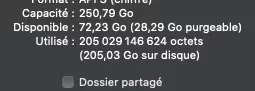
Comme vous le voyez 205 + 72 = 277 donc on dépasse les 250GO de capacité. Je n'y comprends plus rien ^^
M
Membre supprimé 1060554
Invité
194 Go de fichiers catalogués vs 194 Go de blocs occupés : il y a congruence des mesures. Aucun espace occupé fantôme donc.
----------
Dans ta capture -->
- est-ce que tu as encore un problème ?
----------
Dans ta capture -->
- la capacité totale du Conteneur est de 250,70 Go.
- les 28,29 Go de fichiers déclarés purgeables => désignent des fichiers existants que l'utilisateur pourrait supprimer.
- la catégorie "Disponible" est un faux concept > qui ajoute à l'espace libre actuel => l'espace potentiellement libérable. Personne jamais ne confond raisonnablement l'actuel et le potentiel (càd. l'existant au présent avec une virtualité future). Donc l'espace actuellement libre (présentement) équivaut aux 72,23 Go du pseudo-disponible - les 28,29 Go de purgeable (simple espace libérable au futur mais présentement correspondant à des fichiers) => 43,94 Go d'espace libre actuel.
- 205,029 Go utilisés + 43,94 d'espace libre actuel => 248,969 Go. On reste un peu en-dessous de la capacité du Conteneur apfs.
D'accord,
Je comprends mieux pour la catégorie "Disponible".Mais du coup comment le système "choisit" les fichiers purgables et qu'en fait-il ? Car par exemple quand je regarde mon finder il est bien précisé que j'ai 71,1GO de libre (d'ailleurs ce n'est pas tout à fait exact au 72,23 du CMD+I) ce qui veut dire que je peux par exemple télécharger un fichier de 70G non ?
Mais qu'en est-il des 28,29Go de fichiers purgeables dans ce cas là ? Car j'ai si j'ai bien compris, 44Go d'espace libre et non pas 72 ? Alors c'est 28,29Go vont t-ils être effacés automatiquement ?
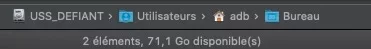
Je comprends mieux pour la catégorie "Disponible".Mais du coup comment le système "choisit" les fichiers purgables et qu'en fait-il ? Car par exemple quand je regarde mon finder il est bien précisé que j'ai 71,1GO de libre (d'ailleurs ce n'est pas tout à fait exact au 72,23 du CMD+I) ce qui veut dire que je peux par exemple télécharger un fichier de 70G non ?
Mais qu'en est-il des 28,29Go de fichiers purgeables dans ce cas là ? Car j'ai si j'ai bien compris, 44Go d'espace libre et non pas 72 ? Alors c'est 28,29Go vont t-ils être effacés automatiquement ?

