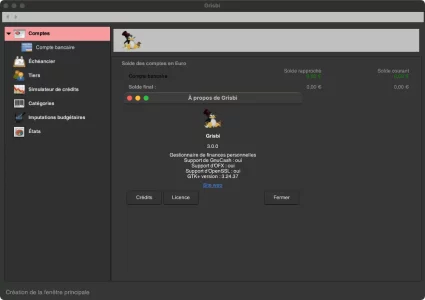Bonjour
j'ai installé high sierra et grisbi1.0.0 ne s'ouvre plus
j'ai essayé la commande sur le terminal <sudo apt install grisbi>
voila la reponse
Last login: Wed Oct 2 18:11:22 on console
You have new mail.
iMacCyrilleDelsaux:~ cyrilledelsaux$ sudo apt install grisbi
Password:
apt: invalid flag: install
Usage: apt <apt and javac options> <source files>
where apt options include:
-classpath <path> Specify where to find user class files and annotation processor factories
-cp <path> Specify where to find user class files and annotation processor factories
-d <path> Specify where to place processor and javac generated class files
-s <path> Specify where to place processor generated source files
-source <release> Provide source compatibility with specified release
-version Version information
-help Print a synopsis of standard options; use javac -help for more options
-X Print a synopsis of nonstandard options
-J<flag> Pass <flag> directly to the runtime system
-A[key[=value]] Options to pass to annotation processors
-nocompile Do not compile source files to class files
-print Print out textual representation of specified types
-factorypath <path> Specify where to find annotation processor factories
-factory <class> Name of AnnotationProcessorFactory to use; bypasses default discovery process
See javac -help for information on javac options.
Pourriez vous m'aider
merci d'avance
cordialement
Cyrille
j'ai installé high sierra et grisbi1.0.0 ne s'ouvre plus
j'ai essayé la commande sur le terminal <sudo apt install grisbi>
voila la reponse
Last login: Wed Oct 2 18:11:22 on console
You have new mail.
iMacCyrilleDelsaux:~ cyrilledelsaux$ sudo apt install grisbi
Password:
apt: invalid flag: install
Usage: apt <apt and javac options> <source files>
where apt options include:
-classpath <path> Specify where to find user class files and annotation processor factories
-cp <path> Specify where to find user class files and annotation processor factories
-d <path> Specify where to place processor and javac generated class files
-s <path> Specify where to place processor generated source files
-source <release> Provide source compatibility with specified release
-version Version information
-help Print a synopsis of standard options; use javac -help for more options
-X Print a synopsis of nonstandard options
-J<flag> Pass <flag> directly to the runtime system
-A[key[=value]] Options to pass to annotation processors
-nocompile Do not compile source files to class files
-print Print out textual representation of specified types
-factorypath <path> Specify where to find annotation processor factories
-factory <class> Name of AnnotationProcessorFactory to use; bypasses default discovery process
See javac -help for information on javac options.
Pourriez vous m'aider
merci d'avance
cordialement
Cyrille