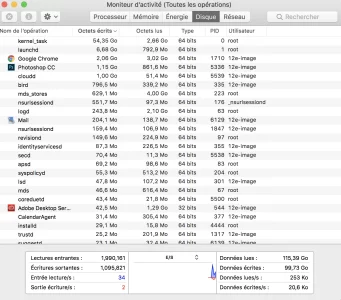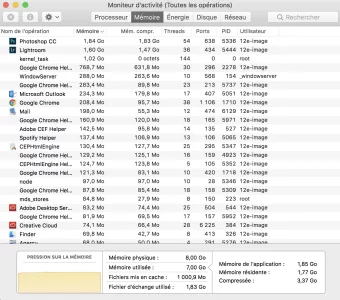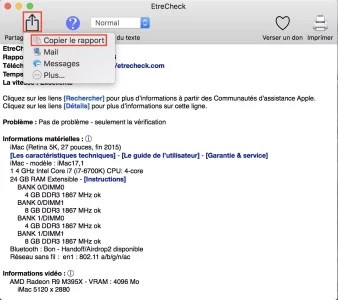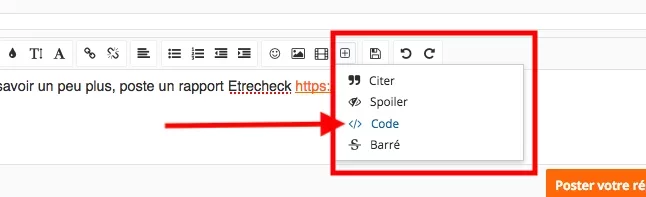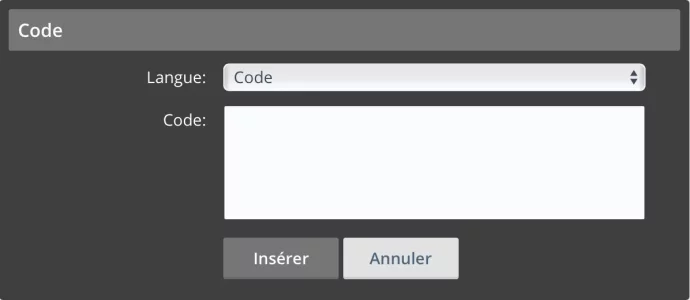Vous utilisez un navigateur non à jour ou ancien. Il ne peut pas afficher ce site ou d'autres sites correctement.
Vous devez le mettre à jour ou utiliser un navigateur alternatif.
Vous devez le mettre à jour ou utiliser un navigateur alternatif.
iMac IMAC très lent
- Créateur du sujet JM-93
- Date de début
Bj
Il lui faudrait plus de RAM.
Ton Mac swap (écriture des données contenues en RAM sur le DD et inversement), ceci ralentit considérablement le processus.
Sur ce model ça ne sera pas une promenade de santé, il faut le démonter entièrement.
Tu as encore de la chance par rapport au model précédent sur lequel la RAM était soudée .......
Pour le moment, ouvre le moins d'applications possible à la fois.
Il lui faudrait plus de RAM.
Ton Mac swap (écriture des données contenues en RAM sur le DD et inversement), ceci ralentit considérablement le processus.
Sur ce model ça ne sera pas une promenade de santé, il faut le démonter entièrement.
Tu as encore de la chance par rapport au model précédent sur lequel la RAM était soudée .......
Pour le moment, ouvre le moins d'applications possible à la fois.
Dernière édition:
merci, je lance ONYX et je vous tien informé si c'est mieuxBonjour
Essayez de lancer ONYX et de redémarrer
Je penssai aussi que je manquai de RAM, mais pour comparé, j'ai aussi un macbkook pro, avec seulement 4GO de RAM, et lui est beaucoup moins lent (le MBP a un SSD mais ca ne fait pas tout je pensse)Bj
Il lui faudrait plus de RAM.
Ton Mac swap (écriture des données contenues en RAM sur le DD et inversement), ceci ralenti considérablement le processus.
Sur ce model ça ne sera pas une promenade de santé, il faut le démonter entièrement.
Tu as encore de la chance par rapport au model précédent sur lequel la RAM était soudée .......
Pour le moment, ouvre le moins d'applications possible à la fois.
Le SSD améliore bien les choses puisqu'il est en moyenne X 10 plus rapide qu'un DD avec un temps d'accès très court, mais le SSD reste beaucoup moins rapide que la RAM.
Donc dans le cas du MBP 4Go de RAM, il swape également, mais le SSD amoindrit un peu la chose, puisque sa vitesse de lecture/écriture est bien plus rapide qu'un DD normal.
Donc, si tu ajoutes de la RAM dans ton MBP, il sera lui aussi plus rapide.
Donc dans le cas du MBP 4Go de RAM, il swape également, mais le SSD amoindrit un peu la chose, puisque sa vitesse de lecture/écriture est bien plus rapide qu'un DD normal.
Donc, si tu ajoutes de la RAM dans ton MBP, il sera lui aussi plus rapide.
Bah! Les images sont éloquentes. C’est le swap qui ralentis le système.
Ouvrir moins d’applications en même temps et changer de navigateur. Ce Chrome est une catastrophe.
Ouvrir moins d’applications en même temps et changer de navigateur. Ce Chrome est une catastrophe.
Bah! Les images sont éloquentes. C’est le swap qui ralentis le système.
Ouvrir moins d’applications en même temps et changer de navigateur. Ce Chrome est une catastrophe.
J'ai des doutes...... je pense qu'un rapport etrecheck donnerait quelques éclaircissemnent....
J'ai presque la même config (à part qu'il n'est pas rétina) et tout tourne sans ralentissement.....
J'ai des doutes......
Fichier d’échange utilisé : 1,83 Go. :eek:
Maintenant, il est possible qu’un acteur annexe vienne en rajouter une couche, mais il n’apparaît pas sur les captures du moniteur d’activité.
il est possible qu’un acteur annexe vienne en rajouter une couche
Je le pense aussi.....
edit : y a plus qu'à attendre le rapport......
voici le rapport
Bloc de code:
-EtreCheck version : 3.4.6 (460)
Rapport créé le 2018-02-01 16:10:15
Télécharger EtreCheck chez https://etrecheck.com
Temps d’exécution : 3:27
La vitesse : Satisfaisante
Cliquez sur les liens [Rechercher] pour plus d’informations à partir des Communautés d’assistance Apple.
Cliquez sur les liens [Détails] pour plus d’informations sur cette ligne.
Problème : L‘ordinateur est trop lent
Informations matérielles : ⓘ
iMac (Retina 4K, 21.5-inch, 2017)
[Les caractéristiques techniques] - [Le guide de l’utilisateur] - [Garantie & service]
iMac - modèle : iMac18,2
1 3 GHz Intel Core i5 (i5-7400) CPU: 4-core
8 GB RAM Extensible - [Instructions]
BANK 0/DIMM0
4 GB DDR4 2400 MHz ok
BANK 1/DIMM0
4 GB DDR4 2400 MHz ok
Handoff/Airdrop2: disponible
Réseau sans fil : en1 : Inconnu
Quota iCloud : 26.69 Go disponible
Informations vidéo : ⓘ
Radeon Pro 555 - VRAM : 2 Go
iMac 4096 x 2304
Informations des disques : ⓘ
APPLE HDD HTS541010A9E632 disk0: (1 To) (Rotational)
[Afficher le rapport SMART]
EFI (disk0s1 - MS-DOS FAT32) <non monté> [EFI] : 210 Mo
IMAC HD (disk0s2 - HFS+ journalisé) / [Startup] : 999.35 Go (925.04 Go libre)
Recovery HD (disk0s3 - HFS+ journalisé) <non monté> [Recovery] : 650 Mo
Informations USB : ⓘ
USB30Bus
Apple Inc. USB2.0 Hub
Canon MG3500 series
Apple Inc. USB-C Digital AV Multiport Adapter
Broadcom Corp. Bluetooth USB Host Controller
Apple Inc. FaceTime HD Camera (Built-in)
USB31Bus
LaCie Portable Drive
Portable Drive disk2: (1 To)
LaCie (gris) (disk2s1 - HFS+ journalisé) /Volumes/LaCie (gris) : 900.18 Go (213.69 Go libre)
LACIE SHARE (disk2s2 - MS-DOS FAT32) /Volumes/LACIE SHARE : 100.02 Go (99.87 Go libre)
Apple Inc. USB3.0 Hub
Informations Thunderbolt : ⓘ
Apple Inc. thunderbolt_bus
Disques virtuels : ⓘ
EOS_DIGITAL (disk1s1 - MS-DOS FAT32) /Volumes/EOS_DIGITAL : 31.90 Go (17.56 Go libre)
Disque physique : Built In SDXC Reader 31.90 Go (17.56 Go libre)
Logiciels du système : ⓘ
macOS High Sierra 10.13.2 (17C88) - Temps écoulé depuis le démarrage : environ une heure
Gatekeeper : ⓘ
Mac App Store et développeurs identifiés
Extensions du noyau : ⓘ
/Library/Extensions
[Désengagé] com.malwarebytes.mbam.rtprotection (3.1 - SDK 10.12) [Rechercher]
Agents de lancement systèmes : ⓘ
[Désengagé] 8 tâches d’Apple
[Engagé] 169 tâches d’Apple
[En marche] 113 tâches d’Apple
Daemons de lancement systèmes : ⓘ
[Désengagé] 36 tâches d’Apple
[Engagé] 189 tâches d’Apple
[En marche] 105 tâches d’Apple
Agents de lancement : ⓘ
[En marche] com.adobe.AdobeCreativeCloud.plist (Adobe Systems, Inc. - installé 2017-10-01) [Rechercher]
[Engagé] com.adobe.GC.Invoker-1.0.plist (Adobe Systems, Inc. - installé 2018-01-29) [Rechercher]
[En marche] com.malwarebytes.mbam.frontend.agent.plist (Malwarebytes Corporation - installé 2018-02-01) [Rechercher]
[Engagé] com.microsoft.update.agent.plist (Microsoft Corporation - installé 2018-01-24) [Rechercher]
Daemons de lancements : ⓘ
[Engagé] com.adobe.acc.installer.plist (Adobe Systems, Inc. - installé 2017-10-18) [Rechercher]
[En marche] com.adobe.agsservice.plist (Adobe Systems, Inc. - installé 2018-01-29) [Rechercher]
[En marche] com.malwarebytes.mbam.rtprotection.daemon.plist (Malwarebytes Corporation - installé 2018-02-01) [Rechercher]
[En marche] com.malwarebytes.mbam.settings.daemon.plist (Malwarebytes Corporation - installé 2018-02-01) [Rechercher]
[En marche] com.microsoft.autoupdate.helper.plist (Microsoft Corporation - installé 2018-01-24) [Rechercher]
[Engagé] com.microsoft.office.licensingV2.helper.plist (Microsoft Corporation - installé 2018-01-17) [Rechercher]
[Engagé] com.teamviewer.Helper.plist (TeamViewer GmbH - installé 2017-10-07) [Rechercher]
Agents de lancement pour l’utilisateur : ⓘ
[Engagé] com.adobe.AAM.Updater-1.0.plist (Adobe Systems, Inc. - installé 2017-10-18) [Rechercher]
[Engagé] com.adobe.GC.Invoker-1.0.plist (Adobe Systems, Inc. - installé 2018-01-29) [Rechercher]
[Engagé] com.google.keystone.agent.plist (Google, Inc. - installé 2017-10-01) [Rechercher]
[En marche] com.spotify.webhelper.plist (Spotify - installé 2018-02-01) [Rechercher]
Éléments Ouverture : ⓘ
iTunesHelper Application (Apple, Inc. - installé 2018-01-24)
(/Applications/iTunes.app/Contents/MacOS/iTunesHelper.app)
Spotify Application
(/Applications/Spotify.app)
Modules internets : ⓘ
AdobeAAMDetect: 3.0.0.0 (installé 2017-10-01) [Rechercher]
QuickTime Plugin: 7.7.3 (installé 2017-12-15)
Panneaux de préférences tiers : ⓘ
Aucun
Time Machine : ⓘ
Time Machine n’est pas configuré !
Utilisation du processeur par opération : ⓘ
6% Google Chrome Helper
5% mdworker
4% mdworker
2% Google Chrome
2% Adobe CEF Helper
Utilisation de la RAM par opération : ⓘ
994 Mo kernel_task
570 Mo Adobe Photoshop CC 2018
385 Mo Adobe Lightroom Classic
163 Mo Google Chrome
162 Mo Google Chrome Helper
Utilisation du réseau par opération : ⓘ
Entrée Sortie Nom de l’opération
280 Ko 25 Ko Mail
77 Ko 70 Ko mDNSResponder
100 Ko 29 Ko CalendarAgent
40 Ko 20 Ko Spotify
4 Ko 6 Ko CEPHtmlEngine
Utilisation de l’énergie par opération : ⓘ
20.36 Google Chrome Helper
12.68 Google Chrome
5.32 WindowServer
5.24 Google Chrome Helper
3.12 Google Chrome Helper
Informations de la mémoire virtuelle : ⓘ
1.57 Go RAM disponible
33 Mo RAM libre
6.43 Go RAM utilisée
1.54 Go Fichiers en cache
26 Mo Fichier d’échange utilisé
Installations de logiciel (30 derniers jours) : ⓘ
Microsoft AutoUpdate: (installé 2018-01-24)
Microsoft Outlook for Mac: (installé 2018-01-24)
Microsoft Office 2016 pour Mac: (installé 2018-01-24)
Microsoft Word for Mac: (installé 2018-01-30)
Microsoft PowerPoint for Mac: (installé 2018-01-30)
Malwarebytes for Mac: (installé 2018-02-01)
La liste des installations peut ne pas être complète.
Événements du diagnostic (3 dernier jours si pas grave): ⓘ
2018-02-01 14:55:09 La cause du dernier arrêt : 0 - Coupure de courant
-C'est pas si mauvais que ça.-EtreCheck version : 3.4.6 (460)
Rapport créé le 2018-02-01 16:10:15
Télécharger EtreCheck chez https://etrecheck.com
Temps d’exécution : 3:27
La vitesse : Satisfaisante
Ca, c'est moins bien. Un SSD aurait été préférable surtout avec les logiciels que tu utilises.Informations des disques : ⓘ
APPLE HDD HTS541010A9E632 disk0: (1 To) (Rotational)
[Afficher le rapport SMART]
EFI (disk0s1 - MS-DOS FAT32) <non monté> [EFI] : 210 Mo
IMAC HD (disk0s2 - HFS+ journalisé) / [Startup] : 999.35 Go (925.04 Go libre)
Recovery HD (disk0s3 - HFS+ journalisé) <non monté> [Recovery] : 650 Mo
Il faudrait le déconnecter, il se pourrait que Spotlight fasse une indexation ?Informations USB : ⓘ
USB30Bus
Apple Inc. USB2.0 Hub
Canon MG3500 series
Apple Inc. USB-C Digital AV Multiport Adapter
Broadcom Corp. Bluetooth USB Host Controller
Apple Inc. FaceTime HD Camera (Built-in)
USB31Bus
LaCie Portable Drive
Portable Drive disk2: (1 To)
LaCie (gris) (disk2s1 - HFS+ journalisé) /Volumes/LaCie (gris) : 900.18 Go (213.69 Go libre)
LACIE SHARE (disk2s2 - MS-DOS FAT32) /Volumes/LACIE SHARE : 100.02 Go (99.87 Go libre)
Apple Inc. USB3.0 Hub
Ca aussi, c'est à déconnecter.Disques virtuels : ⓘ
EOS_DIGITAL (disk1s1 - MS-DOS FAT32) /Volumes/EOS_DIGITAL : 31.90 Go (17.56 Go libre)
Disque physique : Built In SDXC Reader 31.90 Go (17.56 Go libre)
Tu n'es pas à jour, ce n'est pas dramatique, mais il faudrait quand même installer la dernière version en cours. Parfois, ça change des choses insoupçonnées.Logiciels du système : ⓘ
macOS High Sierra 10.13.2 (17C88) - Temps écoulé depuis le démarrage : environ une heure
Tout le reste est normal, aussi bien dans les processus, que de l'utilisation de la mémoire. Tu devrais déconnecter tous tes matériels USB et voir ce qu'il se passe. Si ton iMac est stable, tu connectes un seul élément USB et vois si ce problème revient, mais laisse un peu de temps passer pour que Spotlight fasse ou pas son indexation. Puis un autre élément USB et ainsi de suite.
Si ça recommence, dans le Moniteur d'activité c'est l'onglet de la mémoire qui serait intéressant à voir.
Ah oui, c'est vrai que Google Chrome sur certains sites est très énergivore, je l'utilise de temps en temps et parfois le ventilateur souffle comme si faisais un rendu de 3D ! Ca arrive lorsque j'utilise aussi Google Maps, parfois c'est pénible.
Pour un navigateur, les goûts et les couleurs étant ce qu'ils sont, c'est difficile de conseiller tel ou tel navigateur, moi je me contente d'utiliser tout le temps Safari et exceptionnellement de Google Chrome lorsque je n'ai pas le choix avec des sites, mais c'est extrêmement rare.
Pour un navigateur, les goûts et les couleurs étant ce qu'ils sont, c'est difficile de conseiller tel ou tel navigateur, moi je me contente d'utiliser tout le temps Safari et exceptionnellement de Google Chrome lorsque je n'ai pas le choix avec des sites, mais c'est extrêmement rare.
On peut toujours égorger un poulet (fermier <= ça c'est très important !!!!), puis répandre le sang sur le Mac un soir de pleine lune, le tout avec une petite invocation à Steve, n'en reste pas moins qu'au final ça manque grave de RAM ^^
Dernière édition:
La triade capitoline :
Safari - Opera - Firefox
Opera c’est un peu comme Chrome mais en moins lourdingue.
Il faut se méfier en ce moment, les sites sont de plus en plus pollués par le minage de bitcoin et consorts.
Safari - Opera - Firefox
Opera c’est un peu comme Chrome mais en moins lourdingue.
Il faut se méfier en ce moment, les sites sont de plus en plus pollués par le minage de bitcoin et consorts.
On peut toujours égorger un poulet (fermier <= ça très important !!!!), puis répandre le sang sur le Mac un soir de pleine lune, le tout avec une petite invocation à Steve, n'en reste pas moins qu'au final ça manque grave de RAM ^^
Il faudra éviter de mettre du sang de poulet sur le clavier, par contre.
L’invocation à Steve ne fonctionne qu’avec le sacrifice de la CB sur l’Apple Store.
Sujets similaires
- Réponses
- 23
- Affichages
- 4K
Mac Studio
Barre noire en plein milieu de l'écran
- Réponses
- 5
- Affichages
- 464
Share: