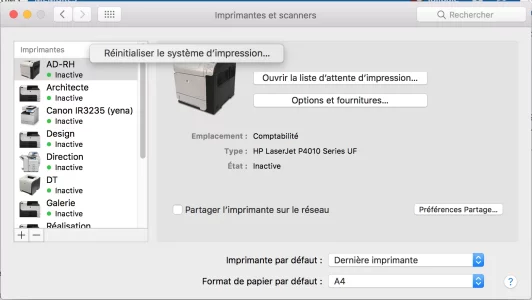Bonjour à tous,
J'essaye manifestement de faire fonctionner des imprimantes EPSON Xp-245 ET CANON sur l'IMAC de mon amie mais en vain.... dès que je veut lancer une impression j'ai un joli message d'erreur dont la teneur est la suivante :
Pour information, j'ai bien évidemment téléchargé et installé les derniers drivers. Puis désinstaller ceux-ci pour les reinstaller de nouveau, mais rien y fait, j'ai toujours le même message d'erreur même avec une imprimante de marque différente...
Mon amie à acheté cet IMAC en boutique récement et le système qui tourne sous os x 10.11.6 (El capitan) est quasi vierge ! Si quelqu'un à une idée, je suis carrément preneur.
Par avance merci pour vos commentaires.
J'essaye manifestement de faire fonctionner des imprimantes EPSON Xp-245 ET CANON sur l'IMAC de mon amie mais en vain.... dès que je veut lancer une impression j'ai un joli message d'erreur dont la teneur est la suivante :
Bloc de code:
Process: cgpdftoraster [11648]
Path: /usr/libexec/cups/filter/cgpdftoraster
Identifier: cgpdftoraster
Version: ???
Code Type: X86 (Native)
Parent Process: cupsd [11569]
Responsible: cgpdftoraster [11648]
User ID: 26
Date/Time: 2017-09-08 12:18:13.809 +0200
OS Version: Mac OS X 10.11.6 (15G1611)
Report Version: 11
Anonymous UUID: 00FA6D4F-71FC-8400-AA2C-163ED24E1CB5
Sleep/Wake UUID: D2AF7889-4164-405C-BB72-749883F99CF9
Time Awake Since Boot: 8200 seconds
Time Since Wake: 2700 seconds
System Integrity Protection: enabled
Crashed Thread: 0 Dispatch queue: com.apple.main-thread
Exception Type: EXC_BREAKPOINT (SIGTRAP)
Exception Codes: 0x0000000000000002, 0x0000000000000000
Exception Note: EXC_CORPSE_NOTIFY
Dyld Error Message:
Symbol not found: _getCurrentProfileID
Referenced from: /usr/libexec/cups/filter/cgpdftoraster
Expected in: /System/Library/Frameworks/ApplicationServices.framework/Versions/A/ApplicationServices
Thread 0 Crashed:: Dispatch queue: com.apple.main-thread
0 dyld 0x8fe32085 dyld_fatal_error + 1
1 dyld 0x8fe34e72 dyld::bindLazySymbol(mach_header const*, unsigned long*) + 72
2 dyld 0x8fe45d9e stub_binding_helper_interface2 + 20
3 cgpdftoraster 0x00007d9d 0x1000 + 28061
4 cgpdftoraster 0x000026aa 0x1000 + 5802
Thread 1:
0 libsystem_kernel.dylib 0x980ead5e __workq_kernreturn + 10
1 libsystem_pthread.dylib 0x9dbd434b _pthread_wqthread + 1289
2 libsystem_pthread.dylib 0x9dbd1f56 start_wqthread + 34
Thread 2:: Dispatch queue: com.apple.libdispatch-manager
0 libsystem_kernel.dylib 0x980eb7fa kevent_qos + 10
1 libdispatch.dylib 0x971ab7ea _dispatch_mgr_invoke + 234
2 libdispatch.dylib 0x971ab3be _dispatch_mgr_thread + 52
Thread 3:
0 libsystem_kernel.dylib 0x980ead5e __workq_kernreturn + 10
1 libsystem_pthread.dylib 0x9dbd434b _pthread_wqthread + 1289
2 libsystem_pthread.dylib 0x9dbd1f56 start_wqthread + 34
Thread 0 crashed with X86 Thread State (32-bit):
eax: 0x8fe67510 ebx: 0x00000001 ecx: 0x00000000 edx: 0x8fe9102c
edi: 0x8fe9102c esi: 0x8fe34ddc ebp: 0xbfffb0c8 esp: 0xbfffb0ac
ss: 0x00000023 efl: 0x00000246 eip: 0x8fe32085 cs: 0x0000001b
ds: 0x00000023 es: 0x00000023 fs: 0x00000000 gs: 0x0000000f
cr2: 0x8fe5f720
D [08/Sep/2017:12:18:16 +0200] [Job 25] Read 644 bytes of print data...
D [08/Sep/2017:12:18:16 +0200] [Job 25] Wrote 644 bytes of print data...
D [08/Sep/2017:12:18:16 +0200] [Job 25] Read 28 bytes of print data...
D [08/Sep/2017:12:18:16 +0200] [Job 25] Wrote 28 bytes of print data...
D [08/Sep/2017:12:18:16 +0200] [Job 25] Read 60 bytes of print data...
D [08/Sep/2017:12:18:16 +0200] [Job 25] Wrote 60 bytes of print data...
D [08/Sep/2017:12:18:16 +0200] [Job 25] Read 46 bytes of print data...
D [08/Sep/2017:12:18:16 +0200] [Job 25] Wrote 46 bytes of print data...
D [08/Sep/2017:12:18:16 +0200] [Job 25] Read 20 bytes of print data...
D [08/Sep/2017:12:18:16 +0200] [Job 25] Wrote 20 bytes of print data...
D [08/Sep/2017:12:18:16 +0200] [Job 25] Read 20 bytes of print data...
D [08/Sep/2017:12:18:16 +0200] [Job 25] Wrote 20 bytes of print data...
D [08/Sep/2017:12:18:16 +0200] [Job 25] Read 20 bytes of print data...
D [08/Sep/2017:12:18:16 +0200] [Job 25] Wrote 20 bytes of print data...
D [08/Sep/2017:12:18:16 +0200] [Job 25] Read 20 bytes of print data...
D [08/Sep/2017:12:18:16 +0200] [Job 25] Wrote 20 bytes of print data...
D [08/Sep/2017:12:18:16 +0200] [Job 25] Read 20 bytes of print data...
D [08/Sep/2017:12:18:16 +0200] [Job 25] Wrote 20 bytes of print data...
D [08/Sep/2017:12:18:16 +0200] [Job 25] PID 11649 (/Library/Printers/EPSON/InkjetPrinter2/Filter/rastertoescpII.app/Contents/MacOS/rastertoescpII) stopped with status 206 (Interface output queue is full)
D [08/Sep/2017:12:18:16 +0200] [Job 25] Hint: Try setting the LogLevel to "debug" to find out more.
D [08/Sep/2017:12:18:16 +0200] [Job 25] Sent 955 bytes...
D [08/Sep/2017:12:18:16 +0200] [Job 25] PID 11650 (/usr/libexec/cups/backend/usb) exited with no errors.
D [08/Sep/2017:12:18:16 +0200] [Job 25] End of messages
D [08/Sep/2017:12:18:16 +0200] [Job 25] printer-state=3(idle)
D [08/Sep/2017:12:18:16 +0200] [Job 25] printer-state-message="Filter failed"
D [08/Sep/2017:12:18:16 +0200] [Job 25] printer-state-reasons=none
Model: iMac16,2, BootROM IM162.0207.B11, 4 processors, Intel Core i5, 3,1 GHz, 8 GB, SMC 2.32f20
Graphics: Intel Iris Pro Graphics 6200, Intel Iris Pro Graphics 6200, Built-In
Memory Module: BANK 0/DIMM0, 4 GB, DDR3, 1867 MHz, 0x80AD, 0x483943434E4E4E424C54424C41522D4E5544
Memory Module: BANK 1/DIMM0, 4 GB, DDR3, 1867 MHz, 0x80AD, 0x483943434E4E4E424C54424C41522D4E5544
AirPort: spairport_wireless_card_type_airport_extreme (0x14E4, 0x156), Broadcom BCM43xx 1.0 (7.21.95.175.1a6)
Bluetooth: Version 4.4.6f1 17910, 3 services, 27 devices, 1 incoming serial ports
Network Service: Ethernet, Ethernet, en0
Serial ATA Device: APPLE HDD HTS541010A9E662, 1 TB
USB Device: USB 3.0 Bus
USB Device: Bluetooth USB Host Controller
USB Device: FaceTime HD Camera (Built-in)
USB Device: XP-243 245 247 Series
USB Device: Magic Keyboard
Thunderbolt Bus: iMac, Apple Inc., 27.4Pour information, j'ai bien évidemment téléchargé et installé les derniers drivers. Puis désinstaller ceux-ci pour les reinstaller de nouveau, mais rien y fait, j'ai toujours le même message d'erreur même avec une imprimante de marque différente...
Mon amie à acheté cet IMAC en boutique récement et le système qui tourne sous os x 10.11.6 (El capitan) est quasi vierge ! Si quelqu'un à une idée, je suis carrément preneur.
Par avance merci pour vos commentaires.