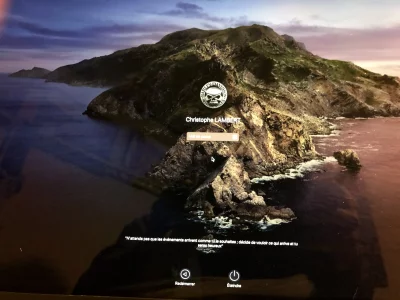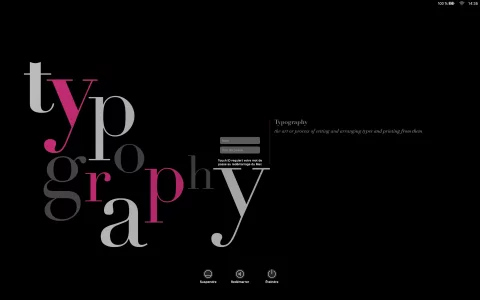Onyx 3.7 (for Catalina) has been released and does not (as far as I can tell) provide the option to change the login wallpaper.
I have been successful in changing the Catalina login wallpaper and have (easy) instructions below that I think will help. I compiled these instructions from several others, so I deserve no credit for this.
Find the wallpaper/picture you want to use as the new login wallpaper, copy it to an easy to find location (like the desktop), and rename it Catalina.heic
Boot into recovery mode by holding down Command R when booting the computer (hold down Command R until you see the Apple logo)
When in recovery mode, click on the top drop down menu "Utilities" and launch Terminal
In terminal, type the following command and press Return:
csrutil disable
This turns off System Integrity Protection
Restart your Mac
Launch Terminal and enter the following command:
sudo mount -t apfs -wu /dev/disk1s5 /Volumes
Replace
disk1s5 with the identifier for your system partition (you can find this in Disk Utility by clicking
Info with the partition selected, then looking next to
BSD device node). You’ll need to enter your password.
In Terminal, enter the following command:
sudo mount -wu /; killall Finder
Using the Finder, navigate to Macintosh HD > System > Library->Desktop Pictures and right click (Command Click) to rename Catalina.heic to Catalina.orig.heic (be careful and make sure you pick the correct one, there are a lot of “Catalina” pictures/files).
Copy (drag) Catalina.heic from your desktop into Macintosh HD > System > Library->Desktop Pictures
Reboot – you should now see the new login wallpaper. SIP will be turned back on by default when you reboot so you don’t need to re-enable it. You can confirm this by going to Macintosh HD > System > Library->Desktop Pictures after the reboot and confirming you cannot rename any files.
Hope this works for you!!
Sources :
https://www.reddit.com/user/RobT43/