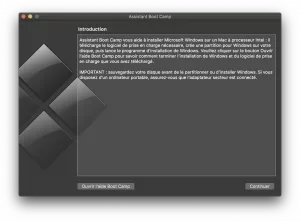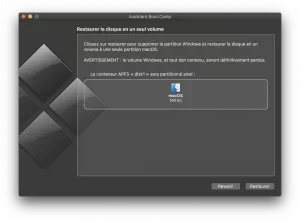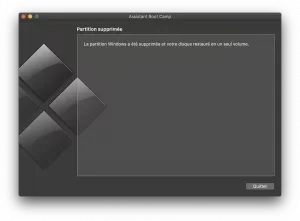Bonjour à tous,
Je souhaite supprimer la partition Boot Camp Windows pour la réinstaller, suite à quelques soucis.
Lorsque je lance l'assistant BootCamp, et que je clique sur Continuer, ce message apparaît : " Le disque de démarrage ne peut être ni partition, ni restauré en une seule partition. Le disque de démarrage doit être formaté en un seul volume Mac OS étendu (journalisé) ou avoir déjà été partitionné par Assistant Boot Camp pour l'installation de Windows. "
Je souhaite supprimer la partition Boot Camp Windows pour la réinstaller, suite à quelques soucis.
Lorsque je lance l'assistant BootCamp, et que je clique sur Continuer, ce message apparaît : " Le disque de démarrage ne peut être ni partition, ni restauré en une seule partition. Le disque de démarrage doit être formaté en un seul volume Mac OS étendu (journalisé) ou avoir déjà été partitionné par Assistant Boot Camp pour l'installation de Windows. "