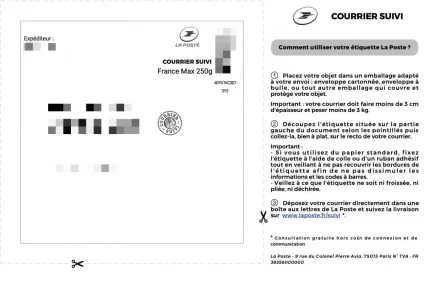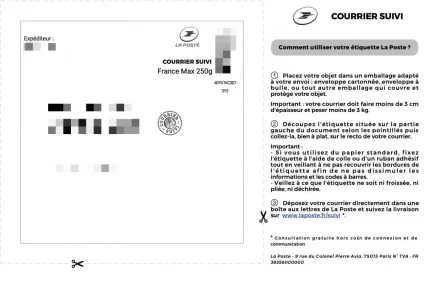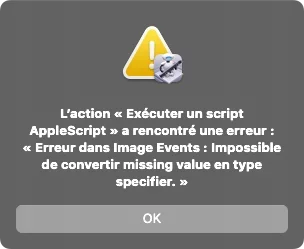tell application "Finder"
set monfichier to choose file with prompt "Sélectionnez le fichier PDF à traiter"
set nom to name of monfichier
set AppleScript's text item delimiters to {"."} --récupère la partie avant le dernier "."
set elements to text items of nom
set nomcourt to (items 1 thru -2 of elements) as string
set ancien_nom to nomcourt
end tell
tell application "Image Events"
set chemin to the container of monfichier
set uneimage to open monfichier
set nouveau to nomcourt & ".JPEG"
save uneimage as "JPEG" in file nouveau of chemin
close uneimage
end tell
tell application "Finder"
set chemin to the container of monfichier as string
set nouveau to nomcourt & ".JPEG"
end tell
set thePath to chemin & nouveau
set thePath to POSIX path of thePath
my padBottomOfImageAt:(thePath) byPoints:100
use AppleScript version "2.4" -- Yosemite (10.10) or later
use framework "Foundation"
use framework "AppKit"
use scripting additions
on padBottomOfImageAt:POSIXPath byPoints:padDepth
-- build path for new file
set anNSString to current application's NSString's stringWithString:POSIXPath
set newPath to anNSString's stringByDeletingPathExtension()
set theExt to anNSString's pathExtension() as text
set newPath to (newPath's stringByAppendingString:"-2")'s stringByAppendingPathExtension:theExt
-- load image as bitmap and get its size
set oldRep to current application's NSBitmapImageRep's imageRepWithContentsOfFile:POSIXPath
set {width:theWidth, height:theHeight} to oldRep's |size|()
set newHeight to theHeight + padDepth
-- make new bitmapImageRep
set newRep to (current application's NSBitmapImageRep's alloc()'s initWithBitmapDataPlanes:(missing value) pixelsWide:theWidth pixelsHigh:newHeight bitsPerSample:8 samplesPerPixel:4 hasAlpha:true isPlanar:false colorSpaceName:(current application's NSCalibratedRGBColorSpace) bitmapFormat:(current application's NSAlphaFirstBitmapFormat) bytesPerRow:0 bitsPerPixel:32)
-- store the existing graphics context
current application's NSGraphicsContext's saveGraphicsState()
-- set graphics context to new context based on the new bitmapImageRep
(current application's NSGraphicsContext's setCurrentContext:(current application's NSGraphicsContext's graphicsContextWithBitmapImageRep:newRep))
-- set the color to black
current application's NSColor's blackColor()'s |set|()
-- fill the bottom area with black
current application's NSRectFill({origin:{x:0, y:0}, |size|:{width:theWidth, height:padDepth}})
-- draw from the original bitmapImageRep to the new one above the black area
tell application "Finder"
activate
display dialog "Entrer la dimension a couper en bas (en milimètres)" default answer "27"
set bas to text returned of result
display dialog "Entrer la dimension a couper en haut (en milimètres)" default answer "0"
set haut to text returned of result
display dialog "Entrer la dimension a couper à gauche (en milimètres)" default answer "0"
set gauche to text returned of result
display dialog "Entrer la dimension a couper à droite (en milimètres)" default answer "114"
set droite to text returned of result
if theWidth < theHeight then
set H to 210
set V to 297
else
set H to 297
set V to 210
end if
end tell
set OX to theWidth / H * gauche
set OY to theHeight / V * bas
set SX to theWidth / H * (H - droite - gauche)
set SY to theHeight / V * (V - haut - bas)
oldRep's drawInRect:{origin:{x:0, y:padDepth}, |size|:{width:theWidth, height:theHeight}} fromRect:{origin:{x:OX, y:OY}, |size|:{width:(SX), height:(SY)}} operation:(current application's NSCompositeSourceOver) fraction:1.0 respectFlipped:true hints:(missing value)
-- restore graphics state
current application's NSGraphicsContext's restoreGraphicsState()
-- save bitmapImageRep as image
if {"tif", "tiff"} contains {theExt} then
set theData to (newRep's representationUsingType:(current application's NSTIFFFileType) |properties|:{NSTIFFCompression:(current application's NSTIFFCompressionLZW)})
else if {"jpg", "jpeg"} contains {theExt} then
set theData to (newRep's representationUsingType:(current application's NSJPEGFileType) |properties|:{NSImageCompressionFactor:0.8, NSImageProgressive:true})
else if theExt = "png" then
set theData to (newRep's representationUsingType:(current application's NSPNGFileType) |properties|:{NSImageInterlaced:true})
else -- unsupported type
return false
end if
set theResult to (theData's writeToFile:newPath atomically:true)
return (theResult as boolean)
end padBottomOfImageAt:byPoints:
tell application "Finder"
set imp to chemin & nomcourt & "-2.JPEG"
delay 2
print imp
end tell