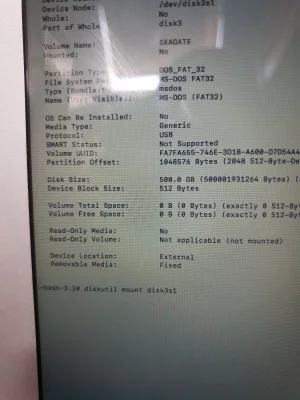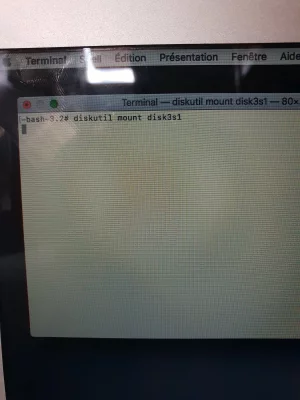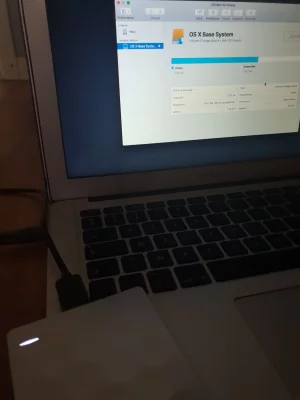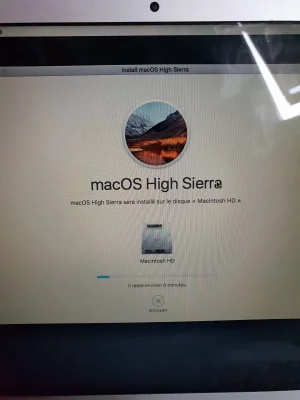Vous utilisez un navigateur non à jour ou ancien. Il ne peut pas afficher ce site ou d'autres sites correctement.
Vous devez le mettre à jour ou utiliser un navigateur alternatif.
Vous devez le mettre à jour ou utiliser un navigateur alternatif.
10.13 High Sierra Rond qui tourne au démarrage + impossible de démarrer en mode sans échec
- Créateur du sujet ReduB3
- Date de début
Alors, je vient de rentrer et je vois que le disque et reconnu mais la partition SEAGEATE sur laquel j'avais mis mon clone ne veut pas se monter et donc je ne peux vérifier le clonage avec ta commande, je trouve sa bizarre que 1 des 2 partition de veux pas se monter. Et aussi le SSD et passer du disk21 a disk3 ?
PS : Désolé du retard, j'ai eut un imprévu.
PS : Désolé du retard, j'ai eut un imprévu.
Fichiers joints
M
Membre supprimé 1060554
Invité
Si tu as redémarré > il est normal que le disque dur externe se trouve ré-attaché au Système juste après le disque dur interne et l'image-disque de l'OS de secours démarré. Pas d'anomalie ici. Les index de disques amovibles sont des variables indiquant le rang dans la séquence temporelle d'attachement au Système.
Passe la commande :
Quel est le retour ?
Passe la commande :
Bloc de code:
diskutil mount disk3s1- qui monte le volume SEAGATE
Quel est le retour ?
M
Membre supprimé 1060554
Invité
Tu n'as qu'à éteindre le Mac. Détacher le DDE. Rallumer le Mac et booter dans la session de secours. Rattacher le DDE -->
- est-ce que le volume remonte ?
M
Membre supprimé 1060554
Invité
Alors redémarre ton DDE branché. Quand tu es dans la session de secours > refais un diskutil list pour récupérer l'index de partition du SEAGATE (je suppose ici que c'est toujours disk3s1). Passe la commande :
Poste l'affichage retourné.
Bloc de code:
diskutil verifyVolume disk3s1- en adaptant l'index de disque (ici = 3) s'il y a lieu
- la commande vérifie le système de fichiers FAT-32 générateur du volume
Poste l'affichage retourné.
M
Membre supprimé 1060554
Invité
Tu peux toujours faire le pari que le clonage a été valable. De toute façon > la sauvegarde résidant à l'intérieur du dossier d'un volume > et pas dans l'espace racine d'un volume --> tu ne pourrais pas la désigner à l'Assistant de migration en fin d'installation pour une récupération automatique. Tu seras obligé de récupérer à la main.
Donc si tu le décides > il est possible d'envisager la suppression du Conteneur apfs > reformatage de la partition principale du disque > réinstallation de High Sierra > recréation d'un compte d'utilisateur sans récupération automatique de données. Qu'est-ce que tu en penses ?
Donc si tu le décides > il est possible d'envisager la suppression du Conteneur apfs > reformatage de la partition principale du disque > réinstallation de High Sierra > recréation d'un compte d'utilisateur sans récupération automatique de données. Qu'est-ce que tu en penses ?
M
Membre supprimé 1060554
Invité
Alors il faut que tu redémarres par internet --> Menu > Redémarrer > tiens aussitôt pressées les 3 touches ⌘⌥R (cmd alt R) -->
Passe la commande :
- connexion au Wi-Fi > téléchargement en RAM des 500 Mo d'un OS de secours 10.13 (globe terrestre en rotation) > démarrage du Mac sur cet OS en RAM. Tu récupères un écran avec les 4 Utilitaires macOS
Passe la commande :
Bloc de code:
diskutil list- et poste le tableau --> l'index de disque virtuel du Conteneur apfs devra avoir varié à disk2.
C'est bon
Bloc de code:
-bash-3.2# diskutil list
/dev/disk0 (internal, physical):
#: TYPE NAME SIZE IDENTIFIER
0: GUID_partition_scheme *121.3 GB disk0
1: EFI EFI 209.7 MB disk0s1
2: Apple_APFS Container disk2 120.6 GB disk0s2
3: Windows Recovery 487.6 MB disk0s3
/dev/disk1 (disk image):
#: TYPE NAME SIZE IDENTIFIER
0: GUID_partition_scheme +2.1 GB disk1
1: Apple_HFS OS X Base System 2.0 GB disk1s1
/dev/disk2 (synthesized):
#: TYPE NAME SIZE IDENTIFIER
0: APFS Container Scheme - +120.6 GB disk2
Physical Store disk0s2
1: APFS Volume Mac 88.9 GB disk2s1
2: APFS Volume Preboot 19.2 MB disk2s2
3: APFS Volume Recovery 519.0 MB disk2s3
4: APFS Volume VM 1.1 GB disk2s4
/dev/disk3 (disk image):
#: TYPE NAME SIZE IDENTIFIER
0: untitled +5.2 MB disk3
/dev/disk4 (disk image):
#: TYPE NAME SIZE IDENTIFIER
0: untitled +524.3 KB disk4
/dev/disk5 (disk image):
#: TYPE NAME SIZE IDENTIFIER
0: untitled +524.3 KB disk5
/dev/disk6 (disk image):
#: TYPE NAME SIZE IDENTIFIER
0: untitled +524.3 KB disk6
/dev/disk7 (disk image):
#: TYPE NAME SIZE IDENTIFIER
0: untitled +2.1 MB disk7
/dev/disk8 (disk image):
#: TYPE NAME SIZE IDENTIFIER
0: untitled +524.3 KB disk8
/dev/disk9 (disk image):
#: TYPE NAME SIZE IDENTIFIER
0: untitled +524.3 KB disk9
/dev/disk10 (disk image):
#: TYPE NAME SIZE IDENTIFIER
0: untitled +12.6 MB disk10
/dev/disk11 (disk image):
#: TYPE NAME SIZE IDENTIFIER
0: untitled +4.2 MB disk11
/dev/disk12 (disk image):
#: TYPE NAME SIZE IDENTIFIER
0: untitled +1.0 MB disk12
/dev/disk13 (disk image):
#: TYPE NAME SIZE IDENTIFIER
0: untitled +2.1 MB disk13
/dev/disk14 (disk image):
#: TYPE NAME SIZE IDENTIFIER
0: untitled +524.3 KB disk14
/dev/disk15 (disk image):
#: TYPE NAME SIZE IDENTIFIER
0: untitled +524.3 KB disk15
/dev/disk16 (disk image):
#: TYPE NAME SIZE IDENTIFIER
0: untitled +1.0 MB disk16
/dev/disk17 (disk image):
#: TYPE NAME SIZE IDENTIFIER
0: untitled +6.3 MB disk17
/dev/disk18 (disk image):
#: TYPE NAME SIZE IDENTIFIER
0: untitled +6.3 MB disk18
/dev/disk19 (disk image):
#: TYPE NAME SIZE IDENTIFIER
0: untitled +524.3 KB disk19
/dev/disk20 (disk image):
#: TYPE NAME SIZE IDENTIFIER
0: untitled +2.1 MB disk20
-bash-3.2#
M
Membre supprimé 1060554
Invité
Je vois que tu es démarré par internet (Conteneur disk2 > image-disque intercalaire disk1).
Passe la commande :
Poste l'affichage retourné.
Note : tu auras compris que dans une session de secours les applications se lancent en mode "alternatif" et pas parallèle : il faut quitter le Terminal pour lancer Safari ; vice-versa > quitter Safari pour relancer le Terminal. Aucun redémarrage n'est requis.
Passe la commande :
Bloc de code:
diskutil ap deleteContainer disk2 "Macintosh HD"- mets "Macintosh HD" avec des "" ; respecte tous les espaces
- la commande supprime l'apfs reformate la grande partition en jhfs+ > remonte un volume standard
Poste l'affichage retourné.
Note : tu auras compris que dans une session de secours les applications se lancent en mode "alternatif" et pas parallèle : il faut quitter le Terminal pour lancer Safari ; vice-versa > quitter Safari pour relancer le Terminal. Aucun redémarrage n'est requis.
Done 
Bloc de code:
-bash-3.2# disk
disklabel disktool diskutil
-bash-3.2# diskutil ap
Usage: diskutil [quiet] ap[fs] <verb> <options>
where <verb> is as follows:
list (Show status of all current APFS Containers)
listUsers (List cryptographic users/keys of an APFS Volume)
listSnapshots (List APFS Snapshots in a mounted APFS Volume)
convert (Nondestructively convert from HFS to APFS)
create (Create a new APFS Container with one APFS Volume)
createContainer (Create a new empty APFS Container)
deleteContainer (Delete an APFS Container and reformat disks to HFS)
resizeContainer (Resize an APFS Container and its disk space usage)
addVolume (Export a new APFS Volume from an APFS Container)
deleteVolume (Remove an APFS Volume from its APFS Container)
eraseVolume (Erase contents of, but keep, an APFS Volume)
changeVolumeRole (Change the Role metadata bits of an APFS Volume)
unlockVolume (Unlock an encrypted APFS Volume which is locked)
lockVolume (Lock an encrypted APFS Volume (diskutil unmount))
changePassphrase (Change the passphrase of a cryptographic user)
setPassphraseHint (Set or clear passphrase hint of a cryptographic user)
encryptVolume (Enable FileVault security in background or instantly)
decryptVolume (Disable FileVault security in background or instantly)
deleteSnapshot (Remove an APFS Snapshot from an APFS Volume)
updatePreboot (Update the APFS Volume's related APFS Preboot Volume)
diskutil apfs <verb> with no options will provide help on that verb
-bash-3.2# diskutil ap delete
diskutil: did not recognize APFS verb "delete"; type "diskutil apfs" for a list
-bash-3.2# diskutil ap deleteContainer disk2
.forward Library/
-bash-3.2# diskutil ap deleteContainer disk2 "Macintosh HD"
Started APFS operation on disk2
Deleting APFS Container with all of its APFS Volumes
Unmounting Volumes
Unmounting Volume "Mac" on disk2s1
Unmounting Volume "Preboot" on disk2s2
Unmounting Volume "Recovery" on disk2s3
Unmounting Volume "VM" on disk2s4
Deleting Volumes
Deleting Container
Wiping former APFS disks
Switching content types
Reformatting former APFS disks
Initialized /dev/rdisk0s2 as a 112 GB case-insensitive HFS Plus volume with a 16384k journal
Mounting disk
1 new disk created or changed due to APFS operation
Disk from APFS operation: disk0s2
Finished APFS operation on disk2
-bash-3.2#
M
Membre supprimé 1060554
Invité
Tu as à ta disposition un volume standard intitulé Macintosh HD. Dans la fenêtre des 4 Utilitaires macOS > lance l'option : "Réinstaller macOS" > en prenant Macintosh HD comme destination -->
=> cela fait > tu pourras vérifier si le volume SEAGATE monte à nouveau pour ta session d'utilisateur > en te permettant de récupérer des données à la main...
- il y aura une réinstallation propre de High Sierra > avec reconversion à l'apfs > et tu pourras à la fin recréer un compte d'utilisateur sans récupération de données par l'Assistant de migration. Choisis les mêmes identifiants qu'avant.
=> cela fait > tu pourras vérifier si le volume SEAGATE monte à nouveau pour ta session d'utilisateur > en te permettant de récupérer des données à la main...
MERCI BEAUCOUP pour tout ce que tu as fait sans demander aucun service en retours, je te recommencerai a tout mes amis ayant un problème avec leurs Mac, tu nous aide et nous suit tout au long de nos démarche de solution au problème et je te dis merci a mon nom et je pense au nom de la communauté Mac. 
PS : Problème résolu
PS : Problème résolu
M
Membre supprimé 1060554
Invité
Content pour toi !
- note : quand tu dis que le problème est résolu --> est-ce que cela sous-entend aussi que le volume SEAGATE monte bien pour ta nouvelle session ? - que tu peux puiser dans le dossier Clone pour récupérer tes données ?
M
Membre supprimé 1060554
Invité
maintenant je ne peux plus y reaccéder.
- les volumes du DDE ne montent plus ? - SEAGATE notamment ?
Sujets similaires
- Réponses
- 4
- Affichages
- 526
- Réponses
- 7
- Affichages
- 1K
macOS Big Sur
Macbook 2014 problème Thunderbolt
- Réponses
- 2
- Affichages
- 690