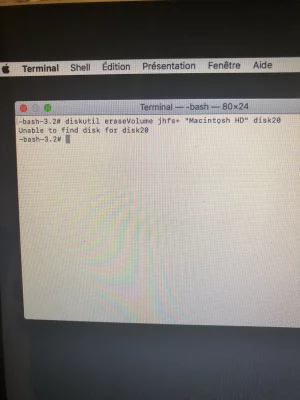Vous utilisez un navigateur non à jour ou ancien. Il ne peut pas afficher ce site ou d'autres sites correctement.
Vous devez le mettre à jour ou utiliser un navigateur alternatif.
Vous devez le mettre à jour ou utiliser un navigateur alternatif.
Sujet unique Si « le serveur de récupération n’a pas pu être contacté » ou qu’il est « impossible de télécharger les composants supplémentaires »
- Créateur du sujet Michele50230
- Date de début
- Favoris
M
Membre supprimé 1060554
Invité
Voici la réponse :
Bloc de code:
-bash-3.2# diskutil info /Volumes/"Macintosh HD"
Device Identifier: disk1s1
Device Node: /dev/disk1s1
Whole: No
Part of Whole: disk1
Volume Name: Macintosh HD
Mounted: Yes
Mount Point: /Volumes/Macintosh HD
Partition Type: 41504653-0000-11AA-AA11-00306543ECAC
File System Personality: APFS
Type (Bundle): apfs
Name (User Visible): APFS
Owners: Enabled
OS Can Be Installed: Yes
Booter Disk: disk1s2
Recovery Disk: disk1s3
Media Type: Generic
Protocol: PCI
SMART Status: Not Supported
Volume UUID: 42A7174C-3979-3D83-B283-E10ADB060308
Disk / Partition UUID: 42A7174C-3979-3D83-B283-E10ADB060308
Disk Size: 121.1 GB (121123069952 Bytes) (exactly 236568496 512-Byte-Units)
Device Block Size: 4096 Bytes
Volume Total Space: 121.1 GB (121123069952 Bytes) (exactly 236568496 512-Byte-Units)
Volume Used Space: 57.8 GB (57843019776 Bytes) (exactly 112974648 512-Byte-Units) (47.8%)
Volume Available Space: 63.3 GB (63280050176 Bytes) (exactly 123593848 512-Byte-Units) (52.2%)
Allocation Block Size: 4096 Bytes
Read-Only Media: No
Read-Only Volume: No
Device Location: Internal
Removable Media: Fixed
Solid State: Yes
-bash-3.2# ls /Volumes/"Macintosh HD"
.DS_Store Users
.DocumentRevisions-V100 Volumes
.HFS+ Private Directory Data? bin
.IAProductInfo cores
.OSInstallerMessages dev
.PKInstallSandboxManager etc
.PKInstallSandboxManager-SystemSoftware home
.Spotlight-V100 installer.failurerequests
.dbfseventsd macOS Install Data
.file net
.fseventsd private
.vol sbin
Applications tmp
Library usr
Network var
System
-bash-3.2# bless --info /Volumes/"Macintosh HD"
1134 => Blessed System File is <Preboot>/42A7174C-3979-3D83-B283-E10ADB060308/com.apple.installer/boot.efi
64 => Blessed System Folder is <Preboot>/42A7174C-3979-3D83-B283-E10ADB060308/com.apple.installer
The blessed volume in this APFS container is "/Volumes/Macintosh HD"
-bash-3.2#
M
Membre supprimé 1060554
Invité
Bon !
Je vois très clairement ce qu'il faut faire. Mais avant cela --> une question :
- le volume est monté > en lecture et écriture > un OS peut y être installé (ou restauré) = RAS
- la distribution des dossiers-Système est complète > avec en plus un dossier macOS Install Data de qui recèle les paquets d'installation + un OS auxiliaire démarrable d'installation
- le chemin de démarrage actuel pointe sur le démarreur boot.efi de cet OS d'installation auxiliaire > ce qui explique que ton Mac reboote toujours sur le programme d'installation bloqué.
Je vois très clairement ce qu'il faut faire. Mais avant cela --> une question :
- est-ce qu'il s'agissait d'une mise-à-niveau d'un autre OS à High Sierra > ou bien d'une simple mise-à-jour d'une version de High Sierra à une autre ?
Du coup, j'ai suivi les instructions de #13 à #15.
Mon macbook air est récent (septembre dernier), et j'ai effectué toutes les mises à jour demandé au fur et à mesure. Cela doit être une mise-à-jour non ?
Voici le tableau issu de #13 à 15 :
J'ai fais une bêtise?
Mon macbook air est récent (septembre dernier), et j'ai effectué toutes les mises à jour demandé au fur et à mesure. Cela doit être une mise-à-jour non ?
Voici le tableau issu de #13 à 15 :
Bloc de code:
-bash-3.2# macOS Install Data
-bash: macOS: command not found
-bash-3.2# rm -rf /Volumes/"Macintosh HD"/"macOS Install Data"
-bash-3.2# bless --folder /Volumes/"Macintosh HD"/System/Library/CoreServices --file /Volumes/"Macintosh HD"/System/Librabry/CoreServices/boot.efi
-bash-3.2# ls /Volumes/"Macintosh HD"
.DS_Store System
.DocumentRevisions-V100 Users
.HFS+ Private Directory Data? Volumes
.IAProductInfo bin
.OSInstallerMessages cores
.PKInstallSandboxManager dev
.PKInstallSandboxManager-SystemSoftware etc
.Spotlight-V100 home
.dbfseventsd installer.failurerequests
.file net
.fseventsd private
.vol sbin
Applications tmp
Library usr
Network var
-bash-3.2# bless --info /Volumes/"Macintosh HD"
479 => Blessed System File is <Preboot>/42A7174C-3979-3D83-B283-E10ADB060308/System/Library/CoreServices/boot.efi
41 => Blessed System Folder is <Preboot>/42A7174C-3979-3D83-B283-E10ADB060308/System/Library/CoreServices
The blessed volume in this APFS container is "/Volumes/Macintosh HD"
-bash-3.2#J'ai fais une bêtise?
M
Membre supprimé 1060554
Invité
Belle initiative. Tout colle.
On va rajouter une petite couche de finition --> passe les 2 commandes :
La 1ère passe sans commentaire. La 2è retourne un affichage conséquent --> poste-le ici.
On va rajouter une petite couche de finition --> passe les 2 commandes :
Bloc de code:
kextcache -u /Volumes/"Macintosh HD"
diskutil ap updatePreboot disk1s1- la 1ère met à jour le cache de démarrage prelinkedkernel du volume Macintosh HD
- la 2è met à jour les informations du volume de pré-démarrage Preboot
La 1ère passe sans commentaire. La 2è retourne un affichage conséquent --> poste-le ici.
ouf !
Bloc de code:
-bash-3.2# diskutil ap updatePreboot disk1s1
Started APFS operation
UpdatePreboot: Commencing operation to update the Preboot Volume for Target Volume disk1s1 Macintosh HD
UpdatePreboot: The Target Volume's OpenDirectory (non-special kind) user count is 1 and the Recovery (any of 3 kinds) user count is 1
UpdatePreboot: No custom Open Directory path given
UpdatePreboot: Using GivenVolumeMountPointOrNilIfNotMounted for the MacOSSearchPath
UpdatePreboot: Using MacOSSearchPath's child dslocal path for the OpenDirectorySearchPath
UpdatePreboot: MacOS Search Path = (nil=NotMounted) = /Volumes/Macintosh HD
UpdatePreboot: Open Directory Database Search Path = (nil=MacOSSearchPathNotMounted) = /Volumes/Macintosh HD/var/db/dslocal/nodes/Default
UpdatePreboot: Preserve EncryptedRootPList When No-OD = 0
UpdatePreboot: Successfully opened Open Directory database; setting AuthODNodeOrNil accordingly
UpdatePreboot: Mounting and ensuring as mounted the related Preboot Volume
UpdatePreboot: Preboot Volume = disk1s2 Preboot
UpdatePreboot: Taking mount hold on Preboot Volume
UpdatePreboot: Preboot Volume Target Directory = /Volumes/Preboot/42A7174C-3979-3D83-B283-E10ADB060308
UpdatePreboot: Considering APFS Crypto User 29B8BA12-F205-4626-9D3E-D2DF5B5A0E7F
UpdatePreboot: Defaulting and requiring that this be an Open Directory User
UpdatePreboot: Treating this APFS Crypto User to be, and requiring to match, an Open Directory User
UpdatePreboot: Correlated APFS Volume Crypto User with Open Directory User 29B8BA12-F205-4626-9D3E-D2DF5B5A0E7F aka "lolavives"
UpdatePreboot: Reading JPEG user picture of length 789814 from Open Directory database
UpdatePreboot: All required data for this Open Directory user has been obtained
UpdatePreboot: Parameters for EFILoginUserGraphics count=1 "unlockOptions"="0"
UpdatePreboot: Before render EFILoginUserGraphics user (graphics/audio) resources Name=Lola Vives PictureSize=(NoneIsOK)=789814 HintOptional=miaou
UpdatePreboot: After render EFILoginUserGraphics Data=(0=Error)=0x7fdbef426750=469848
UpdatePreboot: Before rendering EFILoginUserNamesData resources UserArrayCount=4
UpdatePreboot: After rendering EFILoginUserNamesData Data=(NULL=Skip)=0x7fdbef429de0 DataItemCount=4
UpdatePreboot: Successfully added a macOS OD User to the building dictionary
UpdatePreboot: Successfully processed APFS Volume Crypto User 29B8BA12-F205-4626-9D3E-D2DF5B5A0E7F
UpdatePreboot: Error for this processed user was 0
UpdatePreboot: Considering APFS Crypto User EC1C2AD9-B618-4ED6-BD8D-50F361C27507
UpdatePreboot: This is the iCloud User for this Volume
UpdatePreboot: Successfully ignoring this type of user
UpdatePreboot: Successfully processed APFS Volume Crypto User EC1C2AD9-B618-4ED6-BD8D-50F361C27507
UpdatePreboot: Error for this processed user was 0
UpdatePreboot: Considering APFS Crypto User 64C0C6EB-0000-11AA-AA11-00306543ECAC
UpdatePreboot: This is the iCloud Recovery Key for this Volume
UpdatePreboot: Treating this APFS Crypto User as an iCloud Recovery Key User
UpdatePreboot: Successfully processed an iCloud Recovery Key User
UpdatePreboot: Successfully processed APFS Volume Crypto User 64C0C6EB-0000-11AA-AA11-00306543ECAC
UpdatePreboot: Error for this processed user was 0
UpdatePreboot: Error among all processed users was 0
UpdatePreboot: At least one RECOVERY-type(s) user was processed successfully, in the presence of at least one successfully-processed OD user, so clearing among-all-users error if any
UpdatePreboot: The Encrypted Root PList File content is ready
UpdatePreboot: Not encrypting the Encrypted Root PList File content
UpdatePreboot: Encrypted Root PList File to be created path will or would be /Volumes/Preboot/42A7174C-3979-3D83-B283-E10ADB060308/System/Library/Caches/com.apple.corestorage/EncryptedRoot.plist.wipekey
UpdatePreboot: Proceeding to write Encrypted Root PList, creating a path as neccessary
UpdatePreboot: Successfully wrote Encrypted Root PList File
UpdatePreboot: DiskManagement Info PList File path will be /Volumes/Preboot/42A7174C-3979-3D83-B283-E10ADB060308/var/db/CryptoUserInfo.plist
UpdatePreboot: Successfully wrote DiskManagement Info PList File
UpdatePreboot: Checking for existence of Static EFI Resources directory /Volumes/Macintosh HD/usr/standalone/i386/EfiLoginUI
UpdatePreboot: Before copying contents of directory of Static EFI Resources at /Volumes/Macintosh HD/usr/standalone/i386/EfiLoginUI into directory /Volumes/Preboot/42A7174C-3979-3D83-B283-E10ADB060308/usr/standalone/i386
UpdatePreboot: After copying error=(0=success)=0
UpdatePreboot: Looking for locale list on macOS on Target Volume
UpdatePreboot: Locale list item count is 1
UpdatePreboot: Before rendering EFILoginInterfaceGraphics global localized resources
UpdatePreboot: After rendering EFILoginInterfaceGraphics FileNamesAndData=(0=error)=0x7fdbef42e7e0=10
UpdatePreboot: Writing localized EFI graphics resource file /Volumes/Preboot/42A7174C-3979-3D83-B283-E10ADB060308/System/Library/Caches/com.apple.corestorage/EFILoginLocalizations/loginui.efires
UpdatePreboot: Successfully wrote EFI resource file
UpdatePreboot: Writing localized EFI graphics resource file /Volumes/Preboot/42A7174C-3979-3D83-B283-E10ADB060308/System/Library/Caches/com.apple.corestorage/EFILoginLocalizations/flag_picker.efires
UpdatePreboot: Successfully wrote EFI resource file
UpdatePreboot: Writing localized EFI graphics resource file /Volumes/Preboot/42A7174C-3979-3D83-B283-E10ADB060308/System/Library/Caches/com.apple.corestorage/EFILoginLocalizations/preferences.efires
UpdatePreboot: Successfully wrote EFI resource file
UpdatePreboot: Writing localized EFI graphics resource file /Volumes/Preboot/42A7174C-3979-3D83-B283-E10ADB060308/System/Library/Caches/com.apple.corestorage/EFILoginLocalizations/battery.efires
UpdatePreboot: Successfully wrote EFI resource file
UpdatePreboot: Writing localized EFI graphics resource file /Volumes/Preboot/42A7174C-3979-3D83-B283-E10ADB060308/System/Library/Caches/com.apple.corestorage/EFILoginLocalizations/appleLogo.efires
UpdatePreboot: Successfully wrote EFI resource file
UpdatePreboot: Writing localized EFI graphics resource file /Volumes/Preboot/42A7174C-3979-3D83-B283-E10ADB060308/System/Library/Caches/com.apple.corestorage/EFILoginLocalizations/unknown_userUI.efires
UpdatePreboot: Successfully wrote EFI resource file
UpdatePreboot: Writing localized EFI graphics resource file /Volumes/Preboot/42A7174C-3979-3D83-B283-E10ADB060308/System/Library/Caches/com.apple.corestorage/EFILoginLocalizations/disk_passwordUI.efires
UpdatePreboot: Successfully wrote EFI resource file
UpdatePreboot: Writing localized EFI graphics resource file /Volumes/Preboot/42A7174C-3979-3D83-B283-E10ADB060308/System/Library/Caches/com.apple.corestorage/EFILoginLocalizations/guest_userUI.efires
UpdatePreboot: Successfully wrote EFI resource file
UpdatePreboot: Writing localized EFI graphics resource file /Volumes/Preboot/42A7174C-3979-3D83-B283-E10ADB060308/System/Library/Caches/com.apple.corestorage/EFILoginLocalizations/Lucida13.efires
UpdatePreboot: Successfully wrote EFI resource file
UpdatePreboot: Writing localized EFI graphics resource file /Volumes/Preboot/42A7174C-3979-3D83-B283-E10ADB060308/System/Library/Caches/com.apple.corestorage/EFILoginLocalizations/Lucida13White.efires
UpdatePreboot: Successfully wrote EFI resource file
UpdatePreboot: Generating AdminUserList for Recovery purposes
UpdatePreboot: Considering admin user FFFFEEEE-DDDD-CCCC-BBBB-AAAA00000000
UpdatePreboot: Considering admin user 29B8BA12-F205-4626-9D3E-D2DF5B5A0E7F
UpdatePreboot: Error among all processed admin users was 0
UpdatePreboot: Writing Admin User Info File to path /Volumes/Preboot/42A7174C-3979-3D83-B283-E10ADB060308/var/db/AdminUserRecoveryInfo.plist
UpdatePreboot: Successfully wrote Admin User Info File
UpdatePreboot: Checking for existence of Secure Access Token file /Volumes/Macintosh HD/var/db/dslocal/nodes/Default/secureaccesstoken.plist
UpdatePreboot: Before copying Secure Access Token file /Volumes/Macintosh HD/var/db/dslocal/nodes/Default/secureaccesstoken.plist into directory /Volumes/Preboot/42A7174C-3979-3D83-B283-E10ADB060308/var/db
UpdatePreboot: After copying error=(0=success)=0
UpdatePreboot: Releasing mount hold on Preboot Volume
UpdatePreboot: Unmounting Preboot Volume
UpdatePreboot: Did unmount Preboot Volume err=(ignored)=0
UpdatePreboot: Doing memory releases
UpdatePreboot: Exiting Update Preboot operation with overall error=(0=success)=0
Finished APFS operation
M
Membre supprimé 1060554
Invité
Tout est en place. Alors le test !
Va à : Menu > Disque de démarrage --> choisis Macintosh HD et re-démarre -->
Va à : Menu > Disque de démarrage --> choisis Macintosh HD et re-démarre -->
- est-ce que l'OS charge et est-ce que tu peux ré-ouvrir ta session ?
Oui ! Je te réponds depuis ma session ouverte !
Merci beaucoup (mille fois). C'est tout bon ?
Merci beaucoup (mille fois). C'est tout bon ?
M
Membre supprimé 1060554
Invité
Problème résolu.
Avec toi --> c'est vraiment : passez muscades ! - je n'ai pas l'impression que tu avais besoin de moi - si ?
Avec toi --> c'est vraiment : passez muscades ! - je n'ai pas l'impression que tu avais besoin de moi - si ?
Bien sur que si !
J'ai voulu suivre les aides que tu avais déjà donné, mais comme tout ce langage informatique m'est absolument inconnu je n'avais aucune confiance en ce que je faisais, et peur de faire pire.
Vraiment merci beaucoup ! Beaucoup ! Beaucoup !
(je vais pouvoir me remettre au travail maintenant)
J'ai voulu suivre les aides que tu avais déjà donné, mais comme tout ce langage informatique m'est absolument inconnu je n'avais aucune confiance en ce que je faisais, et peur de faire pire.
Vraiment merci beaucoup ! Beaucoup ! Beaucoup !
(je vais pouvoir me remettre au travail maintenant)
M
Membre supprimé 1060554
Invité
Alors est-ce que tu as un DDE USB pour sauvegarder les données du volume avant reformatage ? - à moins que tu n'aies déjà une sauvegarde ?
M
Membre supprimé 1060554
Invité
Si tu as un DDE USB avec assez d'espace libre > via une commande du Terminal il est possible de cloner les 325 Go de données du volume Macintosh HD dans celui du DDE.
Sinon > c'est le reformatage direct.
Sinon > c'est le reformatage direct.
M
Membre supprimé 1060554
Invité
Alors passe la commande :
=> poste une photo de l'affichage retourné par la commande.
Bloc de code:
diskutil eraseVolume jhfs+ "Macintosh HD" disk20- respecte les espaces ; mets bien "Macintosh HD" avec les ""
- la commande reformate le volume terminal
=> poste une photo de l'affichage retourné par la commande.
M
Membre supprimé 1060554
Invité
La commande n'a pas trouvé le disque n°20 que j'avais indiqué d'après un tableau antérieur.
Est-ce que tu as re-démarré entre temps ?
Est-ce que tu as re-démarré entre temps ?
Sujets similaires
10.12 Sierra
Réinstallation mac Sierra
- Réponses
- 2
- Affichages
- 870
- Réponses
- 12
- Affichages
- 3K
- Réponses
- 5
- Affichages
- 2K