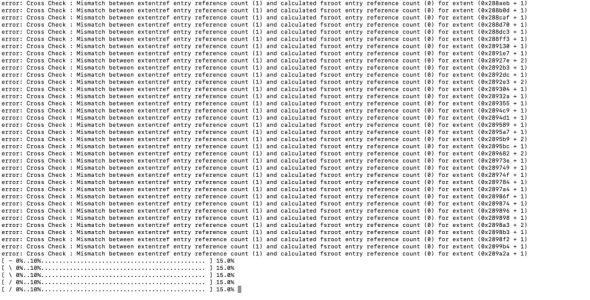The default interactive shell is now zsh.
To update your account to use zsh, please run `chsh -s /bin/zsh`.
For more details, please visit https://support.apple.com/kb/HT208050.
MacBook-de-TI7AN:~ ti7an$ diskutil ap resizeContainer disk1 170g fat32 BOOTCAMP 0b ; diskutil list internal
Error starting APFS Container resize: There is not enough free space in this APFS Container for this operation (-69605)
/dev/disk0 (internal, physical):
#: TYPE NAME SIZE IDENTIFIER
0: GUID_partition_scheme *251.0 GB disk0
1: EFI EFI 314.6 MB disk0s1
2: Apple_APFS Container disk1 250.7 GB disk0s2
/dev/disk1 (synthesized):
#: TYPE NAME SIZE IDENTIFIER
0: APFS Container Scheme - +250.7 GB disk1
Physical Store disk0s2
1: APFS Volume Macintosh HD - Données 89.9 GB disk1s1
2: APFS Volume Preboot 430.7 MB disk1s2
3: APFS Volume Recovery 613.9 MB disk1s3
4: APFS Volume VM 4.3 GB disk1s4
5: APFS Volume Macintosh HD 15.1 GB disk1s5
6: APFS Snapshot com.apple.os.update-... 15.1 GB disk1s5s1
MacBook-de-TI7AN:~ ti7an$