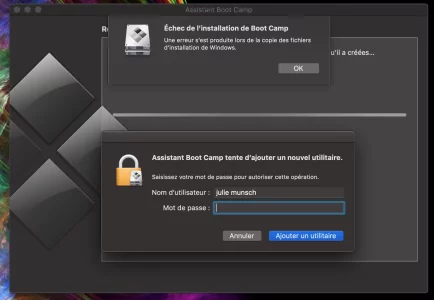diskutil ap deleteContainer disk1 "Macintosh HD"
Started APFS operation on disk1
Deleting APFS Container with all of its APFS Volumes
Unmounting Volumes
Unmounting Volume "Macintosh HD" on disk1s1
The volume "Macintosh HD" on disk1s1 couldn't be unmounted because it is in use by process 286 (backupd)
Error: -69888: Couldn't unmount disk
MacBook-Pro-de-julie:~ Miacoons$ diskutil ap convert disk0s2
Converting the volume on disk0s2 to an APFS Volume on an APFS Container
Error starting conversion from HFS to APFS: An HFS volume is required for this operation (-69837)
MacBook-Pro-de-julie:~ Miacoons$ diskutil list
/dev/disk0 (internal, physical):
#: TYPE NAME SIZE IDENTIFIER
0: GUID_partition_scheme *121.3 GB disk0
1: EFI EFI 209.7 MB disk0s1
2: Apple_APFS Container disk1 121.1 GB disk0s2
/dev/disk1 (synthesized):
#: TYPE NAME SIZE IDENTIFIER
0: APFS Container Scheme - +121.1 GB disk1
Physical Store disk0s2
1: APFS Volume Macintosh HD 55.5 GB disk1s1
2: APFS Volume Preboot 44.6 MB disk1s2
3: APFS Volume Recovery 512.8 MB disk1s3
4: APFS Volume VM 1.1 GB disk1s4
/dev/disk2 (external, physical):
#: TYPE NAME SIZE IDENTIFIER
0: GUID_partition_scheme *1.0 TB disk2
1: EFI EFI 209.7 MB disk2s1
2: Apple_CoreStorage My Passport 900.4 GB disk2s2
3: Apple_Boot Boot OS X 134.2 MB disk2s3
4: Apple_APFS Container disk3 99.3 GB disk2s4
/dev/disk3 (synthesized):
#: TYPE NAME SIZE IDENTIFIER
0: APFS Container Scheme - +99.3 GB disk3
Physical Store disk2s4
1: APFS Volume Clone 54.7 GB disk3s1
2: APFS Volume Preboot 44.6 MB disk3s2
3: APFS Volume Recovery 518.4 MB disk3s3
4: APFS Volume VM 1.1 GB disk3s4
/dev/disk4 (external, virtual):
#: TYPE NAME SIZE IDENTIFIER
0: Apple_HFS My Passport +900.0 GB disk4
Logical Volume on disk2s2
52C93170-62BC-49C3-A7F4-91CC489B42A9
Unlocked Encrypted