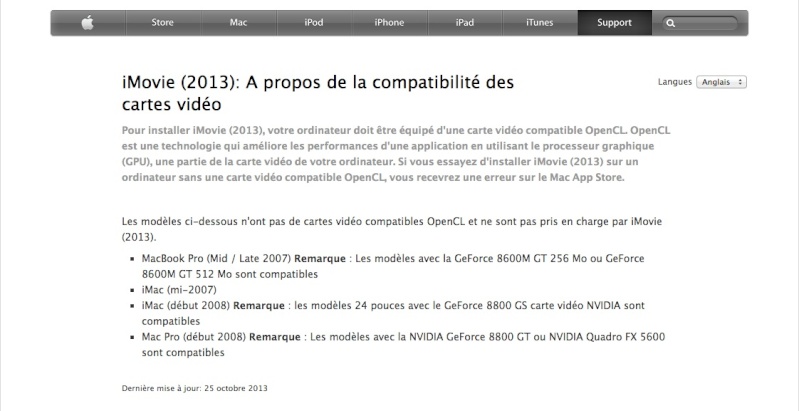Bonjour tout le monde, 

Aujourd'hui j'ai mis à jour iMovie et voici mon problème :
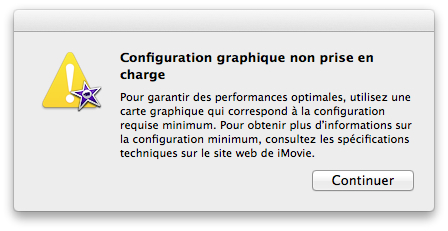
Auriez-vous une idée... pour me sortir de cette impasse ?
Merci d'avance :zen: :zen:
Aujourd'hui j'ai mis à jour iMovie et voici mon problème :
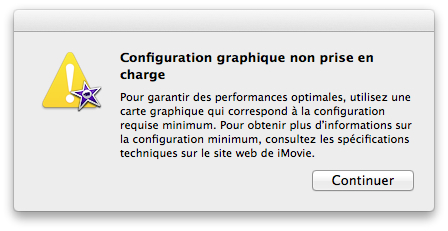
Auriez-vous une idée... pour me sortir de cette impasse ?
Merci d'avance :zen: :zen: