Bonsoir,
sur imac —>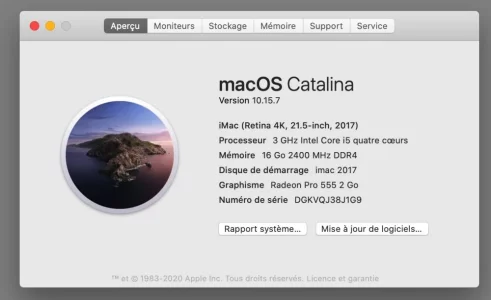
Au retour de veille, j"ai cet erreur :
Vous pensez que çà provient d'où ? merci
sur imac —>
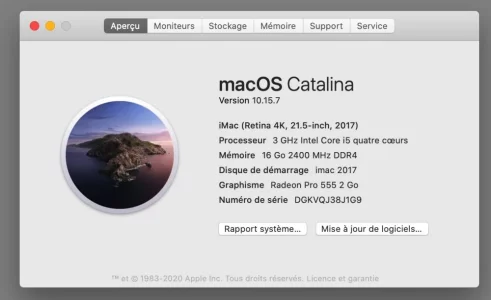
Au retour de veille, j"ai cet erreur :
Bloc de code:
Sleep Wake failure in EFI
Failure code:: 0xffffffff 0x0000001f
Please IGNORE the below stackshot
================================================================
Date/Time: 2022-02-01 18:28:53 +0100
OS Version: ??? ??? (Build ???)
Architecture: x86_64
Report Version: 29
Data Source: Stackshots
Shared Cache: 0x81e8000 DF0FDE7C-4AA7-3A61-9E2F-BE9B7C1B8091
Event: Sleep Wake Failure
Duration: 0.00s
Steps: 1
Time Awake Since Boot: 16s
Process: swd [332]
Architecture: x86_64
Footprint: 404 KB
Start time: 2022-02-01 18:28:53 +0100
End time: 2022-02-01 18:28:53 +0100
Num samples: 1 (1)
Thread 0x8db 1 sample (1) priority 4 (base 4)
<thread QoS background (requested background), thread darwinbg, process darwinbg, IO tier 2>
1 start + 1 (libdyld.dylib + 109769) [0x7fff6f3a4cc9] 1
1 ??? [0x10ed73454] 1
1 ??? [0x10ed731dd] 1
1 __stack_snapshot_with_config + 10 (libsystem_kernel.dylib + 135862) [0x7fff6f5062b6] 1
*1 ??? [0xffffff80002bf206] 1
*1 ??? [0xffffff8000982437] 1
*1 ??? [0xffffff800089afc1] 1
*1 ??? [0xffffff80002e29e7] (running) 1
Binary Images:
0x7fff6f38a000 - 0x7fff6f3c0fff libdyld.dylib (750.6) <789A18C2-8AC7-3C88-813D-CD674376585D> /usr/lib/system/libdyld.dylib
0x7fff6f4e5000 - 0x7fff6f511fff libsystem_kernel.dylib (6153.141.2.2) <5CDBBC06-6CA6-3432-9FDA-681047866F3E> /usr/lib/system/libsystem_kernel.dylib
Model: iMac18,2, BootROM 428.0.0.0.0, 4 processors, Quad-Core Intel Core i5, 3 GHz, 16 GB, SMC 2.40f1
Graphics: kHW_AMDRadeonPro555Item, Radeon Pro 555, spdisplays_pcie_device, 2 GB
Memory Module: BANK 0/DIMM0, 8 GB, DDR4 SO-DIMM, 2400 MHz, 0x80AD, 0x484D413831475336414652384E2D554820202020
Memory Module: BANK 1/DIMM0, 8 GB, DDR4 SO-DIMM, 2400 MHz, 0x80AD, 0x484D413831475336414652384E2D554820202020
AirPort: spairport_wireless_card_type_airport_extreme (0x14E4, 0x16E), Broadcom BCM43xx 1.0 (7.77.111.1 AirPortDriverBrcmNIC-1615.2)
Bluetooth: Version 7.0.6f7, 3 services, 27 devices, 1 incoming serial ports
Network Service: Wi-Fi, AirPort, en1
Network Service: Ethernet, Ethernet, en0
USB Device: USB 3.0 Bus
USB Device: USB2.0 Hub
USB Device: USB2.0-Serial
USB Device: USB2.0 Hub
USB Device: Bluetooth USB Host Controller
USB Device: FaceTime HD Camera (Built-in)
USB Device: Intuos5 touch M
USB Device: Keyboard Hub
USB Device: Apple Keyboard
Thunderbolt Bus: iMac, Apple Inc., 41.4Vous pensez que çà provient d'où ? merci

