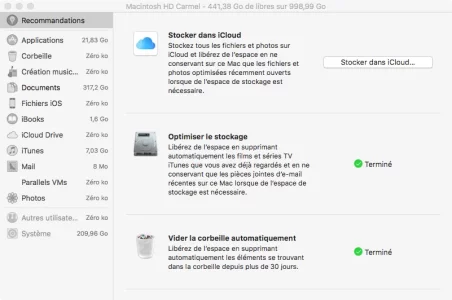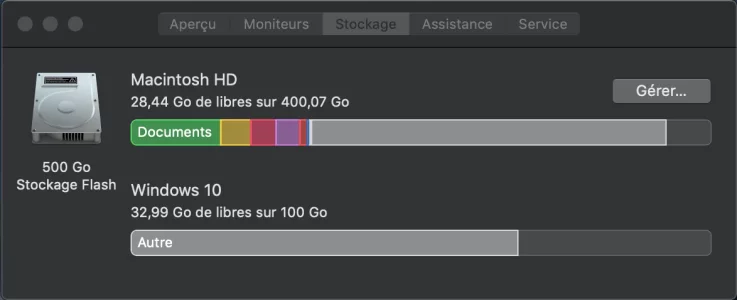Bloc de code:
Filesystem Size Used Avail Capacity iused ifree %iused Mounted on
/dev/disk1 999G 623G 376G 63% 1249139 4293718140 0% /
pc19:~ carmelvillefranche$ sudo find -x / -d 1 -regex '.*[^\.\].*' -exec sudo du -shx {} +
Password:
0B /.com.apple.timemachine.donotpresent
0B /.dbfseventsd
166M /.DocumentRevisions-V100
12K /.DS_Store
0B /.file
7,9M /.fseventsd
21M /.IABootFiles
1,2G /.MobileBackups
4,0K /.mtm.private.plist
0B /.PKInstallSandboxManager-SystemSoftware
323M /.Spotlight-V100
0B /.TemporaryItems
0B /.Trashes
0B /.vol
45G /Applications
2,5M /bin
0B /cores
4,5K /dev
4,0K /etc
1,0K /home
0B /Install.316456rQ8
4,0K /installer.failurerequests
6,3G /Library
1,0K /net
0B /Network
8,5G /private
1,0M /sbin
6,5G /System
4,0K /tmp
450G /Users
680M /usr
4,0K /var
8,0K /Volumes
pc19:~ carmelvillefranche$