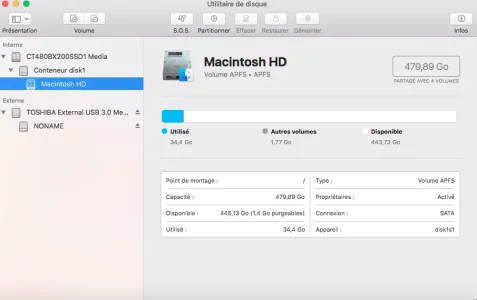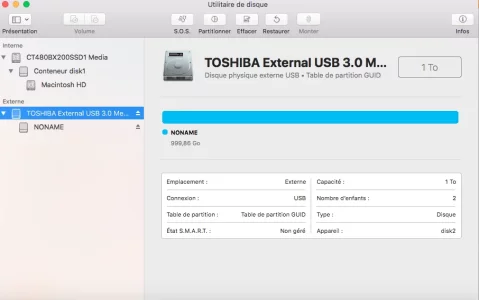Il faudrait répondre à toutes les questions...En lançant le téléchargement de Windows 7, cela se passe bien jusqu'environ au milieu du téléchargement ou cela bloque.
Que dis /A propos de ce Mac ? Une copie écran de la fenêtre serait la bienvenue.
Il faudrait répondre à toutes les questions...En lançant le téléchargement de Windows 7, cela se passe bien jusqu'environ au milieu du téléchargement ou cela bloque.
Que dis /A propos de ce Mac ? Une copie écran de la fenêtre serait la bienvenue.
|
Bloc de code:
|
diskutil ap resizeContainer disk1 100g fat32 BOOTCAMP 0bLast login: Tue Mar 24 09:28:51 on ttys000
MacBook-Pro-de-Thibault:~ thibaultsolere$ diskutil ap resizeContainer disk1 100g fat32 BOOTCAMP 0b
Started APFS operation
Aligning shrink delta to 379 894 226 944 bytes and targeting a new physical store size of 99 999 997 952 bytes
Determined the minimum size for the targeted physical store of this APFS Container to be 37 225 082 880 bytes
Resizing APFS Container designated by APFS Container Reference disk1
The specific APFS Physical Store being resized is disk0s2
Verifying storage system
Using live mode
Performing fsck_apfs -n -x -l /dev/disk0s2
Checking volume
Checking the container superblock
Checking the EFI jumpstart record
Checking the space manager
Checking the object map
Checking the APFS volume superblock
Checking the object map
Checking the fsroot tree
Checking the snapshot metadata tree
Checking the extent ref tree
Checking the snapshots
Checking the APFS volume superblock
Checking the object map
Checking the fsroot tree
Checking the snapshot metadata tree
Checking the extent ref tree
Checking the snapshots
Checking the APFS volume superblock
Checking the object map
Checking the fsroot tree
Checking the snapshot metadata tree
Checking the extent ref tree
Checking the snapshots
Checking the APFS volume superblock
Checking the object map
Checking the fsroot tree
Checking the snapshot metadata tree
Checking the extent ref tree
Checking the snapshots
Verifying allocated space
The volume /dev/disk0s2 appears to be OK
Storage system check exit code is 0
Shrinking APFS Physical Store disk0s2 from 479 894 224 896 to 99 999 997 952 bytes
Shrinking APFS data structures
Shrinking partition
Modifying partition map
4096 bytes per physical sector
/dev/rdisk0s3: 741796928 sectors in 11590577 FAT32 clusters (32768 bytes/cluster)
bps=512 spc=64 res=32 nft=2 mid=0xf8 spt=32 hds=255 hid=195723264 drv=0x80 bsec=741978112 bspf=90552 rdcl=2 infs=1 bkbs=6
Mounting disk
1 new disk created or changed due to APFS operation
Disk from APFS operation: disk0s3
Finished APFS operation
MacBook-Pro-de-Thibault:~ thibaultsolere$diskutil listLast login: Tue Mar 24 10:05:55 on ttys000
MacBook-Pro-de-Thibault:~ thibaultsolere$ diskutil list
/dev/disk0 (internal, physical):
#: TYPE NAME SIZE IDENTIFIER
0: GUID_partition_scheme *480.1 GB disk0
1: EFI EFI 209.7 MB disk0s1
2: Apple_APFS Container disk1 100.0 GB disk0s2
3: Microsoft Basic Data BOOTCAMP 379.9 GB disk0s3
/dev/disk1 (synthesized):
#: TYPE NAME SIZE IDENTIFIER
0: APFS Container Scheme - +100.0 GB disk1
Physical Store disk0s2
1: APFS Volume Macintosh HD 34.2 GB disk1s1
2: APFS Volume Preboot 24.4 MB disk1s2
3: APFS Volume Recovery 512.0 MB disk1s3
4: APFS Volume VM 1.1 GB disk1s4
MacBook-Pro-de-Thibault:~ thibaultsolere$Hé ! ça a marché sans problème.
- passe la commande :Bloc de code:diskutil list
- et poste le tableau des disques => qu'on voie le résultat.
Génial !
Voila :
Bloc de code:Last login: Tue Mar 24 10:05:55 on ttys000 MacBook-Pro-de-Thibault:~ thibaultsolere$ diskutil list /dev/disk0 (internal, physical): #: TYPE NAME SIZE IDENTIFIER 0: GUID_partition_scheme *480.1 GB disk0 1: EFI EFI 209.7 MB disk0s1 2: Apple_APFS Container disk1 100.0 GB disk0s2 3: Microsoft Basic Data BOOTCAMP 379.9 GB disk0s3 /dev/disk1 (synthesized): #: TYPE NAME SIZE IDENTIFIER 0: APFS Container Scheme - +100.0 GB disk1 Physical Store disk0s2 1: APFS Volume Macintosh HD 34.2 GB disk1s1 2: APFS Volume Preboot 24.4 MB disk1s2 3: APFS Volume Recovery 512.0 MB disk1s3 4: APFS Volume VM 1.1 GB disk1s4 MacBook-Pro-de-Thibault:~ thibaultsolere$
diskutil eraseVolume free null disk0s3 ; diskutil ap resizeContainer disk1 0b ; diskutil list@ Dstny
Il faut d'abord revenir à la case départ - question partitionnement.
- passe la commande (copier-coller):Bloc de code:diskutil eraseVolume free null disk0s3 ; diskutil ap resizeContainer disk1 0b ; diskutil list
- la commande supprime la partition BOOTCAMP > récupère son espace au Conteneur apfs > réaffiche le tableau des disques
Poste le retour intégral de la commande.
Last login: Tue Mar 24 11:29:18 on ttys000
MacBook-Pro-de-Thibault:~ thibaultsolere$ diskutil eraseVolume free null disk0s3 ; diskutil ap resizeContainer disk1 0b ; diskutil list
Started erase on disk0s3 BOOTCAMP
Unmounting disk
Finished erase on disk0
Started APFS operation
Aligning grow delta to 379 894 226 944 bytes and targeting a new physical store size of 479 894 224 896 bytes
Determined the maximum size for the targeted physical store of this APFS Container to be 479 893 196 800 bytes
Resizing APFS Container designated by APFS Container Reference disk1
The specific APFS Physical Store being resized is disk0s2
Verifying storage system
Using live mode
Performing fsck_apfs -n -x -l /dev/disk0s2
Checking volume
Checking the container superblock
Checking the EFI jumpstart record
Checking the space manager
Checking the object map
Checking the APFS volume superblock
Checking the object map
Checking the fsroot tree
Checking the snapshot metadata tree
Checking the extent ref tree
Checking the snapshots
Checking the APFS volume superblock
Checking the object map
Checking the fsroot tree
Checking the snapshot metadata tree
Checking the extent ref tree
Checking the snapshots
Checking the APFS volume superblock
Checking the object map
Checking the fsroot tree
Checking the snapshot metadata tree
Checking the extent ref tree
Checking the snapshots
Checking the APFS volume superblock
Checking the object map
Checking the fsroot tree
Checking the snapshot metadata tree
Checking the extent ref tree
Checking the snapshots
Verifying allocated space
The volume /dev/disk0s2 appears to be OK
Storage system check exit code is 0
Growing APFS Physical Store disk0s2 from 99 999 997 952 to 479 894 224 896 bytes
Modifying partition map
Growing APFS data structures
Finished APFS operation
/dev/disk0 (internal, physical):
#: TYPE NAME SIZE IDENTIFIER
0: GUID_partition_scheme *480.1 GB disk0
1: EFI EFI 209.7 MB disk0s1
2: Apple_APFS Container disk1 479.9 GB disk0s2
/dev/disk1 (synthesized):
#: TYPE NAME SIZE IDENTIFIER
0: APFS Container Scheme - +479.9 GB disk1
Physical Store disk0s2
1: APFS Volume Macintosh HD 34.2 GB disk1s1
2: APFS Volume Preboot 24.4 MB disk1s2
3: APFS Volume Recovery 512.0 MB disk1s3
4: APFS Volume VM 1.1 GB disk1s4
/dev/disk2 (external, physical):
#: TYPE NAME SIZE IDENTIFIER
0: GUID_partition_scheme *31.2 GB disk2
1: EFI EFI 209.7 MB disk2s1
2: Apple_HFS NONAME 30.9 GB disk2s2
/dev/disk3 (disk image):
#: TYPE NAME SIZE IDENTIFIER
0: CCCOMA_X64FRE_FR-FR... +5.4 GB disk3
MacBook-Pro-de-Thibault:~ thibaultsolere$Tout est rentré dans l'ordre.
- tu peux utiliser l'Assistant BootCamp.
Note : si tu as des problèmes spécifiques d'installation de Windows (et plus de partitionnement) => ton interlocuteur dans ce fil sera Locke. Pour ma part > je suis incompétent ès installation de Windows.
Tu as tout faux du début à la fin ! C'est Assistant Boot Camp qui créera une partition temporaire en FAT32 après avoir créé une copie d'installation du fichier .iso et téléchargé les pilotes/drivers dans la clé USB. Tu as bien suivi le protocole d'installation que je cite en réponse #430 et qui est celui-ci... https://support.apple.com/fr-fr/HT205016 ...bien sûr que non. Il faut tout lire et non pas que les réponses qui te concernent. Tu vas être bon pour tout recommencer ! On ne doit jamais créer une partition avec Utilitaire de disque, au lieu de gagner du temps tu en perds en ne suivant pas le protocole officiel.Ce que j'ai fait après notre dernier message :
- Formater ma clé usb
- Créer un espace bootcamp en FAT 32 dans utilitaire de disque (j'ai fait moitié moitié pour les deux disques)
- Lancer boot camp et la procédure