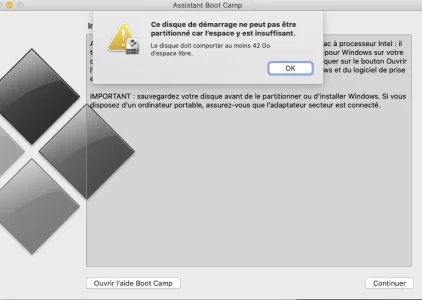Last login: Thu Apr 9 17:26:50 on console
macbook-pro-de-antonin:~ natotelbah$ csrutil status
System Integrity Protection status: enabled.
macbook-pro-de-antonin:~ natotelbah$ diskutil list
/dev/disk0 (internal, physical):
#: TYPE NAME SIZE IDENTIFIER
0: GUID_partition_scheme *121.3 GB disk0
1: EFI EFI 209.7 MB disk0s1
2: Apple_APFS Container disk1 121.1 GB disk0s2
/dev/disk1 (synthesized):
#: TYPE NAME SIZE IDENTIFIER
0: APFS Container Scheme - +121.1 GB disk1
Physical Store disk0s2
1: APFS Volume Macintosh HD 72.7 GB disk1s1
2: APFS Volume Preboot 39.4 MB disk1s2
3: APFS Volume Recovery 515.0 MB disk1s3
4: APFS Volume VM 2.1 GB disk1s4
/dev/disk2 (external, physical):
#: TYPE NAME SIZE IDENTIFIER
0: FDisk_partition_scheme *1.0 TB disk2
1: DOS_FAT_32 DD NATO FAT 650.2 GB disk2s1
2: Apple_HFS DD NATO MAC 350.0 GB disk2s2
macbook-pro-de-antonin:~ natotelbah$ df -H /
Filesystem Size Used Avail Capacity iused ifree %iused Mounted on
/dev/disk1s1 121G 73G 46G 62% 815193 9223372036853960614 0% /
macbook-pro-de-antonin:~ natotelbah$ sudo find -x / -d 1 -regex '.*[^\.\].*' -exec sudo du -shx {} +
Password:
Nfind: /private/var/db/ConfigurationProfiles/Store: Operation not permitted
Bfind: /private/var/folders/19/6xllj6d17l7_03967dhj774c0000gn/0/SafariFamily: Operation not permitted
find: /private/var/folders/19/6xllj6d17l7_03967dhj774c0000gn/0/com.apple.LaunchServices.dv: Operation not permitted
find: /private/var/folders/19/6xllj6d17l7_03967dhj774c0000gn/0/com.apple.nsurlsessiond: Operation not permitted
find: /private/var/folders/19/6xllj6d17l7_03967dhj774c0000gn/0/com.apple.routined: Operation not permitted
Kfind: /private/var/folders/zz/zyxvpxvq6csfxvn_n00000y800007k/0/com.apple.nsurlsessiond: Operation not permitted
find: /private/var/folders/zz/zyxvpxvq6csfxvn_n00000s4000069/0/SafariFamily: Operation not permitted
find: /private/var/folders/zz/zyxvpxvq6csfxvn_n00000s4000069/0/com.apple.nsurlsessiond: Operation not permitted
find: /private/var/folders/zz/zyxvpxvq6csfxvn_n00000s4000069/0/com.apple.routined: Operation not permitted
^R
0B /.HFS+ Private Directory Data
1,0K /home
746M /usr
3,0M /ssud_installation
758M /.Spotlight-V100
1,0K /net
12K /.DS_Store
0B /.PKInstallSandboxManager
0B /.PKInstallSandboxManager-SystemSoftware
2,6M /bin
0B /.adobeTemp
36M /Incompatible Software
4,0K /installer.failurerequests
0B /Network
1,2M /sbin
0B /.file
0B /etc
0B /var
11G /Library
0B /.Trashes
8,5G /System
112K /.fseventsd
du: /private/var/db/ConfigurationProfiles/Store: Operation not permitted
du: /private/var/folders/19/6xllj6d17l7_03967dhj774c0000gn/0/SafariFamily: Operation not permitted
du: /private/var/folders/19/6xllj6d17l7_03967dhj774c0000gn/0/com.apple.LaunchServices.dv: Operation not permitted
du: /private/var/folders/19/6xllj6d17l7_03967dhj774c0000gn/0/com.apple.nsurlsessiond: Operation not permitted
du: /private/var/folders/19/6xllj6d17l7_03967dhj774c0000gn/0/com.apple.routined: Operation not permitted
du: /private/var/folders/zz/zyxvpxvq6csfxvn_n00000y800007k/0/com.apple.nsurlsessiond: Operation not permitted
du: /private/var/folders/zz/zyxvpxvq6csfxvn_n00000s4000069/0/SafariFamily: Operation not permitted
du: /private/var/folders/zz/zyxvpxvq6csfxvn_n00000s4000069/0/com.apple.nsurlsessiond: Operation not permitted
du: /private/var/folders/zz/zyxvpxvq6csfxvn_n00000s4000069/0/com.apple.routined: Operation not permitted
4,0G /private
116M /.DocumentRevisions-V100
0B /.vol
31G /Users
10G /Applications
154M /opt
5,0K /dev
32K /Volumes
0B /tmp
0B /cores
macbook-pro-de-antonin:~ natotelbah$ tmutil listlocalsnapshots /
com.apple.TimeMachine.2020-04-09-173220
macbook-pro-de-antonin:~ natotelbah$