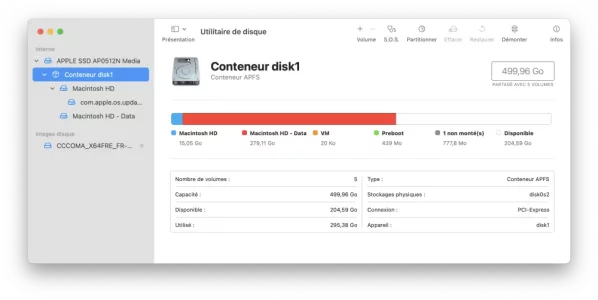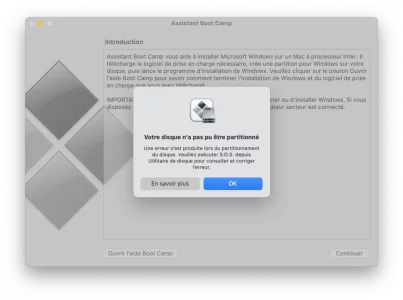Vous utilisez un navigateur non à jour ou ancien. Il ne peut pas afficher ce site ou d'autres sites correctement.
Vous devez le mettre à jour ou utiliser un navigateur alternatif.
Vous devez le mettre à jour ou utiliser un navigateur alternatif.
Partition Bootcamp impossible
- Créateur du sujet PTanK
- Date de début
M
Membre supprimé 1060554
Invité
Re !
Tu vas rire car j'ai l'impression d'être le Pierre Richard de Bootcamp mais j'ai surement fait une fausse manip qui m'a provoqué un ACPI_BIOS_ERROR sous Windows. J'ai éffacé la partition Bootcamp pour en réinstaller une propre et je crois que cette fois c'est encore pire
L'assistant Bootcamp me dit "Votre disque permet de créer une partition de seulement 40 Go. La partition Boot Camp nécessite au moins 42 Go." Alors que j'ai autant de place qu'avant logiquement...
Est ce que tu peux me dire si j'ai grave merdé ?
Tu vas rire car j'ai l'impression d'être le Pierre Richard de Bootcamp mais j'ai surement fait une fausse manip qui m'a provoqué un ACPI_BIOS_ERROR sous Windows. J'ai éffacé la partition Bootcamp pour en réinstaller une propre et je crois que cette fois c'est encore pire
L'assistant Bootcamp me dit "Votre disque permet de créer une partition de seulement 40 Go. La partition Boot Camp nécessite au moins 42 Go." Alors que j'ai autant de place qu'avant logiquement...
Bloc de code:
diskutil list
/dev/disk0 (internal, physical):
#: TYPE NAME SIZE IDENTIFIER
0: GUID_partition_scheme *121.3 GB disk0
1: EFI EFI 314.6 MB disk0s1
2: Apple_APFS Container disk1 121.0 GB disk0s2
/dev/disk1 (synthesized):
#: TYPE NAME SIZE IDENTIFIER
0: APFS Container Scheme - +121.0 GB disk1
Physical Store disk0s2
1: APFS Volume Macintosh HD - Données 51.8 GB disk1s1
2: APFS Volume Macintosh HD 15.1 GB disk1s2
3: APFS Snapshot com.apple.os.update-... 15.1 GB disk1s2s1
4: APFS Volume Preboot 303.3 MB disk1s3
5: APFS Volume Recovery 624.1 MB disk1s4
6: APFS Volume VM 1.1 MB disk1s5Est ce que tu peux me dire si j'ai grave merdé ?
M
Membre supprimé 1060554
Invité
Passe la commande :
Poste le retour.
Bloc de code:
df -H- qui affiche l'occupation de tous les volumes montés > et l'espace libre global dans le Conteneur apfs
Poste le retour.
Desolé et merci..
Bloc de code:
df -H
Filesystem Size Used Avail Capacity iused ifree %iused Mounted on
/dev/disk1s2s1 121G 15G 43G 27% 568975 1181249465 0% /
devfs 200k 200k 0B 100% 677 0 100% /dev
/dev/disk1s5 121G 1.1G 43G 3% 2 1181818438 0% /System/Volumes/VM
/dev/disk1s3 121G 303M 43G 1% 750 1181817690 0% /System/Volumes/Preboot
/dev/disk1s6 121G 160k 43G 1% 5 1181818435 0% /System/Volumes/Update
/dev/disk1s1 121G 61G 43G 59% 277520 1181540920 0% /System/Volumes/Data
map auto_home 0B 0B 0B 100% 0 0 100% /System/Volumes/Data/home
M
Membre supprimé 1060554
Invité
Tu as 43 Go d'espace libre actuellement. Trop peu pour créer une partition BOOTCAMP. Et tu as 61 Go d'occupation du volume-Données (associé au volume-Système au démarrage).
- estimes-tu avoir beaucoup moins de données personnelles ?
Oui, je n’ai rien installé ou transféré depuis le crash du bios, j’ai simplement supprimer la partition Bootcamp via l’assistant.Tu as 43 Go d'espace libre actuellement. Trop peu pour créer une partition BOOTCAMP. Et tu as 61 Go d'occupation du volume-Données (associé au volume-Système au démarrage).
- estimes-tu avoir beaucoup moins de données personnelles ?
M
Membre supprimé 1060554
Invité
Passe la commande :
Poste le retour => qu'on voie s'il n'y aurait pas des snapshots rétenteurs d'espace de blocs verrouillés.
Bloc de code:
diskutil verifyVolume disk1- qui vérifie l'apfs du Conteneur et de ses volumes
Poste le retour => qu'on voie s'il n'y aurait pas des snapshots rétenteurs d'espace de blocs verrouillés.
Bloc de code:
diskutil verifyVolume disk1
Started file system verification on disk1
Verifying storage system
Using live mode
Performing fsck_apfs -n -x -l /dev/disk0s2
Checking the container superblock
Checking the EFI jumpstart record
Checking the space manager
Checking the space manager free queue trees
Checking the object map
Checking volume
Checking the APFS volume superblock
The volume Macintosh HD - Données was formatted by asr (1677.81.1) and last modified by apfs_kext (1677.81.1)
Checking the object map
Checking the snapshot metadata tree
Checking the snapshot metadata
Checking the extent ref tree
Checking the fsroot tree
Checking volume
Checking the APFS volume superblock
The volume Macintosh HD was formatted by asr (1677.81.1) and last modified by apfs_kext (1677.81.1)
Checking the object map
Checking the snapshot metadata tree
Checking the snapshot metadata
Checking snapshot 1 of 1 (com.apple.os.update-DCA53726C55B1F85C9B53B535BFFD44ADC546530E0ED9F3DA8BD8BC34C936B3A)
Checking the extent ref tree
Checking the fsroot tree
Checking the file extent tree
Checking volume
Checking the APFS volume superblock
The volume Preboot was formatted by asr (1677.81.1) and last modified by apfs_kext (1677.81.1)
Checking the object map
Checking the snapshot metadata tree
Checking the snapshot metadata
Checking the extent ref tree
Checking the fsroot tree
Checking volume
Checking the APFS volume superblock
The volume Recovery was formatted by asr (1677.81.1) and last modified by apfs_kext (1677.81.1)
Checking the object map
Checking the snapshot metadata tree
Checking the snapshot metadata
Checking the extent ref tree
Checking the fsroot tree
Checking volume
Checking the APFS volume superblock
The volume VM was formatted by apfs_boot_util (1677.81.1) and last modified by
Checking the object map
Checking the snapshot metadata tree
Checking the snapshot metadata
Checking the extent ref tree
Checking the fsroot tree
Checking volume
Checking the APFS volume superblock
The volume Update was formatted by com.apple.Mobile (1677.81.1) and last modified by apfs_kext (1677.81.1)
Checking the object map
Checking the snapshot metadata tree
Checking the snapshot metadata
Checking the extent ref tree
Checking the fsroot tree
Verifying allocated space
The volume /dev/disk0s2 appears to be OK
Storage system check exit code is 0
Finished file system verification on disk1
M
Membre supprimé 1060554
Invité
Il n'y a pas d'espace occupé fantôme : les 61 Go du volume-Données doivent correspondre à des fichiers catalogués.
Poste le retour.
- pour mesurer les groupements de ces fichiers > il ne faut pas que le SIP (protocole de sécurisation) soit activé > sinon les résultats de la commande sont dénaturés. Donc passe la commande préalable :
Bloc de code:
csrutil status- qui affiche le statut du SIP
Poste le retour.
M
Membre supprimé 1060554
Invité
SIP activé (enabled).
----------
Pour désactiver le SIP > redémarre > les 2 touches ⌘R (cmd R) tenues pressées de l'écran noir => à la = démarrage sur l'OS de secours. Tu obtiens un écran affichant une fenêtre de 4 Utilitaires macOS. Va à la barre de menus supérieure de l'écran > Menu Utilitaires > sous-menu : Terminal.
Lance-le et passe la commande :
Cela fait > quitte le Terminal > va à : Menu > Disque de démarrage > sélectionne Macintosh HD > redémarre dessus.
----------
De retour dans ta session > passe la commande (copier-coller) :
Poste le tableau obtenu.
----------
Pour désactiver le SIP > redémarre > les 2 touches ⌘R (cmd R) tenues pressées de l'écran noir => à la = démarrage sur l'OS de secours. Tu obtiens un écran affichant une fenêtre de 4 Utilitaires macOS. Va à la barre de menus supérieure de l'écran > Menu Utilitaires > sous-menu : Terminal.
Lance-le et passe la commande :
Bloc de code:
csrutil disable- qui désactive le SIP
Cela fait > quitte le Terminal > va à : Menu > Disque de démarrage > sélectionne Macintosh HD > redémarre dessus.
----------
De retour dans ta session > passe la commande (copier-coller) :
Bloc de code:
sudo find -x /System/Volumes/Data -d 1 -regex '.*[^\.\].*' -exec sudo du -shx {} +- à validation > une demande de password s'affiche (commande sudo) --> tape ton mot-de-passe de session admin en aveugle - aucun caractère ne se montrant à la frappe - et revalide
- la commande mesure (en Gi = gibibytes : base 2) les objets de 1er rang du volume-Données (fichiers ou dossiers / visibles ou cachés). Elle est très lente d'exécution : attends le retour de l'invite de commande du terminal en signal de fin.
Poste le tableau obtenu.
Voila le tableau obtenu :
Bloc de code:
sudo find -x /System/Volumes/Data -d 1 -regex '.*[^\.\].*' -exec sudo du -shx {} +
Password:
find: /System/Volumes/Data/.Spotlight-V100: No such file or directory
find: /System/Volumes/Data/.PKInstallSandboxManager: No such file or directory
find: /System/Volumes/Data/boot: No such file or directory
find: /System/Volumes/Data/.PKInstallSandboxManager-SystemSoftware: No such file or directory
find: /System/Volumes/Data/.Trashes: No such file or directory
find: /System/Volumes/Data/mnt: No such file or directory
find: /System/Volumes/Data/.fseventsd: No such file or directory
find: /System/Volumes/Data/.DocumentRevisions-V100: No such file or directory
find: /System/Volumes/Data/.PreviousSystemInformation: No such file or directory
find: /System/Volumes/Data/.TemporaryItems: No such file or directory
0B /System/Volumes/Data/sw
0B /System/Volumes/Data/.HFS+ Private Directory Data
1,0K /System/Volumes/Data/home
4,9M /System/Volumes/Data/usr
585M /System/Volumes/Data/.Spotlight-V100
12K /System/Volumes/Data/.DS_Store
0B /System/Volumes/Data/.PKInstallSandboxManager
4,0K /System/Volumes/Data/.installer-compatibility
257M /System/Volumes/Data/boot
0B /System/Volumes/Data/.PKInstallSandboxManager-SystemSoftware
1,6M /System/Volumes/Data/.TempReceipt.bom
0B /System/Volumes/Data/.file
9,8G /System/Volumes/Data/Library
0B /System/Volumes/Data/.Trashes
3,6G /System/Volumes/Data/System
4,0K /System/Volumes/Data/.OSInstallerMessages
0B /System/Volumes/Data/mnt
4,1M /System/Volumes/Data/.fseventsd
2,8G /System/Volumes/Data/private
4,1M /System/Volumes/Data/.DocumentRevisions-V100
0B /System/Volumes/Data/.vol
21G /System/Volumes/Data/Users
6,9G /System/Volumes/Data/Applications
0B /System/Volumes/Data/opt
184K /System/Volumes/Data/.PreviousSystemInformation
0B /System/Volumes/Data/Volumes
0B /System/Volumes/Data/.TemporaryItems
0B /System/Volumes/Data/cores
M
Membre supprimé 1060554
Invité
Je comptabilise 50 Gi = 54 Go de fichiers catalogués. Le volume-Données contient à la fois des dossiers recelant des données-Système sujettes à variation (rien à faire ici) > et des données d'utiilsateur : dans les Utilisateurs => 21 Gi = 22,6 Go & dans les Applications (rien que les logiciels tiers ajoutés ici) => 6,9 Gi = 7,4 Go.
Passe quand même les commandes (séparément) :
Poste les retours.
- je ne vois pas trop où tu pourrais rogner > à moins d'avoir un dossier de compte exangue en données personnelles.
Passe quand même les commandes (séparément) :
Bloc de code:
sudo du -sh /Users/*
sudo du -sh ~/*- qui mesurent (en Gi) les dossiers de comptes dans les Utilisateurs > puis les sous-dossiers de ton dossier de compte
Poste les retours.
Je ne comprend pas du coup pourquoi j'ai pu faire la partition sans problème lorsqu'on a réglé le 1er problème ?
Voici le retour :
Voici le retour :
Bloc de code:
sudo du -sh /Users/*
Password:
98M /Users/Shared
21G /Users/christopherattal
MacBook-Pro-de-Christopher:~ christopherattal$ sudo du -sh ~/*
4,0K /Users/christopherattal/294798_note.txt
0B /Users/christopherattal/Applications
6,0G /Users/christopherattal/Desktop
115M /Users/christopherattal/Documents
73M /Users/christopherattal/Downloads
256M /Users/christopherattal/Google Drive
3,4G /Users/christopherattal/Library
12K /Users/christopherattal/Lineups
40K /Users/christopherattal/Movies
298M /Users/christopherattal/Music
27M /Users/christopherattal/Pictures
0B /Users/christopherattal/Public
8,0K /Users/christopherattal/logs
28K /Users/christopherattal/polar
0B /Users/christopherattal/themes
4,0K /Users/christopherattal/user.xml
M
Membre supprimé 1060554
Invité
Bonjour la communauté !
Je relance ce sujet car j'ai le même problème. Il m'est impossible d'installer windows, erreur de partition de disque.
J'ai donc lancé le test comme vous l'avez indiqué plus haut avec la commande.
Voici ce qu'il m'a affiché
J'ai vraiment besoin de votre aide. J'ai besoin d'installer Revit qui n'est disponible que sur windows.
Je vous joins également la référence de mon macbook pro. Dites moi s'il y a besoin d'autres choses.
Je relance ce sujet car j'ai le même problème. Il m'est impossible d'installer windows, erreur de partition de disque.
J'ai donc lancé le test comme vous l'avez indiqué plus haut avec la commande.
Bloc de code:
diskutil ap resizeContainer disk1 100g fat32 BOOTCAMP 0b ; diskutil list internalVoici ce qu'il m'a affiché
Bloc de code:
Last login: Wed Apr 14 18:24:49 on ttys000
daniel@macbook-pro-de-daniel ~ % diskutil ap resizeContainer disk1 100g fat32 BOOTCAMP 0b ; diskutil list internal
Error starting APFS Container resize: There is not enough free space in this APFS Container for this operation (-69605)
/dev/disk0 (internal, physical):
#: TYPE NAME SIZE IDENTIFIER
0: GUID_partition_scheme *500.3 GB disk0
1: EFI EFI 314.6 MB disk0s1
2: Apple_APFS Container disk1 500.0 GB disk0s2
/dev/disk1 (synthesized):
#: TYPE NAME SIZE IDENTIFIER
0: APFS Container Scheme - +500.0 GB disk1
Physical Store disk0s2
1: APFS Volume Macintosh HD 15.1 GB disk1s1
2: APFS Snapshot com.apple.os.update-... 15.1 GB disk1s1s1
3: APFS Volume Macintosh HD - Data 240.5 GB disk1s2
4: APFS Volume Preboot 439.0 MB disk1s3
5: APFS Volume Recovery 613.9 MB disk1s4
6: APFS Volume VM 1.1 GB disk1s5
daniel@macbook-pro-de-daniel ~ %J'ai vraiment besoin de votre aide. J'ai besoin d'installer Revit qui n'est disponible que sur windows.
Je vous joins également la référence de mon macbook pro. Dites moi s'il y a besoin d'autres choses.
Fichiers joints
J'ai essayé d'entamer le clonage du disque mais je n'y arrive pas je ne comprends pas le message d'erreur sur mon disque externe.
Voici les lignes de code tapées :
Voici les lignes de code tapées :
Bloc de code:
daniel@macbook-pro-de-daniel ~ % diskutil resizeVolume disk2s2 220g jhfs+ Clone 0b ; diskutil list disk2
disk2s2 is an APFS Physical Store (use "diskutil apfs resizeContainer" instead to resize)
/dev/disk2 (external, physical):
#: TYPE NAME SIZE IDENTIFIER
0: GUID_partition_scheme *2.0 TB disk2
1: EFI EFI 209.7 MB disk2s1
2: Apple_APFS Container disk4 1.0 TB disk2s2
3: Apple_APFS Container disk3 1.0 TB disk2s3
daniel@macbook-pro-de-daniel ~ % diskutil ap convert disk2s3 ; diskutil list disk2
Converting the volume on disk2s3 to an APFS Volume on an APFS Container
Error starting conversion from HFS to APFS: An HFS volume is required for this operation (-69837)
/dev/disk2 (external, physical):
#: TYPE NAME SIZE IDENTIFIER
0: GUID_partition_scheme *2.0 TB disk2
1: EFI EFI 209.7 MB disk2s1
2: Apple_APFS Container disk4 1.0 TB disk2s2
3: Apple_APFS Container disk3 1.0 TB disk2s3
daniel@macbook-pro-de-daniel ~ % diskutil ap convert disk2s3 ; diskutil list disk2
Converting the volume on disk2s3 to an APFS Volume on an APFS Container
Error starting conversion from HFS to APFS: An HFS volume is required for this operation (-69837)
/dev/disk2 (external, physical):
#: TYPE NAME SIZE IDENTIFIER
0: GUID_partition_scheme *2.0 TB disk2
1: EFI EFI 209.7 MB disk2s1
2: Apple_APFS Container disk4 1.0 TB disk2s2
3: Apple_APFS Container disk3 1.0 TB disk2s3
daniel@macbook-pro-de-daniel ~ %
M
Membre supprimé 1060554
Invité
Bonsoir Daniel
Ton disque interne a un Conteneur apfs de 500 Go dans lequel est installé Big Sur.
Ton disque interne a un Conteneur apfs de 500 Go dans lequel est installé Big Sur.
- tu voudrais le rétrécir à quelle taille pour créer un volume BOOTCAMP de quelle taille ?
Sujets similaires
- Réponses
- 0
- Affichages
- 2K
- Réponses
- 1
- Affichages
- 1K
- Réponses
- 7
- Affichages
- 5K
- Réponses
- 12
- Affichages
- 3K
- Réponses
- 15
- Affichages
- 5K
Share: