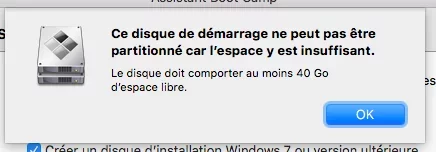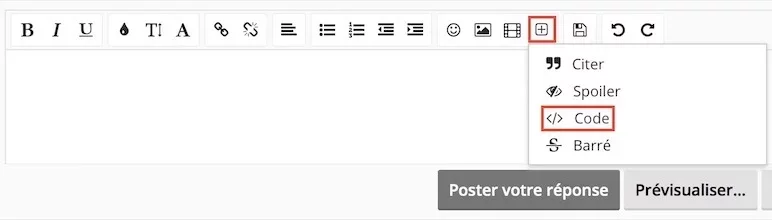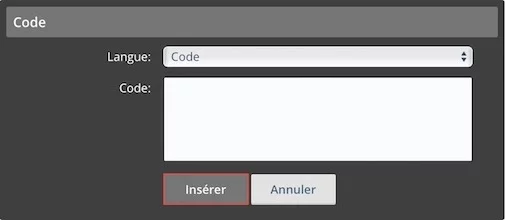Bonjour, à tous je suis nouveau sur votre forum.
J'ai un petit problème, j'ai supprimé Windows de mon mac, je voudrais le réinstaller avec Bootcamp mais j'ai un message d'erreur: (fichier ci-joint).
Quelqu'un pourrait me dire comment faire pour repartitionner afin d'avoir suffisamment d'espace ?
Merci d'avance.
Note de la modération: pas trop de rapport avec les portables Mac, je déplace dans le forum adéquat.
J'ai un petit problème, j'ai supprimé Windows de mon mac, je voudrais le réinstaller avec Bootcamp mais j'ai un message d'erreur: (fichier ci-joint).
Quelqu'un pourrait me dire comment faire pour repartitionner afin d'avoir suffisamment d'espace ?
Merci d'avance.
Note de la modération: pas trop de rapport avec les portables Mac, je déplace dans le forum adéquat.
Fichiers joints
Dernière édition par un modérateur: