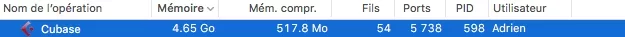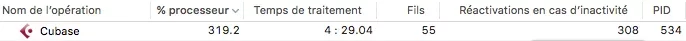EtreCheck version : 3.0.6 (315)
Rapport créé le 2016-10-13 16:46:08
Télécharger EtreCheck chez https://etrecheck.com
Runtime 1:38
La vitesse : Excellente
Cliquez sur les liens [L’aide] pour l’assistance avec les produits non-Apple.
Cliquez sur les liens [Les détails] pour plus d'informations sur cette ligne.
Problème :Autre problème
Les informations matérielles : ⓘ
iMac (27 pouces, fin 2013)
[Les caractéristiques techniques] - [Le guide de l’utilisateur] - [Garantie & service]
iMac - modèle : iMac14,2
1 3.2 GHz Intel Core i5 CPU : 4-core
16 GB RAM Extensible - [Instructions]
BANK 0/DIMM0
8 GB DDR3 1600 MHz ok
BANK 1/DIMM0
8 GB DDR3 1600 MHz ok
BANK 0/DIMM1
Vide
BANK 1/DIMM1
Vide
Bluetooth: Bon - Handoff/Airdrop2 disponible
Wireless: en1: 802.11 a/b/g/n/ac
Les informations vidéo : ⓘ
NVIDIA GeForce GT 755M - VRAM : 1024 MB
iMac 2560 x 1440
Les logiciel du système : ⓘ
OS X El Capitan 10.11.6 (15G1004) - Temps depuis le démarrage : moins d’une heure
Les informations des disques : ⓘ
APPLE HDD ST1000DM003 disk0 : (1 TB) (Rotational)
EFI (disk0s1) <non monté> : 210 Mo
DDI (disk0s2) /Volumes/DDI : 999.86 Go (722.78 Go libre)
Les informations USB : ⓘ
Arrow Series Arrow Series 1 TB
EFI (disk2s1) <non monté> : 210 Mo
SSD (disk2s2) / [Startup] : 999.35 Go (377.68 Go libre)
Recovery HD (disk2s3) <non monté> [Restauration] : 650 Mo
Arrow Series Arrow Series 1 TB
EFI (disk1s1) <non monté> : 210 Mo
SSD 2 (disk1s2) /Volumes/SSD 2 : 999.86 Go (338.67 Go libre)
Apple Inc. BRCM20702 Hub
Apple Inc. Bluetooth USB Host Controller
Apple Inc. FaceTime HD Camera (Built-in)
M-Audio Axiom AIR 49
Syncrosoft eLicenser
Les informations Thunderbolt : ⓘ
Apple Inc. thunderbolt_bus
Antelope Audio ZenTour
Les fichiers de configuration : ⓘ
/etc/sysctl.conf - Fichier existant, mais non prévu
/etc/hosts - Nombre : 1
Le gatekeeper : ⓘ
N’importe où
Les extensions du noyau : ⓘ
/Library/Extensions
[engagé] com.antelopeaudio.driver.AntelopeUnifiedDriver (3.11 - SDK 10.8 - 2016-09-14) [Aide]
Les agents de lancement systèmes : ⓘ
[désengagé] 6 tâches d’Apple
[engagé] 159 tâches d’Apple
[en marche] 73 tâches d’Apple
Les daemons de lancement systèmes : ⓘ
[désengagé] 44 tâches d’Apple
[engagé] 157 tâches d’Apple
[en marche] 89 tâches d’Apple
Les agents de lancement : ⓘ
[désengagé] com.adobe.AAM.Updater-1.0.plist (2016-08-31) [Aide]
[échec] com.adobe.ARMDCHelper.cc24aef4a1b90ed56a725c38014c95072f92651fb65e1bf9c8e43c37a23d420d.plist (2016-08-31) [Aide]
[en marche] com.adobe.AdobeCreativeCloud.plist (2016-08-31) [Aide]
[en marche] com.brother.LOGINserver.plist (2015-11-09) [Aide]
[en marche] com.extensis.FMCore.plist (2016-08-31) [Aide]
Les daemons de lancements : ⓘ
[engagé] com.adobe.ARMDC.Communicator.plist (2016-08-31) [Aide]
[engagé] com.adobe.ARMDC.SMJobBlessHelper.plist (2016-08-31) [Aide]
[en marche] com.adobe.adobeupdatedaemon.plist (2016-08-31) [Aide]
[en marche] com.adobe.agsservice.plist (2016-08-31) [Aide]
[en marche] com.antelopeaudio.driverdaemon.plist (2016-08-31) [Aide]
[engagé] com.microsoft.autoupdate.helpertool.plist (2016-08-17) [Aide]
[engagé] com.microsoft.office.licensingV2.helper.plist (2016-08-17) [Aide]
[engagé] com.native-instruments.NativeAccess.Helper.plist (2016-09-01) [Aide]
[engagé] com.rogueamoeba.instanton-agent.plist (2014-03-25) [Aide]
[en marche] me.hide.osxhelper.plist (2016-10-13) [Aide]
Les agents de lancement pour l’utilisateur : ⓘ
[engagé] com.adobe.AAM.Updater-1.0.plist (2016-08-31) [Aide]
[engagé] com.bittorrent.uTorrent.plist (2016-08-31)
[engagé] com.google.keystone.agent.plist (2016-08-31) [Aide]
[échec] com.imobie.silentcleanserver.plist (2016-10-12) [Aide]
[en marche] com.spotify.webhelper.plist (2016-10-13) [Aide]
Les éléments Ouverture : ⓘ
Splice Application (/Applications/Splice.app)
Flux Application Masqué (/Applications/Flux.app)
Microsoft Outlook Application Masqué (/Applications/Microsoft Outlook.app)
Dropbox Application Masqué (/Applications/Dropbox.app)
Tawk.to Application (/Applications/Tawk.to.app)
TextExpander Application Masqué (/Applications/TextExpander.app)
Les plug-ins internets : ⓘ
AdobePDFViewerNPAPI : 15.017.20053 - SDK 10.11 (2016-10-11) [Aide]
AdobePDFViewer : 15.017.20053 - SDK 10.11 (2016-10-11) [Aide]
QuickTime Plugin : 7.7.3 (2016-07-09)
AdobeAAMDetect : 3.0.0.0 - SDK 10.9 (2016-08-31) [Aide]
Default Browser : 601 - SDK 10.11 (2016-10-11)
Les panneaux de préférences tiers : ⓘ
Aucun
Le Time Machine : ⓘ
Ignorer les fichiers du système : NON
Sauvegardes mobiles : Désactivé
Sauvegarde automatique : OUI
Disques sauvegardés :
SSD : Taille de disque : 999.35 Go Disque utilisé : 621.66 Go
SSD 2 : Taille de disque : 999.86 Go Disque utilisé : 661.19 Go
Destinations :
Sauvegarde Airport [Network]
Taille totale : 2.00 To
Nombre total de sauvegardes : 18
Sauvegarde la plus ancienne : 30.09.16 03:25
Dernière sauvegarde : 13.10.16 15:49
Taille du disque de sauvegarde : Trop petit
Taille de sauvegarde 2.00 To > (Disque utilisé 1.28 To X 3)
L’utilisation du CPU par processus : ⓘ
9% Microsoft Outlook
6% kernel_task
4% WindowServer
3% Google Chrome Helper(8)
3% Tawk.to
L’utilisation de la RAM par processus : ⓘ
1.18 Go Google Chrome Helper(8)
1.10 Go kernel_task
360 Mo mdworker(17)
344 Mo mds_stores
213 Mo Google Chrome
Les informations de la mémoire virtuelle : ⓘ
9.72 Go RAM Disponible
6.27 Go RAM Utilisée (2.54 Go Cached)
0 o Fichier d’échange utilisé
Les informations du diagnostic : ⓘ
Oct 13, 2016, 04:40:15 PM Auto-examen - succès
Oct 13, 2016, 11:56:00 AM ~/Library/Logs/DiagnosticReports/Microsoft OneNote_2016-10-13-115600_[expurgé].crash
com.microsoft.onenote.mac - /Applications/Microsoft OneNote.app/Contents/MacOS/Microsoft OneNote
Oct 12, 2016, 05:00:56 PM ~/Library/Logs/DiagnosticReports/PhoneClean_2016-10-12-170056_[expurgé].crash
com.imobie.PhoneClean - /Applications/PhoneClean.app/Contents/MacOS/PhoneClean
Oct 12, 2016, 12:32:48 PM ~/Library/Logs/DiagnosticReports/quicklookd_2016-10-12-123248_[expurgé].crash
/System/Library/Frameworks/QuickLook.framework/Versions/A/Resources/quicklookd.app/Contents/MacOS/quicklookd
Les fichiers enlevés par EtreCheck : ⓘ
Oct 13, 2016, 04:27:01 PM - ~/Library/LaunchAgents/com.spigot.ApplicationManager.plist