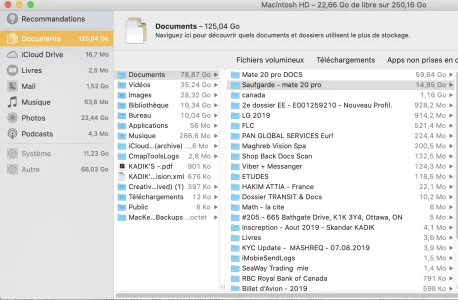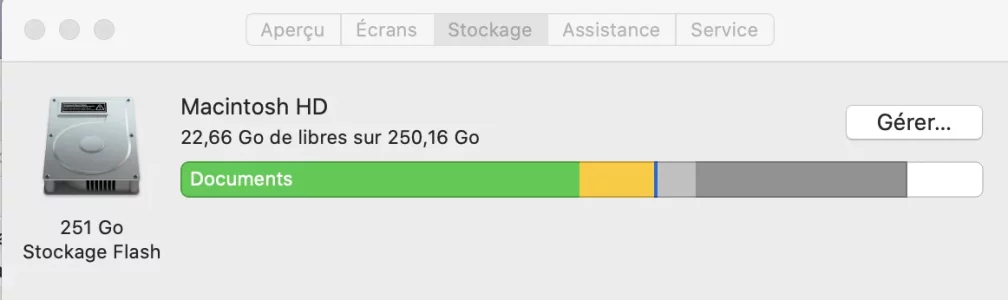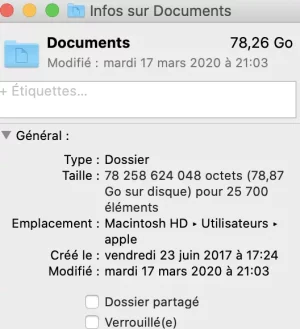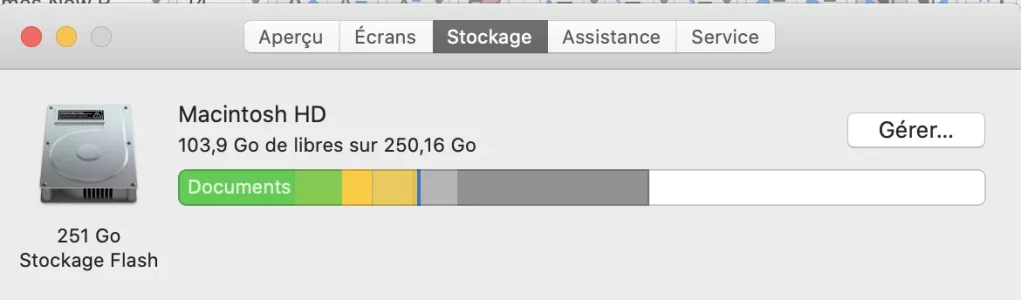B-KADIK-MBP:~ apple$ sudo du -sh /private/var/*
0B /private/var/agentx
4,0K /private/var/at
22M /private/var/audit
0B /private/var/backups
2,9G /private/var/db
0B /private/var/empty
3,9G /private/var/folders
0B /private/var/install
0B /private/var/jabberd
4,0K /private/var/lib
62M /private/var/log
0B /private/var/ma
0B /private/var/mail
4,0K /private/var/msgs
0B /private/var/netboot
3,4M /private/var/networkd
688M /private/var/root
0B /private/var/rpc
40K /private/var/run
0B /private/var/rwho
0B /private/var/select
4,9M /private/var/spool
0B /private/var/tmp
1,0G /private/var/vm
0B /private/var/yp
B-KADIK-MBP:~ apple$ sudo du -sh /Users/*
8,0K /Users/Deleted Users
36K /Users/Guest
261M /Users/Shared
sudo du -sh ~/*
91G /Users/apple
B-KADIK-MBP:~ apple$ sudo du -sh ~/*
53M /Users/apple/Applications
2,6M /Users/apple/CmapToolsLogs
388K /Users/apple/Creative Cloud Files (archived) (1)
9,4G /Users/apple/Desktop
4,1G /Users/apple/Documents
12K /Users/apple/Downloads
660K /Users/apple/KADIK'S - 1er Décision.xml
880K /Users/apple/KADIK'S -.pdf
sudo du -sh ~/Library/*
18G /Users/apple/Library
0B /Users/apple/MacKeeper Backups
33G /Users/apple/Movies
273M /Users/apple/Music
26G /Users/apple/Pictures
8,0K /Users/apple/Public
19M /Users/apple/iCloud Drive (archive)
B-KADIK-MBP:~ apple$ sudo du -sh ~/Library/*
4,6M /Users/apple/Library/Accounts
1,2M /Users/apple/Library/Address Book Plug-Ins
128K /Users/apple/Library/Application Scripts
2,1G /Users/apple/Library/Application Support
1,1M /Users/apple/Library/Assistant
0B /Users/apple/Library/Assistants
0B /Users/apple/Library/Audio
2,9G /Users/apple/Library/Caches
6,4M /Users/apple/Library/Calendars
0B /Users/apple/Library/CallServices
0B /Users/apple/Library/ColorPickers
0B /Users/apple/Library/ColorSync
0B /Users/apple/Library/Colors
0B /Users/apple/Library/Compositions
11G /Users/apple/Library/Containers
188K /Users/apple/Library/Cookies
40K /Users/apple/Library/CoreFollowUp
8,0K /Users/apple/Library/DES
148K /Users/apple/Library/Dictionaries
0B /Users/apple/Library/Family
0B /Users/apple/Library/Favorites
24K /Users/apple/Library/FileProvider
32K /Users/apple/Library/FontCollections
0B /Users/apple/Library/Fonts
80K /Users/apple/Library/FrontBoard
0B /Users/apple/Library/GameKit
4,6M /Users/apple/Library/Google
60M /Users/apple/Library/Group Containers
5,9M /Users/apple/Library/HomeKit
4,7M /Users/apple/Library/IdentityServices
0B /Users/apple/Library/Input Methods
0B /Users/apple/Library/Internet Plug-Ins
128K /Users/apple/Library/Keyboard
0B /Users/apple/Library/Keyboard Layouts
3,1M /Users/apple/Library/KeyboardServices
18M /Users/apple/Library/Keychains
288K /Users/apple/Library/LanguageModeling
24K /Users/apple/Library/LaunchAgents
48M /Users/apple/Library/Logs
1,4G /Users/apple/Library/Mail
0B /Users/apple/Library/Maps
2,0M /Users/apple/Library/MediaStream
436K /Users/apple/Library/Messages
370M /Users/apple/Library/Metadata
17M /Users/apple/Library/Mobile Documents
8,0K /Users/apple/Library/News
608K /Users/apple/Library/Passes
5,9M /Users/apple/Library/PersonalizationPortrait
276K /Users/apple/Library/Personas
0B /Users/apple/Library/PreferencePanes
13M /Users/apple/Library/Preferences
524K /Users/apple/Library/Printers
200K /Users/apple/Library/PubSub
1,7M /Users/apple/Library/Reminders
76M /Users/apple/Library/Safari
0B /Users/apple/Library/SafariSafeBrowsing
760K /Users/apple/Library/Saved Application State
4,0K /Users/apple/Library/Saved Searches
0B /Users/apple/Library/Screen Savers
0B /Users/apple/Library/ScreenRecordings
280K /Users/apple/Library/Services
576K /Users/apple/Library/Sharing
0B /Users/apple/Library/Sounds
20K /Users/apple/Library/Spelling
3,6M /Users/apple/Library/StickiesDatabase
26M /Users/apple/Library/Suggestions
6,1M /Users/apple/Library/SyncedPreferences
4,0K /Users/apple/Library/UIKitSystem
0B /Users/apple/Library/VoiceTrigger
0B /Users/apple/Library/Voices
336K /Users/apple/Library/WebKit
56K /Users/apple/Library/com.apple.icloud.searchpartyd
132K /Users/apple/Library/com.apple.internal.ck
0B /Users/apple/Library/iMovie
12K /Users/apple/Library/studentd
B-KADIK-MBP:~ apple$