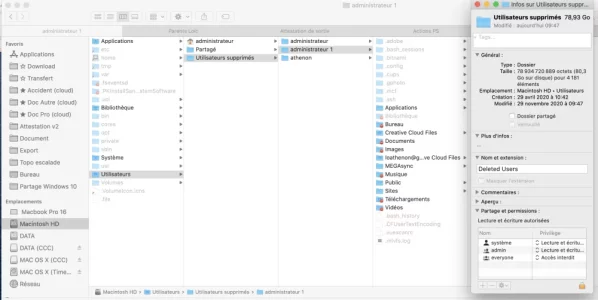M
Membre supprimé 1060554
Invité
Le panneau Partage des Préférences Système => permet de modifier le LocalHostName (= nom de réseau) du Mac de manière graphique.
mallaury@pc-70 ~ % diskutil list internal
/dev/disk0 (internal, physical):
#: TYPE NAME SIZE IDENTIFIER
0: GUID_partition_scheme *121.3 GB disk0
1: EFI EFI 209.7 MB disk0s1
2: Apple_APFS Container disk1 121.1 GB disk0s2
/dev/disk1 (synthesized):
#: TYPE NAME SIZE IDENTIFIER
0: APFS Container Scheme - +121.1 GB disk1
Physical Store disk0s2
1: APFS Volume Macintosh HD 11.1 GB disk1s1
2: APFS Volume Preboot 82.7 MB disk1s2
3: APFS Volume Recovery 529.0 MB disk1s3
4: APFS Volume VM 3.2 GB disk1s4
5: APFS Volume Macintosh HD - Données 77.2 GB disk1s5mallaury@pc-70 ~ % diskutil ap list
APFS Container (1 found)
|
+-- Container disk1 EE44A893-57B4-4E91-BE6C-489FC07CBEDB
====================================================
APFS Container Reference: disk1
Size (Capacity Ceiling): 121123069952 B (121.1 GB)
Capacity In Use By Volumes: 92229894144 B (92.2 GB) (76.1% used)
Capacity Not Allocated: 28893175808 B (28.9 GB) (23.9% free)
|
+-< Physical Store disk0s2 067B100D-9849-48D4-8C6B-BE7E30CA0393
| -----------------------------------------------------------
| APFS Physical Store Disk: disk0s2
| Size: 121123069952 B (121.1 GB)
|
+-> Volume disk1s1 57915DEA-5E63-4DC6-82FB-07169F325E89
| ---------------------------------------------------
| APFS Volume Disk (Role): disk1s1 (System)
| Name: Macintosh HD (Case-insensitive)
| Mount Point: /
| Capacity Consumed: 11093909504 B (11.1 GB)
| FileVault: No
|
+-> Volume disk1s2 BEC011CA-B775-4BBB-86C5-D7D7D419964A
| ---------------------------------------------------
| APFS Volume Disk (Role): disk1s2 (Preboot)
| Name: Preboot (Case-insensitive)
| Mount Point: Not Mounted
| Capacity Consumed: 82747392 B (82.7 MB)
| FileVault: No
|
+-> Volume disk1s3 94370EB5-6A61-4759-96FF-A62D0757D661
| ---------------------------------------------------
| APFS Volume Disk (Role): disk1s3 (Recovery)
| Name: Recovery (Case-insensitive)
| Mount Point: Not Mounted
| Capacity Consumed: 528953344 B (529.0 MB)
| FileVault: No
|
+-> Volume disk1s4 AA2129D0-6BA0-43F0-87DD-0FB489709A60
| ---------------------------------------------------
| APFS Volume Disk (Role): disk1s4 (VM)
| Name: VM (Case-insensitive)
| Mount Point: /private/var/vm
| Capacity Consumed: 3222298624 B (3.2 GB)
| FileVault: No
|
+-> Volume disk1s5 690A9AF8-973A-4DA5-9C3D-B545E0BB6C8F
---------------------------------------------------
APFS Volume Disk (Role): disk1s5 (Data)
Name: Macintosh HD - Données (Case-insensitive)
Mount Point: /System/Volumes/Data
Capacity Consumed: 77175554048 B (77.2 GB)
FileVault: Nomallaury@pc-70 ~ % diskutil ap listGroups disk1
|
+-- Container disk1 EE44A893-57B4-4E91-BE6C-489FC07CBEDB
|
+-> Volume Group 690A9AF8-973A-4DA5-9C3D-B545E0BB6C8F
=================================================
APFS Volume Disk (Role): disk1s1 (System)
Name: Macintosh HD
Volume UUID: 57915DEA-5E63-4DC6-82FB-07169F325E89
Capacity Consumed: 11093909504 B (11.1 GB)
-------------------------------------------------
APFS Volume Disk (Role): disk1s5 (Data)
Name: Macintosh HD - Données
Volume UUID: 690A9AF8-973A-4DA5-9C3D-B545E0BB6C8F
Capacity Consumed: 77175570432 B (77.2 GB)diskutil ap listSnaps disk1s5mallaury@pc-70 ~ % :diskutil ap listSnaps disk1s5
zsh: command not found: :diskutildiskutil verifyVolume disk1mallaury@pc-70 ~ % diskutil verifyVolume disk1
Started file system verification on disk1
Verifying storage system
Using live mode
Performing fsck_apfs -n -x -l /dev/disk0s2
Checking the container superblock
Checking the EFI jumpstart record
Checking the space manager
Checking the space manager free queue trees
Checking the object map
Checking volume
Checking the APFS volume superblock
The volume Macintosh HD was formatted by diskmanagementd (1412.141.1) and last modified by apfs_kext (1412.141.1)
Checking the object map
Checking the snapshot metadata tree
Checking the snapshot metadata
Checking the extent ref tree
Checking the fsroot tree
Checking volume
Checking the APFS volume superblock
The volume Preboot was formatted by hfs_convert (945.200.129) and last modified by apfs_kext (1412.141.1)
Checking the object map
Checking the snapshot metadata tree
Checking the snapshot metadata
Checking the extent ref tree
Checking the fsroot tree
Checking volume
Checking the APFS volume superblock
The volume Recovery was formatted by diskmanagementd (945.200.129) and last modified by apfs_kext (1412.141.1)
Checking the object map
Checking the snapshot metadata tree
Checking the snapshot metadata
Checking the extent ref tree
Checking the fsroot tree
Checking volume
Checking the APFS volume superblock
The volume VM was formatted by apfs.util (945.200.129) and last modified by apfs_kext (1412.141.1)
Checking the object map
Checking the snapshot metadata tree
Checking the snapshot metadata
Checking the extent ref tree
Checking the fsroot tree
Checking volume
Checking the APFS volume superblock
The volume Macintosh HD - Données was formatted by diskmanagementd (1412.141.1) and last modified by apfs_kext (1412.141.1)
Checking the object map
Checking the snapshot metadata tree
Checking the snapshot metadata
Checking the extent ref tree
Checking the fsroot tree
Verifying allocated space
The volume /dev/disk0s2 appears to be OK
Storage system check exit code is 0
Finished file system verification on disk1csrutil statuscsrutil disablesudo find -x /System/Volumes/Data -d 1 -regex '.*[^\.\].*' -exec sudo du -shx {} +mallaury@pc-70 ~ % sudo find -x /System/Volumes/Data -d 1 -regex '.*[^\.\].*' -exec sudo du -shx {} +
Password:
find: /System/Volumes/Data/.Spotlight-V100: No such file or directory
find: /System/Volumes/Data/mnt: No such file or directory
find: /System/Volumes/Data/.DocumentRevisions-V100: No such file or directory
find: /System/Volumes/Data/.TemporaryItems: No such file or directory
0B /System/Volumes/Data/sw
1,0K /System/Volumes/Data/home
2,4M /System/Volumes/Data/usr
19M /System/Volumes/Data/.Spotlight-V100
4,0K /System/Volumes/Data/.installer-compatibility
1,6M /System/Volumes/Data/.TempReceipt.bom
803M /System/Volumes/Data/Library
2,0G /System/Volumes/Data/System
0B /System/Volumes/Data/mnt
7,7M /System/Volumes/Data/.fseventsd
13G /System/Volumes/Data/private
276K /System/Volumes/Data/.DocumentRevisions-V100
41G /System/Volumes/Data/Users
13G /System/Volumes/Data/Applications
0B /System/Volumes/Data/opt
0B /System/Volumes/Data/Volumes
0B /System/Volumes/Data/.TemporaryItems
0B /System/Volumes/Data/cores
mallaury@pc-70 ~ %sudo du -sh /Users/*
sudo du -sh ~/*/dev/disk0 (internal, physical):
#: TYPE NAME SIZE IDENTIFIER
0: GUID_partition_scheme *1.0 TB disk0
1: EFI EFI 314.6 MB disk0s1
2: Apple_APFS Container disk1 1.0 TB disk0s2
/dev/disk1 (synthesized):
#: TYPE NAME SIZE IDENTIFIER
0: APFS Container Scheme - +1.0 TB disk1
Physical Store disk0s2
1: APFS Volume Macintosh HD 11.2 GB disk1s1
2: APFS Volume Macintosh HD - Data 159.8 GB disk1s2
3: APFS Volume Preboot 81.7 MB disk1s3
4: APFS Volume Recovery 529.0 MB disk1s4
5: APFS Volume VM 1.1 GB disk1s5
6: APFS Volume DATA 239.1 GB disk1s6
/dev/disk2 (external, physical):
#: TYPE NAME SIZE IDENTIFIER
0: GUID_partition_scheme *1.0 TB disk2
1: EFI EFI 209.7 MB disk2s1
2: Apple_HFS MAC OS X (Time machine) 500.1 GB disk2s2
3: Apple_APFS Container disk3 499.8 GB disk2s3+-- Container disk1 4B151CA1-8C52-40DC-AC83-249C93F32FBF
| ====================================================
| APFS Container Reference: disk1
| Size (Capacity Ceiling): 1000240963584 B (1.0 TB)
| Capacity In Use By Volumes: 435332444160 B (435.3 GB) (43.5% used)
| Capacity Not Allocated: 564908519424 B (564.9 GB) (56.5% free)
| |
| +-< Physical Store disk0s2 A4D4BC00-70F0-4857-90EE-5946CDCBCF64
| | -----------------------------------------------------------
| | APFS Physical Store Disk: disk0s2
| | Size: 1000240963584 B (1.0 TB)
| |
| +-> Volume disk1s1 55D9E11C-1844-40D4-BF58-A9D444759F85
| | ---------------------------------------------------
| | APFS Volume Disk (Role): disk1s1 (System)
| | Name: Macintosh HD (Case-insensitive)
| | Mount Point: /
| | Capacity Consumed: 11242692608 B (11.2 GB)
| | FileVault: No (Encrypted at rest)
| |
| +-> Volume disk1s2 A2CA572C-7ACA-47DC-948A-FB37D4463DBC
| | ---------------------------------------------------
| | APFS Volume Disk (Role): disk1s2 (Data)
| | Name: Macintosh HD - Data (Case-insensitive)
| | Mount Point: /System/Volumes/Data
| | Capacity Consumed: 159853592576 B (159.9 GB)
| | FileVault: No (Encrypted at rest)
| |
| +-> Volume disk1s3 E17D2A76-3E11-4062-9AC9-082A4C8D4000
| | ---------------------------------------------------
| | APFS Volume Disk (Role): disk1s3 (Preboot)
| | Name: Preboot (Case-insensitive)
| | Mount Point: Not Mounted
| | Capacity Consumed: 81743872 B (81.7 MB)
| | FileVault: No
| |
| +-> Volume disk1s4 854766BF-6B2B-4D08-857C-7CB10CC32AA8
| | ---------------------------------------------------
| | APFS Volume Disk (Role): disk1s4 (Recovery)
| | Name: Recovery (Case-insensitive)
| | Mount Point: Not Mounted
| | Capacity Consumed: 528973824 B (529.0 MB)
| | FileVault: No
| |
| +-> Volume disk1s5 7DFF5DF2-478A-4DD4-A18F-B4994E8692E6
| | ---------------------------------------------------
| | APFS Volume Disk (Role): disk1s5 (VM)
| | Name: VM (Case-insensitive)
| | Mount Point: /private/var/vm
| | Capacity Consumed: 1073762304 B (1.1 GB)
| | FileVault: No (Encrypted at rest)
| |
| +-> Volume disk1s6 AA6C6517-C94D-4E1F-8FE6-6AD07B363BA7
| ---------------------------------------------------
| APFS Volume Disk (Role): disk1s6 (No specific role)
| Name: DATA (Case-insensitive)
| Mount Point: /Volumes/DATA
| Capacity Consumed: 262410948608 B (262.4 GB)
| FileVault: No (Encrypted at rest)| +-> Volume disk1s6 AA6C6517-C94D-4E1F-8FE6-6AD07B363BA7
| ---------------------------------------------------
| APFS Volume Disk (Role): disk1s6 (No specific role)
| Name: DATA (Case-insensitive)
| Mount Point: /Volumes/DATA
| Capacity Consumed: 262410948608 B (262.4 GB)
| FileVault: No (Encrypted at rest)Bonjour, et merci pour ta réponse.Vois-tu affiché ce volume DATA sur le Bureau ? - si oui => l'as-tu inspecté pour voir si tu y avais des données à récupérer ?