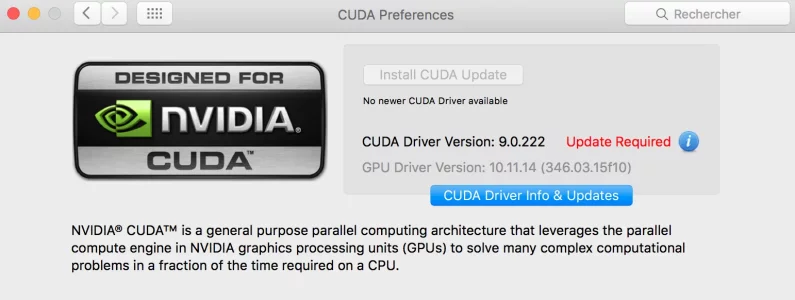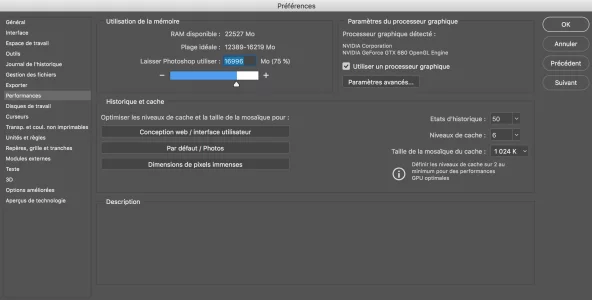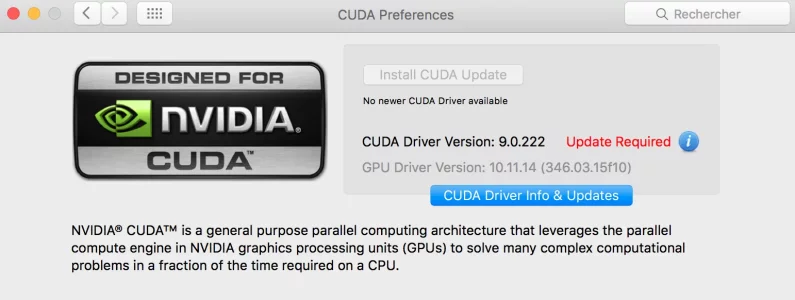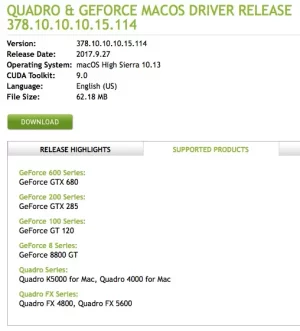EtreCheck version : 3.4.6 (460)
Rapport créé le 2017-12-03 17:34:10
Télécharger EtreCheck chez https://etrecheck.com
Temps d’exécution : 2:22
La vitesse : Excellente
Cliquez sur les liens [Rechercher] pour plus d’informations à partir des Communautés d’assistance Apple.
Cliquez sur les liens [Détails] pour plus d’informations sur cette ligne.
Cliquez sur les liens [Enlever/Signaler] pour enlever l’adware ou mettre à jour la liste blanche de logiciels légitimes.
Problème : Le logiciel est en chute
Informations matérielles : ?
Mac Pro (début 2009)
[Les caractéristiques techniques] - [Le guide de l’utilisateur] - [Garantie & service]
Mac Pro - modèle : MacPro5,1
2 2,26 GHz Quad-Core Intel Xeon (Xeon(R)) CPU: 8-core
24 GB RAM Extensible - [Instructions]
DIMM 1
4 GB DDR3 ECC 1066 MHz ok
DIMM 2
4 GB DDR3 ECC 1066 MHz ok
DIMM 3
4 GB DDR3 ECC 1066 MHz ok
DIMM 4
Vide
DIMM 5
4 GB DDR3 ECC 1066 MHz ok
DIMM 6
4 GB DDR3 ECC 1066 MHz ok
DIMM 7
4 GB DDR3 ECC 1066 MHz ok
DIMM 8
Vide
Handoff/Airdrop2: non disponible
Informations vidéo : ?
NVIDIA GeForce GTX 680 - VRAM : 2048 Mo
U28H75x 2560 x 1440 @ 30 Hz
Informations des disques : ?
HL-DT-ST DVD-RW GH41N ()
Samsung SSD 840 EVO 500GB disk2: (500,11 Go) (SSD - TRIM: Non)
[Afficher le rapport SMART]
(disk2s1) <non monté> [EFI]: 210 Mo
SSD (disk2s2 - HFS+ journalisé) / [Startup] : 499.25 Go (139.27 Go libre)
(disk2s3) <non monté> [Recovery]: 650 Mo
WDC WD4001FAEX-00MJRA0 disk4: (4 To) (Rotational)
[Afficher le rapport SMART]
(disk4s1) <non monté> [EFI]: 210 Mo
Pics (disk4s2 - HFS+ journalisé) /Volumes/Pics : 4.00 To (747.91 Go libre)
Hitachi HDE721064SLA360 disk3: (640,14 Go) (Rotational)
[Afficher le rapport SMART]
(disk3s1) <non monté> [EFI]: 210 Mo
Video (disk3s2 - HFS+ journalisé) /Volumes/Video : 639.28 Go (83.24 Go libre)
SAMSUNG HD204UI disk0: (2 To) (Rotational)
[Afficher le rapport SMART]
(disk0s1) <non monté> [EFI]: 210 Mo
Disk2 (disk0s2 - HFS+ journalisé) /Volumes/Disk2 : 2.00 To (258.59 Go libre)
(disk0s3) <non monté> [Recovery]: 650 Mo
WDC WD4003FZEX-00Z4SA0 disk1: (4 To) (Rotational)
[Afficher le rapport SMART]
(disk1s1) <non monté> [EFI]: 210 Mo
Rushes (disk1s2 - HFS+ journalisé) /Volumes/Rushes : 4.00 To (30.61 Go libre)
Informations USB : ?
USB20Bus
USB20Bus
Apple, Inc. Keyboard Hub
Tablet PTK-640
Apple, Inc Apple Keyboard
USBBus
USBBus
Apple Inc. BRCM2046 Hub
Apple Inc. Bluetooth USB Host Controller
USBBus
USBBus
USBBus
USBBus
Disques virtuels : ?
CUDADriver (disk5s1 - HFS+) /Volumes/CUDADriver : 39 Mo (7 Mo libre)
Disque physique : Disk Image 39 Mo (7 Mo libre)
Logiciels du système : ?
OS X El Capitan 10.11.6 (15G17023) - Temps écoulé depuis le démarrage : environ 3 jours
Fichiers de configuration : ?
System Integrity Protection status: disabled
Gatekeeper : ?
Mac App Store et développeurs identifiés
Peut-être l’adware : ?
Fichier inconnu : ~/Library/LaunchAgents/com.appbox.AppBox.plist
~/Library/Application Support/AppPolicy/AppBox -i -c 748931 -isn AF58D287-32A1-4C60-8B97-C790743D3218
L’adware : ~/Library/LaunchAgents/com.unionsoftwareonline.AppMonitor.plist
2 fichiers trouvés qui peuvent être des adwares. [Enlever/Signaler]
Extensions du noyau : ?
/Applications/Capture One 10.app
[Désengagé] com.Leaf.driver.LeafFwXDriverMatcher (1.2.0d1) [Rechercher]
/Library/Extensions
[Désengagé] at.obdev.nke.LittleSnitch (3.6.3 - SDK 10.8) [Rechercher]
[Désengagé] com.FTDI.driver.D2XXHelper (1.0 - SDK 10.11) [Rechercher]
[Engagé] com.nvidia.CUDA (1.1.0) [Rechercher]
/System/Library/Extensions
[Désengagé] com.nvidia.NVDAStartupWeb (10.11.14 - OS X 10.7) [Rechercher]
[Désengagé] com.nvidia.web.GeForceTeslaWeb (10.11.14) [Rechercher]
[Engagé] com.nvidia.web.GeForceWeb (10.11.14) [Rechercher]
[Désengagé] com.nvidia.web.NVDAGF100HalWeb (10.11.14) [Rechercher]
[Engagé] com.nvidia.web.NVDAGK100HalWeb (10.11.14) [Rechercher]
[Désengagé] com.nvidia.web.NVDAGM100HalWeb (10.11.14) [Rechercher]
[Désengagé] com.nvidia.web.NVDANV50HalTeslaWeb (10.11.14) [Rechercher]
[Désengagé] com.nvidia.web.NVDAResmanTeslaWeb (10.11.14) [Rechercher]
[Engagé] com.nvidia.web.NVDAResmanWeb (10.11.14) [Rechercher]
[Désengagé] com.wacom.kext.wacomtablet (Wacom Tablet 6.3.15-3 - SDK 10.11) [Rechercher]
Agents de lancement systèmes : ?
[Désengagé] 9 tâches d’Apple
[Engagé] 154 tâches d’Apple
[En marche] 64 tâches d’Apple
[Interrompu] 11 tâches d’Apple
11 opérations interrompues par manque de mémoire
Daemons de lancement systèmes : ?
[Désengagé] 47 tâches d’Apple
[Engagé] 151 tâches d’Apple
[En marche] 86 tâches d’Apple
[Interrompu] 7 tâches d’Apple
7 opérations interrompues par manque de mémoire
Agents de lancement : ?
[En marche] at.obdev.LittleSnitchUIAgent.plist (Objective Development Software GmbH - installé 2016-06-08) [Rechercher]
[Désengagé] com.adobe.AAM.Updater-1.0.plist (Adobe Systems, Inc. - installé 2017-09-11) [Rechercher]
[Échec] com.adobe.ARMDCHelper.cc24aef4a1b90ed56a725c38014c95072f92651fb65e1bf9c8e43c37a23d420d.plist (Adobe Systems, Inc. - installé 2017-01-12) [Rechercher]
[En marche] com.adobe.AdobeCreativeCloud.plist (Adobe Systems, Inc. - installé 2017-09-30) [Rechercher]
[Échec] com.google.keystone.agent.plist (Google, Inc. - installé 2017-09-28) [Rechercher]
[Désengagé] com.nvidia.CUDASoftwareUpdate.plist (? ? ? - installé 2017-10-19) [Rechercher]
[Engagé] com.nvidia.nvagent.plist (NVIDIA Corporation - installé 2017-11-30) [Rechercher]
[En marche] com.wacom.wacomtablet.plist (Wacom Technology Corp. - installé 2015-12-16) [Rechercher]
[Engagé] de.devolo.networkservice.notify.plist (devolo AG - installé 2017-06-10) [Rechercher]
Daemons de lancements : ?
[Échec] at.obdev.littlesnitchd.plist (Objective Development Software GmbH - installé 2016-06-08) [Rechercher]
[Engagé] com.adobe.ARMDC.Communicator.plist (Adobe Systems, Inc. - installé 2017-01-12) [Rechercher]
[Engagé] com.adobe.ARMDC.SMJobBlessHelper.plist (Adobe Systems, Inc. - installé 2017-01-12) [Rechercher]
[Engagé] com.adobe.acc.installer.plist (Adobe Systems, Inc. - installé 2017-09-30) [Rechercher]
[En marche] com.adobe.agsservice.plist (Adobe Systems, Inc. - installé 2017-10-01) [Rechercher]
[Engagé] com.adobe.fpsaud.plist (? 2afb3af7 defea098 - installé 2017-10-26) [Rechercher]
[Désengagé] com.apple.installer.cleanupinstaller.plist (? ? ? - installé 2017-11-24)
[Engagé] com.google.keystone.daemon.plist (Google, Inc. - installé 2017-10-14) [Rechercher]
[Engagé] com.microsoft.office.licensingV2.helper.plist (Microsoft Corporation - installé 2015-08-15) [Rechercher]
[Désengagé] com.nvidia.cuda.launcher.plist (Shell Script 20f73770 - installé 2017-10-19) [Rechercher]
[Engagé] com.nvidia.cudad.plist (? ? ? - installé 2017-10-19) [Rechercher]
[Engagé] com.nvidia.nvroothelper.plist (NVIDIA Corporation - installé 2017-11-30) [Rechercher]
[Engagé] com.wacom.displayhelper.plist (Apple, Inc. - installé 2017-10-26)
[En marche] de.devolo.networkservice.plist (devolo AG - installé 2017-06-10) [Rechercher]
Agents de lancement pour l’utilisateur : ?
[Engagé] com.adobe.AAM.Updater-1.0.plist (Adobe Systems, Inc. - installé 2017-08-11) [Rechercher]
[En marche] com.appbox.AppBox.plist (? fb09e2cd 9b9dd5bd - installé 2016-09-19) [Rechercher]
[En marche] com.spotify.webhelper.plist (Spotify - installé 2017-11-30) [Rechercher]
[En marche] com.unionsoftwareonline.AppMonitor.plist (? 137eee49 9ba18b59 - installé 2017-01-03) Adware ! [Enlever/Signaler]
~/Library/Application Support/AppCommon/AppMonitor
Éléments Ouverture : ?
iTunesHelper Application (Apple, Inc. - installé 2017-11-24)
(/Applications/iTunes.app/Contents/MacOS/iTunesHelper.app)
AdobeResourceSynchronizer Application - Masqué
(/Applications/Adobe Acrobat DC/Adobe Acrobat.app/Contents/Helpers/AdobeResourceSynchronizer.app)
Spotify Application - Masqué
(/Applications/Spotify.app)
Android File Transfer Agent Application
(~/Library/Application Support/Google/Android File Transfer/Android File Transfer Agent.app)
MemoryCleanHelper SMLoginItem - Masqué (Apple, Inc. - installé 2017-11-24)
(/Applications/Memory Clean.app/Contents/Library/LoginItems/MemoryCleanHelper.app)
Modules internets : ?
AdobeAAMDetect: 3.0.0.0 (installé 2017-09-30) [Rechercher]
FlashPlayer-10.6: 27.0.0.187 (installé 2017-11-18) [Rechercher]
QuickTime Plugin: 7.7.3 (installé 2017-11-25)
AdobePDFViewerNPAPI: 17.012.20098 (installé 2017-11-30) [Rechercher]
AdobePDFViewer: 18.009.20050 (installé 2017-11-30) [Rechercher]
Flash Player: 27.0.0.187 (installé 2017-11-18) [Rechercher]
Default Browser: 601 (installé 2017-11-24)
WacomTabletPlugin: WacomTabletPlugin 2.1.0.6 (installé 2015-12-16) [Rechercher]
JavaAppletPlugin: 15.0.1 (installé 2016-04-10) Vérifier la version
Extensions de Safari : ?
[Activée] QuickBrowse - Catalin Andrei Vasiliu - http://www.unionsoftwareonline.com (installé 2016-04-10)
Panneaux de préférences tiers : ?
CUDA Preferences (installé 2017-10-19) [Rechercher]
Flash Player (installé 2017-10-26) [Rechercher]
NVIDIA Driver Manager (installé 2017-11-30) [Rechercher]
WacomTablet (installé 2015-12-16) [Rechercher]
Time Machine : ?
Time Machine n’est pas configuré !
Utilisation du processeur par opération : ?
3% WindowServer
2% Adobe Photoshop CC 2018
2% kernel_task
1% devolonetsvc
0% fontd
Utilisation de la RAM par opération : ?
1.53 Go kernel_task
545 Mo Google Chrome Helper
530 Mo softwareupdated
529 Mo Adobe Photoshop CC 2018
407 Mo Finder
Utilisation de l’énergie par opération : ?
8.32 devolonetsvc
6.58 Adobe Photoshop CC 2018
3.82 WindowServer
0.34 Core Sync
Informations de la mémoire virtuelle : ?
15.26 Go RAM disponible
12.50 Go RAM libre
8.74 Go RAM utilisée
2.75 Go Fichiers en cache
195 Mo Fichier d’échange utilisé
Installations de logiciel (30 derniers jours) : ?
Adobe Flash Player: (installé 2017-11-18)
Adobe Acrobat DC (18.009.20044): (installé 2017-11-18)
Memory Clean: 6.3 (installé 2017-11-24)
Novabench: 4.0.1 (installé 2017-11-24)
Adobe Acrobat DC (18.009.20050): (installé 2017-11-30)
NVIDIA Web Driver 346.03.15f10: 346.03.15f10 (installé 2017-11-30)
CUDA 9.0: (installé 2017-11-30)
CUDA 9.0: (installé 2017-12-01)
La liste des installations peut ne pas être complète.
Événements du diagnostic (3 dernier jours si pas grave): ?
2017-12-01 13:14:04 Adobe CEF Helper.app Plantage [Ouvrir]
La cause : libcoreservices: _dirhelper_userdir: 317: access: /var/folders/zz/zyxvpxvq6csfxvn_n00001ym0000gn/: Operation not permitted
2017-12-01 10:19:51 Capture One.app Plantage [Ouvrir]
La cause : *** Terminating app due to uncaught exception 'NSRangeException', reason: '-[NSSegmentedCell _segmentItemAtIndex:] : index out of bounds (0) for cell of class SwitchCell with 0 segment items'
terminating with uncaught exception of type NSException
abort() called
2017-11-30 14:39:24 La cause du dernier arrêt : 0 - Coupure de courant