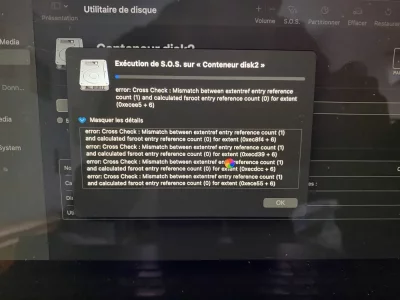Vous utilisez un navigateur non à jour ou ancien. Il ne peut pas afficher ce site ou d'autres sites correctement.
Vous devez le mettre à jour ou utiliser un navigateur alternatif.
Vous devez le mettre à jour ou utiliser un navigateur alternatif.
windows 10 sur MacBook 12"
- Créateur du sujet tristanWX
- Date de début
Bloc de code:
The default interactive shell is now zsh.
To update your account to use zsh, please run `chsh -s /bin/zsh`.
For more details, please visit https://support.apple.com/kb/HT208050.
MacBook-de-TI7AN:~ ti7an$ diskutil verifyVolume disk1
Started file system verification on disk1
Verifying storage system
Using live mode
Performing fsck_apfs -n -x -l /dev/disk0s2
Checking the container superblock
Checking the EFI jumpstart record
Checking the space manager
Checking the space manager free queue trees
Checking the object map
Checking volume
Checking the APFS volume superblock
The volume Macintosh HD - Données was formatted by hfs_convert (748.1.46) and last modified by apfs_kext (1677.81.1)
Checking the object map
Checking the snapshot metadata tree
Checking the snapshot metadata
Checking the extent ref tree
Checking the fsroot tree
Checking volume
Checking the APFS volume superblock
The volume Preboot was formatted by newfs_apfs (748.1.46) and last modified by apfs_kext (1677.81.1)
Checking the object map
Checking the snapshot metadata tree
Checking the snapshot metadata
Checking the extent ref tree
Checking the fsroot tree
Checking volume
Checking the APFS volume superblock
The volume Recovery was formatted by newfs_apfs (748.1.46) and last modified by apfs_kext (1677.81.1)
Checking the object map
Checking the snapshot metadata tree
Checking the snapshot metadata
Checking the extent ref tree
Checking the fsroot tree
Checking volume
Checking the APFS volume superblock
The volume VM was formatted by newfs_apfs (748.1.46) and last modified by apfs_kext (1677.81.1)
Checking the object map
Checking the snapshot metadata tree
Checking the snapshot metadata
Checking the extent ref tree
Checking the fsroot tree
Checking volume
Checking the APFS volume superblock
The volume Macintosh HD was formatted by storagekitd (1677.50.1) and last modified by apfs_kext (1677.81.1)
Checking the object map
Checking the snapshot metadata tree
Checking the snapshot metadata
Checking snapshot 1 of 1 (com.apple.os.update-35C699ADD439C653A3B09EBD8A30FBD366881244EB7C82207A2E135362FCCB7F)
Checking the extent ref tree
Checking the fsroot tree
Checking the file extent tree
Checking volume
Checking the APFS volume superblock
The volume Update was formatted by com.apple.Mobile (1677.50.1) and last modified by apfs_kext (1677.81.1)
Checking the object map
Checking the snapshot metadata tree
Checking the snapshot metadata
Checking the extent ref tree
Checking the fsroot tree
Verifying allocated space
The volume /dev/disk0s2 appears to be OK
Storage system check exit code is 0
Finished file system verification on disk1
M
Membre supprimé 1060554
Invité
Je ne vois pas d'erreurs dans le tableau que tu as posté. As-tu effectué une coupe dans l'affichage retourné ou pas ?
M
Membre supprimé 1060554
Invité
C'est exactement à l'espace blanc du tableau ? - en-dessous de l'entrée VM (= Virtual Machine : volume archivant la RAM) ?
Bloc de code:
To update your account to use zsh, please run `chsh -s /bin/zsh`.
For more details, please visit https://support.apple.com/kb/HT208050.
MacBook-de-TI7AN:~ ti7an$ diskutil verifyVolume disk1
Started file system verification on disk1
Verifying storage system
Using live mode
Performing fsck_apfs -n -x -l /dev/disk0s2
Checking the container superblock
Checking the EFI jumpstart record
Checking the space manager
Checking the space manager free queue trees
Checking the object map
Checking volume
Checking the APFS volume superblock
The volume Macintosh HD - Données was formatted by hfs_convert (748.1.46) and last modified by apfs_kext (1677.81.1)
Checking the object map
Checking the snapshot metadata tree
Checking the snapshot metadata
Checking the extent ref tree
Checking the fsroot tree
Checking volume
Checking the APFS volume superblock
The volume Preboot was formatted by newfs_apfs (748.1.46) and last modified by apfs_kext (1677.81.1)
Checking the object map
Checking the snapshot metadata tree
Checking the snapshot metadata
Checking the extent ref tree
Checking the fsroot tree
Checking volume
Checking the APFS volume superblock
The volume Recovery was formatted by newfs_apfs (748.1.46) and last modified by apfs_kext (1677.81.1)
Checking the object map
Checking the snapshot metadata tree
Checking the snapshot metadata
Checking the extent ref tree
Checking the fsroot tree
Checking volume
Checking the APFS volume superblock
The volume VM was formatted by newfs_apfs (748.1.46) and last modified by apfs_kext (1677.81.1)
Checking the object map
Checking the snapshot metadata tree
Checking the snapshot metadata
Checking the extent ref tree
Checking the fsroot tree
error: Cross Check : Mismatch between extentref entry reference count (1) and calculated fsroot entry reference count (0) for extent (0x2b8bd + 8)
error: Cross Check : Mismatch between extentref entry reference count (1) and calculated fsroot entry reference count (0) for extent (0x2b954 + 6)
error: Cross Check : Mismatch between extentref entry reference count (1) and calculated fsroot entry reference count (0) for extent (0x2b9f5 + 6)
error: Cross Check : Mismatch between extentref entry reference count (1) and calculated fsroot entry reference count (0) for extent (0x4aef3 + 6)
error: Cross Check : Mismatch between extentref entry reference count (1) and calculated fsroot entry reference count (0) for extent (0x81326 + 6)
error: Cross Check : Mismatch between extentref entry reference count (1) and calculated fsroot entry reference count (0) for extent (0x88404 + 8)
error: Cross Check : Mismatch between extentref entry reference count (1) and calculated fsroot entry reference count (0) for extent (0x8840d + 9)
error: Cross heck : Mismatch between extentref entry reference count (1) and calculated fsroot entry reference count (0) for extent (0x88419 + 6)
error: Cross Check : Mismatch between extentref entry reference count (1) and calculated fsroot entry reference count (0) for extent (0x88420 + 12)
error: Cross Check : Mismatch between extentref entry reference count (1) and calculated fsroot entry reference count (0) for extent (0x965bf + 6)
...
error: Cross Check : Mismatch between extentref entry reference count (1) and calculated fsroot entry reference count (0) for extent (0x3a5b855 + 3)
error: Cross Check : Mismatch between extentref entry reference count (1) and calculated fsroot entry reference count (0) for extent (0x3a5b861 + 4)
error: Cross Check : Mismatch between extentref entry reference count (1) and calculated fsroot entry reference count (0) for extent (0x3a5b86a + 2)
error: Cross Check : Mismatch between extentref entry reference count (1) and calculated fsroot entry reference count (0) for extent (0x3a5b890 + 4)
error: Cross Check : Mismatch between extentref entry reference count (1) and calculated fsroot entry reference count (0) for extent (0x3a5b895 + 8)
error: Cross Check : Mismatch between extentref entry reference count (1) and calculated fsroot entry reference count (0) for extent (0x3a5b8d6 + 7)
error: Cross Check : Mismatch between extentref entry reference count (1) and calculated fsroot entry reference count (0) for extent (0x3a5b8df + 4)
error: Cross Check : Mismatch between extentref entry reference count (1) and calculated fsroot entry reference count (0) for extent (0x3a5b8e7 + 1)
error: Cross Check : Mismatch between extentref entry reference count (1) and calculated fsroot entry reference count (0) for extent (0x3a5b8fe + 1)
error: Cross Check : Mismatch between extentref entry reference count (1) and calculated fsroot entry reference count (0) for extent (0x3a5b942 + 2)
Checking volume
Checking the APFS volume superblock
The volume Macintosh HD was formatted by storagekitd (1677.50.1) and last modified by apfs_kext (1677.81.1)
Checking the object map
Checking the snapshot metadata tree
Checking the snapshot metadata
Checking snapshot 1 of 1 (com.apple.os.update-35C699ADD439C653A3B09EBD8A30FBD366881244EB7C82207A2E135362FCCB7F)
Checking the extent ref tree
Checking the fsroot tree
Checking the file extent tree
Checking volume
Checking the APFS volume superblock
The volume Update was formatted by com.apple.Mobile (1677.50.1) and last modified by apfs_kext (1677.81.1)
Checking the object map
Checking the snapshot metadata tree
Checking the snapshot metadata
Checking the extent ref tree
Checking the fsroot tree
Verifying allocated space
The volume /dev/disk0s2 appears to be OK
Storage system check exit code is 0
Finished file system verification on disk1
MacBook-de-TI7AN:~ ti7an$
M
Membre supprimé 1060554
Invité
D'accord. Alors la chance pour toi est que le volume VM soit entièrement supprimable => il se régénère automatiquement sur un simple redémarrage.
Poste le retour.
- passe la commande :
Bloc de code:
diskutil umount force disk1s4 ; diskutil ap deleteVolume disk1s4- qui démonte le volume (monté at: /private/var/vm dans le volume-Système démarré) > puis le supprime
Poste le retour.
Bloc de code:
Volume VM on disk1s4 failed to unmount: dissented by PID 0 (kernel_task)
Started APFS operation
Deleting APFS Volume from its APFS Container
Unmounting disk1s4
The volume "VM" on disk1s4 couldn't be unmounted because it is in use by process 0 (kernel)
Error: -69888: Couldn't unmount disk
M
Membre supprimé 1060554
Invité
D'accord : il faut faire ça depuis la session de secours > quand VM n'est pas en service.
Voici comment tu vas pouvoir fournir ici les informations de base (tuto) -->
Passe la commande :
Voici comment tu vas pouvoir poster ici ce tableau sans avoir besoin de prendre de photo -->
=> ces informations montreront les index des volumes du Conteneur après ce démarrage.
Note 1 : si tu ne peux pas poster via le Safari de la session de secours (ça arrive) --> poste une photo du tableau (à partir du commencement = le disque /dev/disk0 ou disque physique interne) - tu as un bouton : "Joindre un fichier" en bas de cette page.
Note 2 : dans la session de secours > les applications se lancent en mode "alternatif" et pas parallèle. Il faut quitter le Terminal pour lancer Safari. Vice-versa > quitter Safari pour récupérer l'écran général de la session de secours et pouvoir relancer le Terminal. Aucun redémarrage n'est requis.
- redémarre via ⌘R en mode secours.
Voici comment tu vas pouvoir fournir ici les informations de base (tuto) -->
- quand tu as la fenêtre de 4 Utilitaires macOS => va à la barre de menus supérieure de l'écran > menu : Utilitaires > sous-menu : Terminal.
Passe la commande :
Bloc de code:
diskutil list internal- qui affiche la configuration du disque interne seule
Voici comment tu vas pouvoir poster ici ce tableau sans avoir besoin de prendre de photo -->
- tu sélectionnes le tableau > ⌘C pour le copier dans le presse-papier > ⌘Q pour quitter le «Terminal» > option : "Obtenir de l'aide en ligne" (dans la fenêtre des 4 Utilitaires) > ce qui lance un navigateur «Safari»
- page Apple par défaut > un clic sur l'adresse de haut de page pour l'éditer > saisis : macgénération (tout court : c'est une barre de recherche Google) et valide > tu atteins le site MacGé > Forums > te connectes > ce fil > tu colles dans un Bloc de code
=> ces informations montreront les index des volumes du Conteneur après ce démarrage.
Note 1 : si tu ne peux pas poster via le Safari de la session de secours (ça arrive) --> poste une photo du tableau (à partir du commencement = le disque /dev/disk0 ou disque physique interne) - tu as un bouton : "Joindre un fichier" en bas de cette page.
Note 2 : dans la session de secours > les applications se lancent en mode "alternatif" et pas parallèle. Il faut quitter le Terminal pour lancer Safari. Vice-versa > quitter Safari pour récupérer l'écran général de la session de secours et pouvoir relancer le Terminal. Aucun redémarrage n'est requis.
Bloc de code:
/dev/disk1 (internal, physical):
#: TYPE NAME SIZE IDENTIFIER
0: GUID_partition_scheme *251.0 GB disk1
1: EFI EFI 314.6 MB disk1s1
2: Apple_APFS Container disk2 250.7 GB disk1s2
/dev/disk2 (synthesized):
#: TYPE NAME SIZE IDENTIFIER
0: APFS Container Scheme - +250.7 GB disk2
Physical Store disk1s2
1: APFS Volume Macintosh HD - Données 89.9 GB disk2s1
2: APFS Volume Preboot 430.7 MB disk2s2
3: APFS Volume Recovery 613.9 MB disk2s3
4: APFS Volume VM 2.1 GB disk2s4
5: APFS Volume Macintosh HD 15.1 GB disk2s5
M
Membre supprimé 1060554
Invité
Passe la commande :
Poste le retour.
Bloc de code:
diskutil ap deleteVolume disk2s4- qui supprime le VM pas en service
Poste le retour.
en mode secours?Passe la commande :
Bloc de code:diskutil ap deleteVolume disk2s4
- qui supprime le VM pas en service
Poste le retour.
M
Membre supprimé 1060554
Invité
Bloc de code:
-bash-3.2# diskutil ap deleteVolume disk2s4
Started APFS operation
Deleting APFS Volume from its APFS Container
Unmounting disk2s4
Erasing any xART session referenced by 4DA93BAF-0A67-46B5-9A56-3E40D7EA1020
Deleting Volume
Removing any Preboot and Recovery Directories
Finished APFS operation
-bash-3.2#
M
Membre supprimé 1060554
Invité
Parfait -->
Poste les retours.
- redémarre > de retour dans ta session > passe les 2 commandes (séparément) :
Bloc de code:
diskutil list internal
diskutil verifyVolume disk1- affichant la configuration interne et vérifiant l'apfs
Poste les retours.
première commande
Bloc de code:
MacBook-de-TI7AN:~ ti7an$ diskutil list internal
/dev/disk0 (internal, physical):
#: TYPE NAME SIZE IDENTIFIER
0: GUID_partition_scheme *251.0 GB disk0
1: EFI EFI 314.6 MB disk0s1
2: Apple_APFS Container disk1 250.7 GB disk0s2
/dev/disk1 (synthesized):
#: TYPE NAME SIZE IDENTIFIER
0: APFS Container Scheme - +250.7 GB disk1
Physical Store disk0s2
1: APFS Volume Macintosh HD - Données 90.0 GB disk1s1
2: APFS Volume Preboot 430.7 MB disk1s2
3: APFS Volume Recovery 613.9 MB disk1s3
4: APFS Volume Macintosh HD 15.1 GB disk1s5
5: APFS Snapshot com.apple.os.update-... 15.1 GB disk1s5s1
6: APFS Volume VM 1.1 MB disk1s4
MacBook-de-TI7AN:~ ti7an$
Bloc de code:
MacBook-de-TI7AN:~ ti7an$ diskutil verifyVolume disk1
Started file system verification on disk1
Verifying storage system
Using live mode
Performing fsck_apfs -n -x -l /dev/disk0s2
Checking the container superblock
Checking the EFI jumpstart record
Checking the space manager
Checking the space manager free queue trees
Checking the object map
Checking volume
Checking the APFS volume superblock
The volume Macintosh HD - Données was formatted by hfs_convert (748.1.46) and last modified by apfs_kext (1677.81.1)
Checking the object map
Checking the snapshot metadata tree
Checking the snapshot metadata
Checking the extent ref tree
Checking the fsroot tree
Checking volume
Checking the APFS volume superblock
The volume Preboot was formatted by newfs_apfs (748.1.46) and last modified by apfs_kext (1677.81.1)
Checking the object map
Checking the snapshot metadata tree
Checking the snapshot metadata
Checking the extent ref tree
Checking the fsroot tree
Checking volume
Checking the APFS volume superblock
The volume Recovery was formatted by newfs_apfs (748.1.46) and last modified by apfs_kext (1677.81.1)
Checking the object map
Checking the snapshot metadata tree
Checking the snapshot metadata
Checking the extent ref tree
Checking the fsroot tree
Checking volume
Checking the APFS volume superblock
The volume VM was formatted by apfs_boot_util (1677.81.1) and last modified by
Checking the object map
Checking the snapshot metadata tree
Checking the snapshot metadata
Checking the extent ref tree
Checking the fsroot tree
Checking volume
Checking the APFS volume superblock
The volume Macintosh HD was formatted by storagekitd (1677.50.1) and last modified by apfs_kext (1677.81.1)
Checking the object map
Checking the snapshot metadata tree
Checking the snapshot metadata
Checking snapshot 1 of 1 (com.apple.os.update-35C699ADD439C653A3B09EBD8A30FBD366881244EB7C82207A2E135362FCCB7F)
Checking the extent ref tree
Checking the fsroot tree
Checking the file extent tree
Checking volume
Checking the APFS volume superblock
The volume Update was formatted by com.apple.Mobile (1677.50.1) and last modified by apfs_kext (1677.81.1)
Checking the object map
Checking the snapshot metadata tree
Checking the snapshot metadata
Checking the extent ref tree
Checking the fsroot tree
Verifying allocated space
The volume /dev/disk0s2 appears to be OK
Storage system check exit code is 0
Finished file system verification on disk1
MacBook-de-TI7AN:~ ti7an$
M
Membre supprimé 1060554
Invité
Zéro erreur.
- repasse la commande-test de repartitionnement :
Bloc de code:
diskutil ap resizeContainer disk1 170g fat32 BOOTCAMP 0b ; diskutil list internal- et poste le retour.
en mode normal?Zéro erreur.
- repasse la commande-test de repartitionnement :Bloc de code:diskutil ap resizeContainer disk1 170g fat32 BOOTCAMP 0b ; diskutil list internal
- et poste le retour.
Sujets similaires
- Réponses
- 20
- Affichages
- 3K
- Réponses
- 5
- Affichages
- 1K
- Réponses
- 12
- Affichages
- 3K
- Réponses
- 2
- Affichages
- 4K
Share: