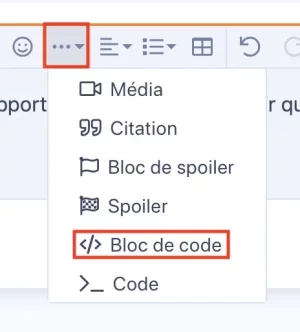EtreCheck version: 5.5.1 (5096)
Report generated: 2020-03-20 16:30:00
Download EtreCheck from https://etrecheck.com
Runtime: 8:57
Performance: Below Average
Sandbox: Enabled
Full drive access: Disabled
Problem: Computer is too slow
Description:
My computer became suddenly slow.
I than ran twice CleanMyMac X and optimized system, then ran Malwareby
tes (all OK).
After the CleanMyMacX process, its better, but not as fast as it used
to be.
Thanks.
Major Issues:
Anything that appears on this list needs immediate attention.
Runaway process - A process is using a large percentage of your CPU.
Unsigned files - There are unsigned software files installed that could be adware and should be reviewed.
Software/hardware problems - Software is causing performance problems.
More than one antivirus app - This machine has multiple antivirus apps installed.
Minor Issues:
These issues do not need immediate attention but they may indicate future problems or opportunities for improvement.
Unsigned files - There are unsigned software files installed. Apple has said that unsigned software will not run by default in a future version of the operating system.
System modifications - There are a large number of system modifications running in the background.
Low performance - EtreCheck report took an unusually long time to run.
32-bit Apps - This machine has 32-bits apps will not work on macOS 10.15 "Catalina".
Limited drive access - More information may be available with Full Drive Access.
Kernel extensions present - This machine has kernel extensions that may not work in the future.
Sharing enabled - This machine has sharing services enabled that could be a security risk.
Hardware Information:
MacBook Pro (15-inch, 2017)
MacBook Pro Model: MacBookPro14,3
1 3.1 GHz Quad-Core Intel Core i7 (i7-7920HQ) CPU: 4-core
16 GB RAM - Not upgradeable
BANK 0/DIMM0 - 8 GB LPDDR3 2133
BANK 1/DIMM0 - 8 GB LPDDR3 2133
Battery: Health = Normal - Cycle count = 532
Video Information:
Intel HD Graphics 630 - VRAM: 1536 MB
Radeon Pro 560 - VRAM: 4 GB
Color LCD (built-in) 2560 x 1600
LG UltraFine 4096 x 2304
Drives:
disk0 - APPLE SSD SM1024L 1.00 TB (Solid State - TRIM: Yes)
Internal PCI-Express 8.0 GT/s x4 NVM Express
disk0s1 - EFI [EFI] 315 MB
disk0s2 [APFS Container] 397.95 GB
disk1 [APFS Virtual drive] 397.95 GB (Shared by 5 volumes)
disk1s1 - M********************s (APFS) [APFS Virtual drive] (Shared - 173.83 GB used)
disk1s2 - Preboot (APFS) [APFS Preboot] (Shared)
disk1s3 - Recovery (APFS) [Recovery] (Shared)
disk1s4 - VM (APFS) [APFS VM] (Shared - 2.15 GB used)
disk1s5 - Macintosh HD (APFS) (Shared - 11.02 GB used)
disk0s3 [APFS Container] 602.29 GB
disk2 [APFS Virtual drive] 602.29 GB (Shared by 1 volumes)
disk2s1 - D*******k (APFS) (Shared - 350.77 GB used)
Mounted Volumes:
disk1s1 - M********************s [APFS Virtual drive]
397.95 GB (Shared - 173.83 GB used, 232.89 GB available, 210.20 GB free)
APFS
Mount point: /System/Volumes/Data
disk1s4 - VM [APFS VM]
397.95 GB (Shared - 2.15 GB used, 210.20 GB free)
APFS
Mount point: /private/var/vm
disk1s5 - Macintosh HD
397.95 GB (Shared - 11.02 GB used, 232.89 GB available, 210.20 GB free)
APFS
Mount point: /
Read-only: Yes
disk2s1 - D*******k
602.29 GB (Shared - 350.77 GB used, 272.19 GB available, 251.35 GB free)
APFS
Mount point: /Volumes/D*******k
disk3s2 - C************************O
102 MB (37 MB used, 65 MB free)
Journaled HFS+
Disk Image
Mount point: /private/tmp/dmg.uac8OD
Owners enabled: No
disk4s1 - O*************y
218 MB (214 MB used, 3 MB free)
Mac OS Extended
Disk Image
Mount point: /private/tmp/dmg.IKhAxO
Owners enabled: No
Read-only: Yes
disk5s2 - i****s
430 MB (321 MB used, 109 MB free)
Mac OS Extended
Disk Image
Mount point: /private/tmp/dmg.tUSOc1
Owners enabled: No
Read-only: Yes
disk6s1 - E*********4
1.37 GB (1.05 GB used, 316 MB free)
Mac OS Extended
Disk Image
Mount point: /private/tmp/dmg.HeRqVB
Owners enabled: No
Read-only: Yes