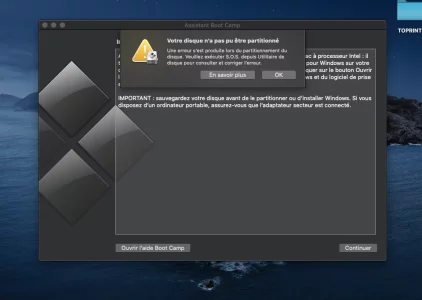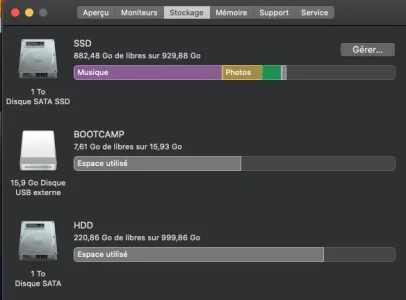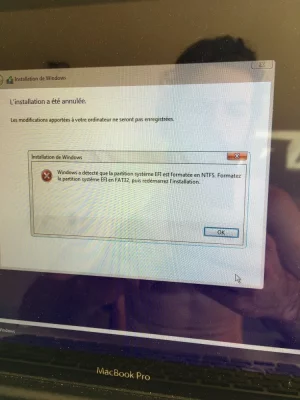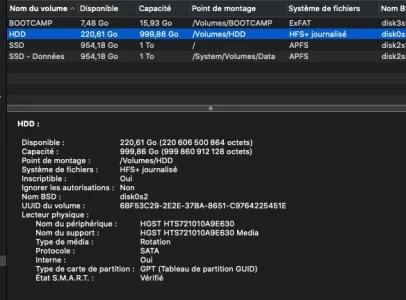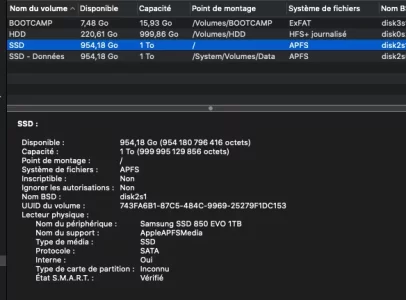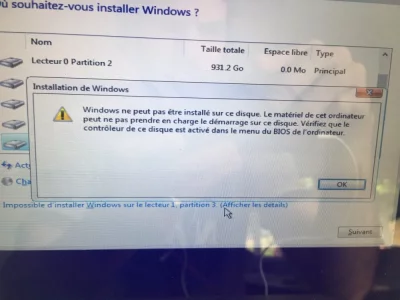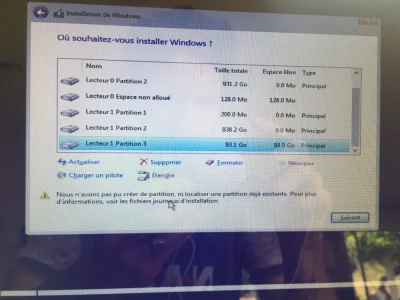Bonjour à tous !
J'ai cherché de potentielles réponses à mon problème parmi les nombreux sujets déjà existant, en vain. Si j'ai mal fait mon travail n'hésitez pas à me le signaler (je sais très bien que vous le ferez de toute façon

)
Hier, j'ai voulu installer Win 10 sur mon MacBook Pro via Boot Camp.
Mon mac étant de mi-2012, j'ai du procéder avec une clé USB. Malheureusement, arrivé à l'étape de la partition sur Boot Camp, une erreur apparait :
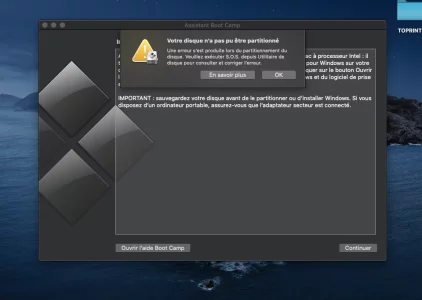
Juste après avoir cliqué sur ok, un autre message d'erreur apparait (que je n'ai pas copié), il me parle d'un problème lié à Bitlocker.
Voici la configuration de mon ordi :
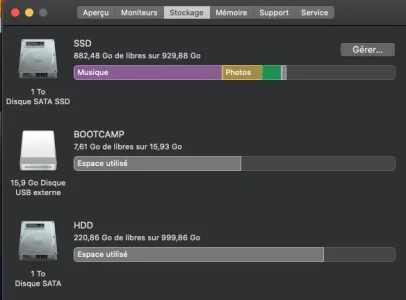
Pour info, à la base mon ssd était pattitionné en 2 (une partition systeme et une pour les données), j'ai bien vu que bootcamp ne supportait pas la double partition donc j'ai réinstallé os x, en supprimant la double partition du ssd. maintennat les données sont sur mon hdd, et le systeme sur ssd. J'ai essayé de faire marcher bootcamp à nouveau, mais rien à faire ça bug au niveau de l'étape partition avec le message que j'ai mis au dessus. Pourtant mon ssd est fraichement restauré, et même lorsque je fais ce que Boot Camp me demande, à savoir faire un sos, cela ne change pas le problème.
J'ai également essayé de faire l'installation de Windows sans Boot Camp : en créant manuellement la partition et en bootant la clé moi même avec les pilotes sur une deuxième clé, mais rien n'y fait, lors de l'installation de Windows après avoir redémarré l'ordi avec alt, celle-ci s’interrompt avec ce message d'erreur :
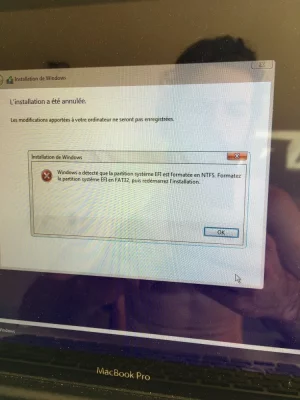
J'ajoute également que lorsque Boot Camp se met en carafe pendant la partition, après dans l'utilitaire de disque j'ai bien un début de partition de mon ssd qui apparait, mais celui ci n'est pas monté, et lorsque je démarre le mac en mode alt, j'ai mon ssd qui apparait ainsi qu'un disque Windows orange et le disque EFI boot orange. Mais si je clique sur le disque Windows, l'installation marche jusqu'au même point que sur la photo précédente (donc peu importe que je passe par le disque EFI ou Windows, je bloque à cet endroit là).
Apres ça, je dois donc effacer la partition nouvellement créée pour la remonter puis relancer Boot Camp pour la supprimer et recommencer le process à nouveau. Cela fait maintenant 4 jours que j'y suis, et rien n'y fait, j'ai écumé les forums et je n'ai rien trouvé de spécifique à mon souci.
Pour info, et je m'adresse à Macomaniac

, voici ce que donne mon ordi lorsque je lance la commande : diskutil list
Bash:
/dev/disk0 (internal, physical):
#: TYPE NAME SIZE IDENTIFIER
0: GUID_partition_scheme *1.0 TB disk0
1: EFI EFI 209.7 MB disk0s1
2: Apple_HFS HDD 999.9 GB disk0s2
/dev/disk1 (internal, physical):
#: TYPE NAME SIZE IDENTIFIER
0: GUID_partition_scheme *1.0 TB disk1
1: EFI EFI 209.7 MB disk1s1
2: Apple_APFS Container disk2 929.9 GB disk1s2
3: EFI NO NAME 104.9 MB disk1s3
4: EFI NO NAME 104.9 MB disk1s4
5: EFI NO NAME 104.9 MB disk1s5
6: EFI NO NAME 104.9 MB disk1s6
7: EFI NO NAME 104.9 MB disk1s7
/dev/disk2 (synthesized):
#: TYPE NAME SIZE IDENTIFIER
0: APFS Container Scheme - +929.9 GB disk2
Physical Store disk1s2
1: APFS Volume SSD 11.0 GB disk2s1
2: APFS Volume Preboot 30.7 MB disk2s2
3: APFS Volume Recovery 525.0 MB disk2s3
4: APFS Volume VM 1.1 GB disk2s4
5: APFS Volume SSD - Données 34.8 GB disk2s5
/dev/disk3 (external, physical):
#: TYPE NAME SIZE IDENTIFIER
0: FDisk_partition_scheme *15.9 GB disk3
1: Windows_NTFS BOOTCAMP 15.9 GB disk3s1
/dev/disk4 (disk image):
#: TYPE NAME SIZE IDENTIFIER
0: CCCOMA_X64FRE_FR-FR... +5.4 GB disk4
/dev/disk5 (disk image):
#: TYPE NAME SIZE IDENTIFIER
0: Boot Camp +2.8 GB disk5
Puis le résultat de diskutil info disk2
Bloc de code:
Device Identifier: disk2
Device Node: /dev/disk2
Whole: Yes
Part of Whole: disk2
Device / Media Name: Samsung SSD 850 EVO 1TB
Volume Name: Not applicable (no file system)
Mounted: Not applicable (no file system)
File System: None
Content (IOContent): EF57347C-0000-11AA-AA11-00306543ECAC
OS Can Be Installed: No
Media Type: Generic
Protocol: SATA
SMART Status: Verified
Disk / Partition UUID: A182D167-EBB4-4E6A-9236-2115A3B2CB7F
Disk Size: 929.9 GB (929877176320 Bytes) (exactly 1816166360 512-Byte-Units)
Device Block Size: 4096 Bytes
Read-Only Media: No
Read-Only Volume: Not applicable (no file system)
Device Location: Internal
Removable Media: Fixed
Solid State: Yes
Virtual: Yes
Hardware AES Support: No
This disk is an APFS Container. APFS Information:
APFS Physical Store: disk1s2
Fusion Drive: No
Voilà, j'espère avoir fait le tour, si vous avez besoin de plus d'infos, n'hésitez pas à me demander !
Merci
FR