Non. Ça change rien l’architecture…mais j'ai un Mac Intel et je suppose qu'elles étaient différentes.
Oui il semblerait que l’utilisateur s’appelle test chez @Barny .
Non. Ça change rien l’architecture…mais j'ai un Mac Intel et je suppose qu'elles étaient différentes.
Oui, j'ai bien un Nom d'utilisateur qui se nomme TestOui c'est exactement ça. Personnellement je ne me souviens pas d'avoir tapé ces commandes, mais j'ai un Mac Intel et je suppose qu'elles étaient différentes. Par exemple, je n'ai pas de user /Users/test. Je suppose que tu en as un, sinon la première commande est bizarre.
Je crois@Barny Et alors, ça va mieux après avoir passé les deux commandes ?
Mais impossible de monter le disque dur externeLast login: Wed Jan 17 13:29:28 on console
test@iMac-de-Test ~ % /bin/bash -c "$(curl -fsSL https://raw.githubusercontent.com/Homebrew/install/HEAD/install.sh)"
==> Checking forsudoaccess (which may request your password)...
Password:
==> This script will install:
/opt/homebrew/bin/brew
/opt/homebrew/share/doc/homebrew
/opt/homebrew/share/man/man1/brew.1
/opt/homebrew/share/zsh/site-functions/_brew
/opt/homebrew/etc/bash_completion.d/brew
/opt/homebrew
Press RETURN/ENTER to continue or any other key to abort:
==> /usr/bin/sudo /usr/sbin/chown -R test:admin /opt/homebrew
==> Downloading and installing Homebrew...
remote: Enumerating objects: 23, done.
remote: Counting objects: 100% (23/23), done.
remote: Compressing objects: 100% (19/19), done.
remote: Total 23 (delta 5), reused 20 (delta 3), pack-reused 0
Unpacking objects: 100% (23/23), 98.04 KiB | 2.97 MiB/s, done.
From https://github.com/Homebrew/brew
3ed42ac32..8c805d7fe master -> origin/master
HEAD is now at 8c805d7fe Merge pull request #16489 from Homebrew/dependabot/bundler/Library/Homebrew/concurrent-ruby-1.2.3
Warning: /opt/homebrew/bin is not in your PATH.
Instructions on how to configure your shell for Homebrew
can be found in the 'Next steps' section below.
==> Installation successful!
==> Homebrew has enabled anonymous aggregate formulae and cask analytics.
Read the analytics documentation (and how to opt-out) here:
https://docs.brew.sh/Analytics
No analytics data has been sent yet (nor will any be during this install run).
==> Homebrew is run entirely by unpaid volunteers. Please consider donating:
https://github.com/Homebrew/brew#donations
==> Next steps:
- Run these two commands in your terminal to add Homebrew to your PATH:
(echo; echo 'eval "$(/opt/homebrew/bin/brew shellenv)"') >> /Users/test/.zprofile
eval "$(/opt/homebrew/bin/brew shellenv)"
https://docs.brew.sh
- Run brew help to get started
- Further documentation:
test@iMac-de-Test ~ % (echo; echo 'eval "$(/opt/homebrew/bin/brew shellenv)"') >> /Users/test/.zprofile
test@iMac-de-Test ~ % eval "$(/opt/homebrew/bin/brew shellenv)"
test@iMac-de-Test ~ % brew install --cask macfuse
==> Caveats
macfuse requires a kernel extension to work.
If the installation fails, retry after you enable it in:
System Preferences → Security & Privacy → General
For more information, refer to vendor documentation or this Apple Technical Note:
https://developer.apple.com/library/content/technotes/tn2459/_index.html
==> Downloading https://raw.githubusercontent.com/Homebrew/homebrew-cask/54622d0
######################################################################### 100.0%
==> Downloading https://github.com/osxfuse/osxfuse/releases/download/macfuse-4.6
==> Downloading from https://objects.githubusercontent.com/github-production-rel
######################################################################### 100.0%
==> Installing Cask macfuse
==> Running installer for macfuse with sudo; the password may be necessary.
Password:
installer: Package name is macFUSE
installer: Installing at base path /
installer: The install was successful.
==> Changing ownership of paths required by macfuse with sudo; the password may
macfuse was successfully installed!
test@iMac-de-Test ~ % brew install gromgit/fuse/ntfs-3g-mac
==> Tapping gromgit/fuse
Cloning into '/opt/homebrew/Library/Taps/gromgit/homebrew-fuse'...
remote: Enumerating objects: 1925, done.
remote: Counting objects: 100% (330/330), done.
remote: Compressing objects: 100% (190/190), done.
remote: Total 1925 (delta 245), reused 140 (delta 140), pack-reused 1595
Receiving objects: 100% (1925/1925), 232.80 KiB | 3.95 MiB/s, done.
Resolving deltas: 100% (1299/1299), done.
Tapped 1 command, 1 cask and 32 formulae (53 files, 380.3KB).
==> Fetching dependencies for gromgit/fuse/ntfs-3g-mac: gettext
==> Downloading https://ghcr.io/v2/homebrew/core/gettext/manifests/0.22.4
######################################################################### 100.0%
==> Fetching gettext
==> Downloading https://ghcr.io/v2/homebrew/core/gettext/blobs/sha256:43d00547f4
######################################################################### 100.0%
==> Fetching gromgit/fuse/ntfs-3g-mac
==> Downloading https://github.com/gromgit/homebrew-fuse/releases/download/ntfs-
==> Downloading from https://objects.githubusercontent.com/github-production-rel
######################################################################### 100.0%
==> Installing ntfs-3g-mac from gromgit/fuse
==> Installing dependencies for gromgit/fuse/ntfs-3g-mac: gettext
==> Installing gromgit/fuse/ntfs-3g-mac dependency: gettext
==> Downloading https://ghcr.io/v2/homebrew/core/gettext/manifests/0.22.4
Already downloaded: /Users/test/Library/Caches/Homebrew/downloads/3ceb9457127eaa7378dd80ed256098ffb391e2350069becb25cfe2a14f0b7d6d--gettext-0.22.4.bottle_manifest.json
==> Pouring gettext--0.22.4.arm64_sonoma.bottle.tar.gz
/opt/homebrew/Cellar/gettext/0.22.4: 2,042 files, 24.3MB
==> Installing gromgit/fuse/ntfs-3g-mac
==> Pouring ntfs-3g-mac-2022.10.3.arm64_monterey.bottle.tar.gz
/opt/homebrew/Cellar/ntfs-3g-mac/2022.10.3: 95 files, 3.1MB
==> Runningbrew cleanup ntfs-3g-mac...
Disable this behaviour by setting HOMEBREW_NO_INSTALL_CLEANUP.
Hide these hints with HOMEBREW_NO_ENV_HINTS (seeman brew).
test@iMac-de-Test ~ % brew install --cask mounty
==> Downloading https://mounty.app/releases/Mounty-2.4.dmg
######################################################################### 100.0%
==> Installing Cask mounty
==> Moving App 'Mounty.app' to '/Applications/Mounty.app'
mounty was successfully installed!
test@iMac-de-Test ~ %
Oui, Mounty et bien installéAh oui, je n"avais pas vu la fin du message. Mais mounty est installé. Ton volume est protégé par un mot de passe ?
Cela ne fonctionne toujours pasMac fuse n'est pas installé. Installe-le normalement, pas par le Terminal.
Voici :Peux-tu afficher le contenu du dossier /Library/Filesystems (faire Aller > Aller au dossier dans le Finder).
Voir la pièce jointe 290551
OkAh ça, ce sera plus simple en effet. En ce qui concerne le contenu de ton dossier Filesystems, on voit que MacFuse a bien été installé, mais que tu n'as pas de filesystem ntfs (ufsd_ntfs.fs sur ma copie d'écran).
MacFuse permet d'installer des systèmes de fichiers supplémentaires, mais n'est pas un système de fichiers en lui-même.
Bonsoir et merci pour l'info.Bonjour,
Pour infos !
pour lire et écrire sur NTFS il y a actuellement une promo gratuit au mois de janvier
Logiciel BuhoNtfs
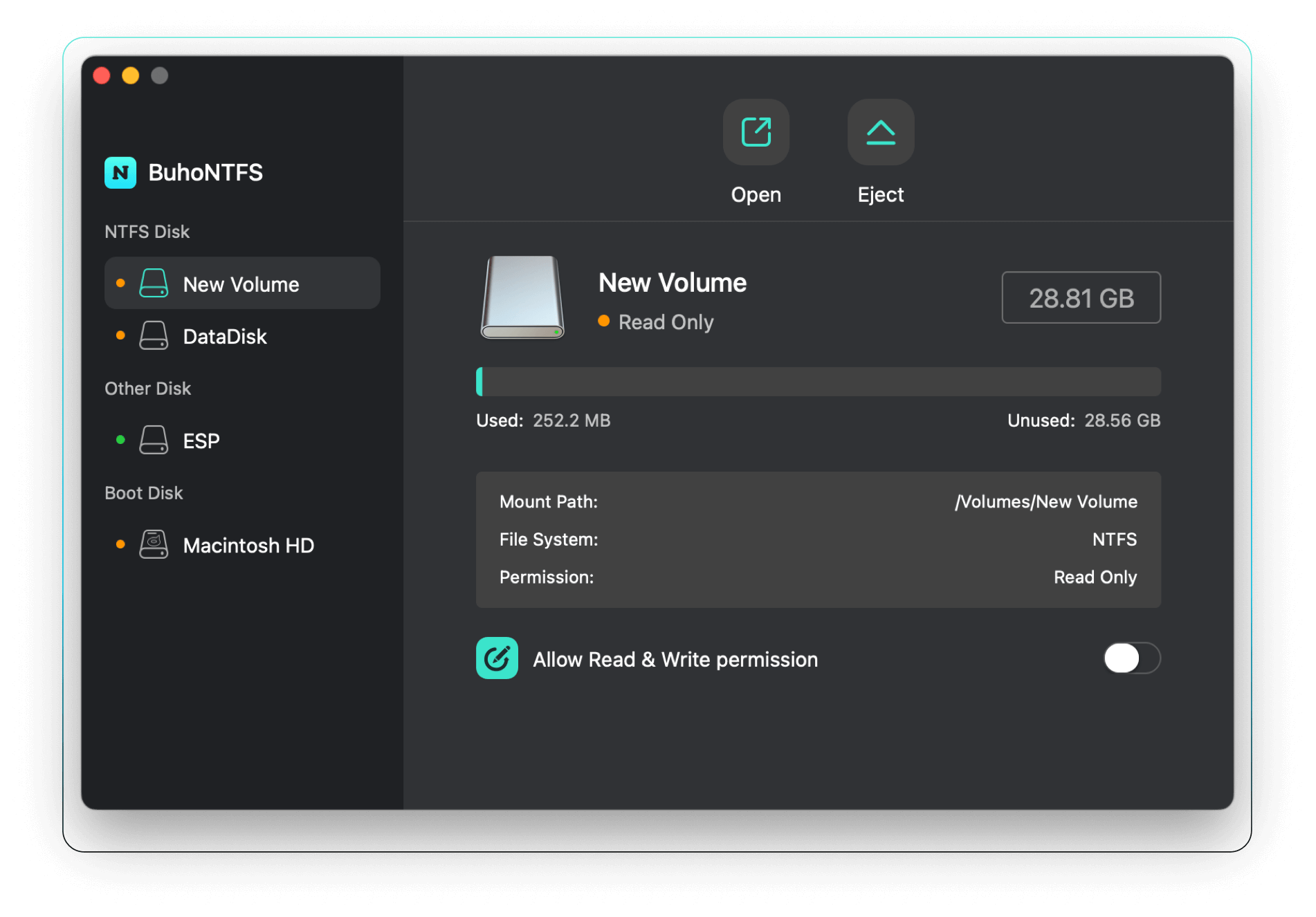
[NTFS for Mac] BuhoNTFS - Read and Write NTFS Drive on Mac Easily
BuhoNTFS is an NTFS for Mac app designed to help you use Windows NTFS-formatted disks on your Mac. Easily read, write, copy, delete, erase NTFS drives on a Mac.www.drbuho.com

