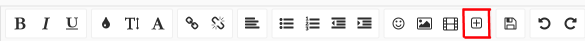[Désolé les gars, je ne connais pas le français et j'ai vraiment besoin de l'aide de votre communauté. S'il vous plaît approuver mon fil écrit en anglais et m'aider à sauver un SSD drive contenant mes souvenirs de famille.]
`MBP late 13` running `10.13.2` on a `Samsung Evo 850 250GB`
Everything was fine for months but few days ago something horrible occurred. I'm so shocked and urgently need your help.
Finder wasn't responding and I had to restart it by force. But it didn't boot again and just showed a black screen. Tried several times without success which finally I had to install another High Sierra on my 2nd drive (a healthy HDD)
• Here's few shots which convince me that the `APFS container` is damaged (SSD=disk0):
Disk0s2 - part1
Disk0s2 - part2
Container
Weird thing called Synthesized
Diskutil list
Diskutil apfs list
Diskutil repairDisk/repairVloume
• Here's few notes which probably help you know where the error lies:
Note1 : Used a third party app and it found 4 partitions including VM , Recovery , Macintosh SSD , Preboot. Tried to recovery data from Macintosh SSD partition and fortunately it was intact and apparently all files were healthy and existed. That's why I think it's just a corruption of the `APFS container`.
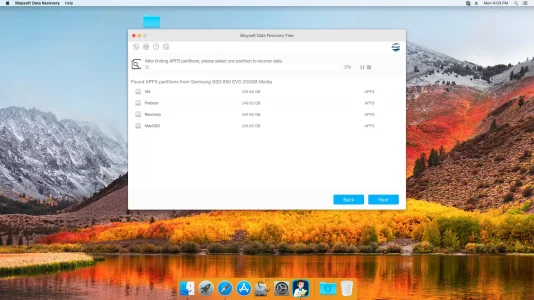
-------------------------
Please help me repair the disk and take back the OS. The drive looks like healthy and Repairable.
`MBP late 13` running `10.13.2` on a `Samsung Evo 850 250GB`
Everything was fine for months but few days ago something horrible occurred. I'm so shocked and urgently need your help.
Finder wasn't responding and I had to restart it by force. But it didn't boot again and just showed a black screen. Tried several times without success which finally I had to install another High Sierra on my 2nd drive (a healthy HDD)
• Here's few shots which convince me that the `APFS container` is damaged (SSD=disk0):
Disk0s2 - part1
Disk0s2 - part2
Container
Weird thing called Synthesized
Diskutil list
Diskutil apfs list
Diskutil repairDisk/repairVloume
• Here's few notes which probably help you know where the error lies:
Note1 : Used a third party app and it found 4 partitions including VM , Recovery , Macintosh SSD , Preboot. Tried to recovery data from Macintosh SSD partition and fortunately it was intact and apparently all files were healthy and existed. That's why I think it's just a corruption of the `APFS container`.
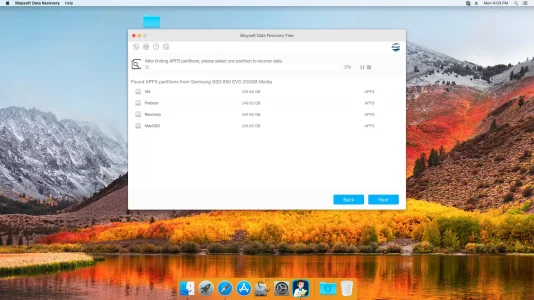
-------------------------
Please help me repair the disk and take back the OS. The drive looks like healthy and Repairable.