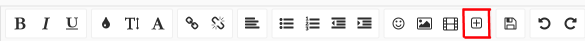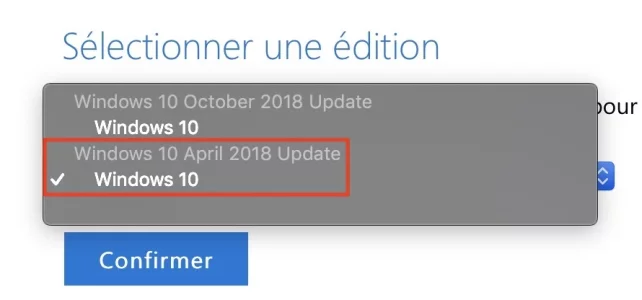Bonjour, je sais que ceci a déjà été demandé plusieurs fois mais je ne trouve pas la solution, j'ai un MacBook Pro 15 pouces 2018 avec Touch Bar et je n'arrive pas à installer Windows grâce à BootCamp quand je lance l'application on m'affiche le message d'erreur suivant:
Le disque de démarrage doit être formaté en un seul volume Mac OS étendu (journalisé) ou avoir déjà été partitionné par Assistant Boot Camp pour l’installation de Windows.
aidez moi c'est assez urgent s.v.p.
Le disque de démarrage doit être formaté en un seul volume Mac OS étendu (journalisé) ou avoir déjà été partitionné par Assistant Boot Camp pour l’installation de Windows.
aidez moi c'est assez urgent s.v.p.