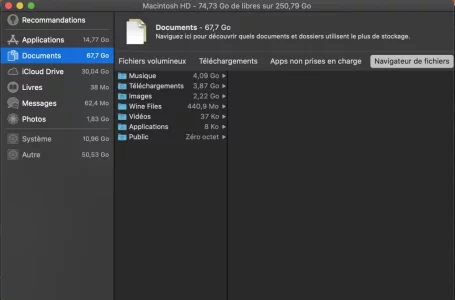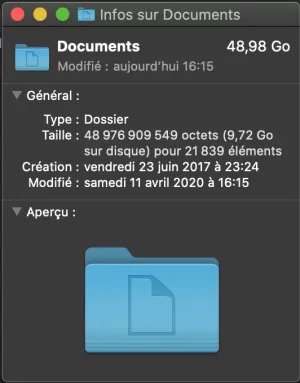Bloc de code:
imac-de-jan-haesler:~ janhaesler$ diskutil eraseVolume free null disk1s4 ; diskutil eraseVolume free null disk1s5 ; diskutil coreStorage resizeStack ED92376C-D20B-4B54-A3BB-E01C87E317E9 0b ; diskutil list
Started erase on disk1s4 OSXRESERVED
Unmounting disk
Finished erase on disk1
Started erase on disk1s5 BOOTCAMP
Unmounting disk
Finished erase on disk1
The Core Storage Logical Volume UUID is ED92376C-D20B-4B54-A3BB-E01C87E317E9
Started CoreStorage operation
Checking prerequisites for resizing Logical-Physical volume stack
Growing Logical-Physical volume stack
Verifying file system
Using live mode
Performing live verification
Checking Journaled HFS Plus volume
Checking extents overflow file
Checking catalog file
Checking multi-linked files
Checking catalog hierarchy
Checking extended attributes file
Checking volume bitmap
Checking volume information
The volume Macintosh HD appears to be OK
File system check exit code is 0
Growing Core Storage Physical Volume from 1 639 970 963 456 to 1 999 539 175 424 bytes
Copying booter
Growing disk partition
Modifying partition map
Growing Core Storage data structures
Resizing Core Storage Physical Volume structures
Resized Core Storage Physical Volume to 1 999 539 175 424 bytes
Growing Logical Volume
Resizing Core Storage Logical Volume structures
Resized Core Storage Logical Volume to 2 114 568 323 072 bytes
Growing file system
Finished CoreStorage operation
/dev/disk0 (internal):
#: TYPE NAME SIZE IDENTIFIER
0: GUID_partition_scheme 121.3 GB disk0
1: EFI EFI 314.6 MB disk0s1
2: Apple_CoreStorage fusion 120.9 GB disk0s2
3: Apple_Boot Boot OS X 134.2 MB disk0s3
/dev/disk1 (internal, physical):
#: TYPE NAME SIZE IDENTIFIER
0: GUID_partition_scheme *2.0 TB disk1
1: EFI EFI 209.7 MB disk1s1
2: Apple_CoreStorage fusion 2.0 TB disk1s2
3: Apple_Boot Recovery HD 650.0 MB disk1s3
/dev/disk2 (internal, virtual):
#: TYPE NAME SIZE IDENTIFIER
0: Apple_HFS Macintosh HD +2.1 TB disk2
Logical Volume on disk0s2, disk1s2
ED92376C-D20B-4B54-A3BB-E01C87E317E9
Unencrypted Fusion Drive
/dev/disk3 (disk image):
#: TYPE NAME SIZE IDENTIFIER
0: CCCOMA_X64FRE_FR-FR... +5.4 GB disk3
imac-de-jan-haesler:~ janhaesler$Tout semble revenu à la normale!